I picked up my LR RWD on Wednesday and plugged its UMC into the 14-50r in my garage last night for the first time. The car wasn't terribly depleted, so charging was complete within a couple of hours. When I woke up this morning, I noticed a string of notifications from the Tesla app showing a brief charging session initiated just about each hour after the initial charge was complete.
Is this normal behavior?
I've attached a screenshot of the message notifications and can provide any other info requested.
Sorry if this is a dumb newbie question - I did a quick search and didn't find any pertinent threads. Thanks in advance for any info!
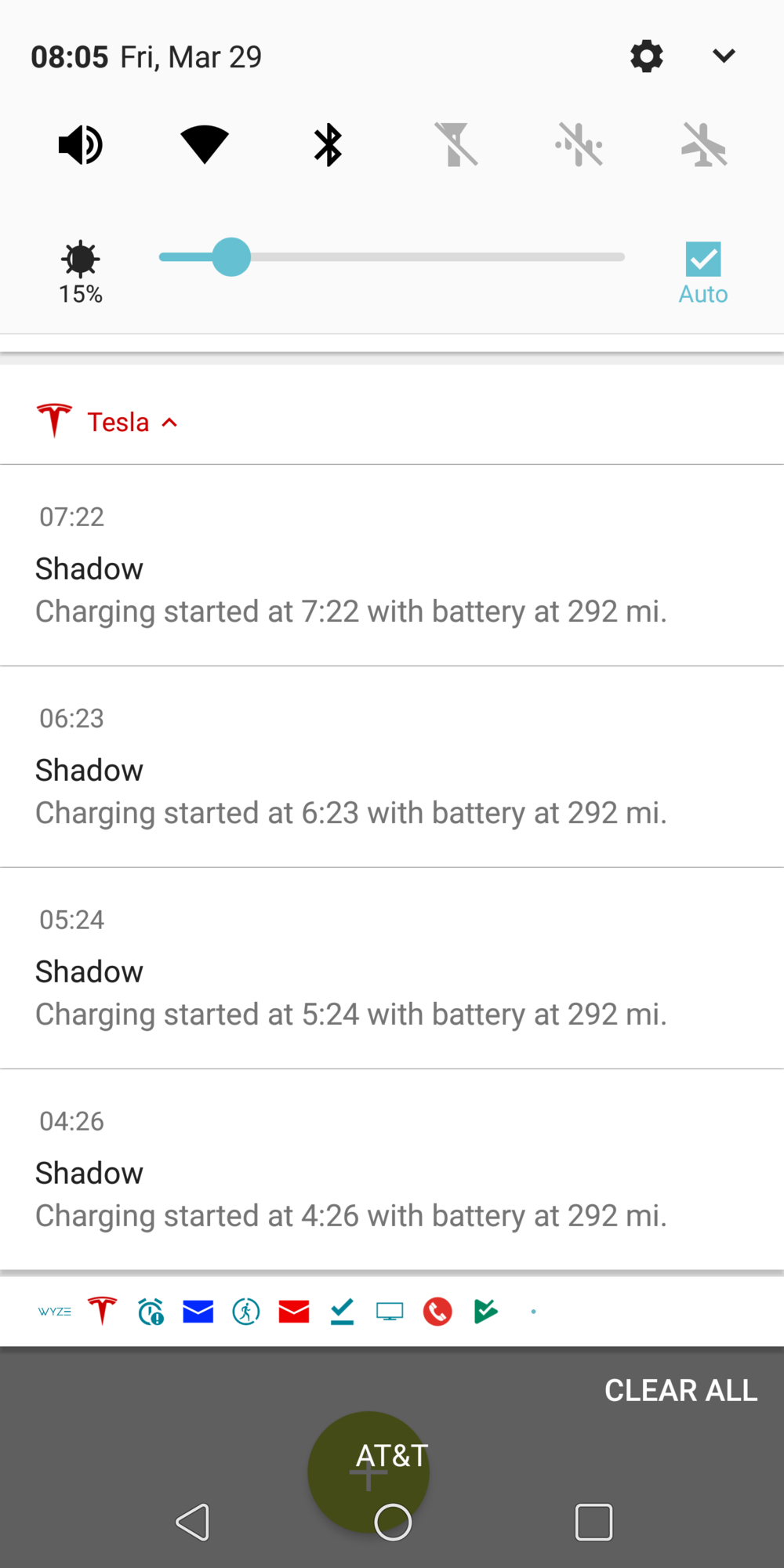
Is this normal behavior?
I've attached a screenshot of the message notifications and can provide any other info requested.
Sorry if this is a dumb newbie question - I did a quick search and didn't find any pertinent threads. Thanks in advance for any info!



