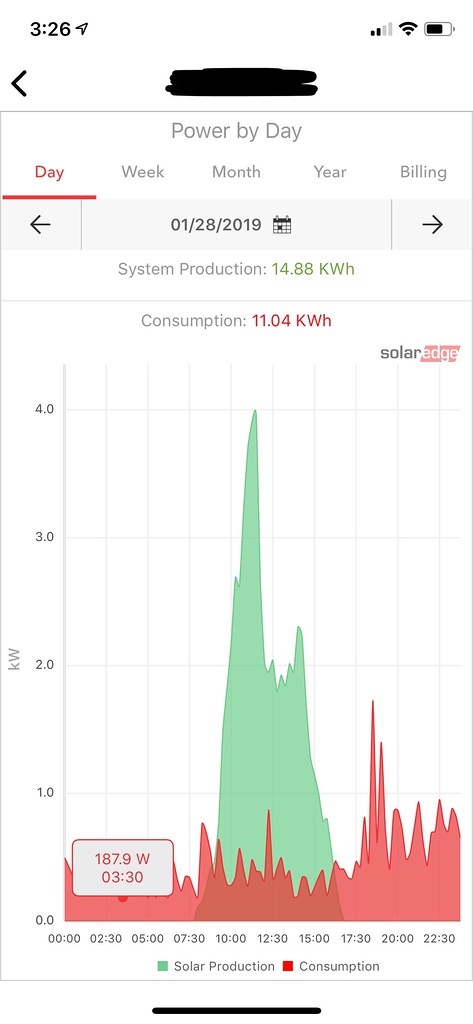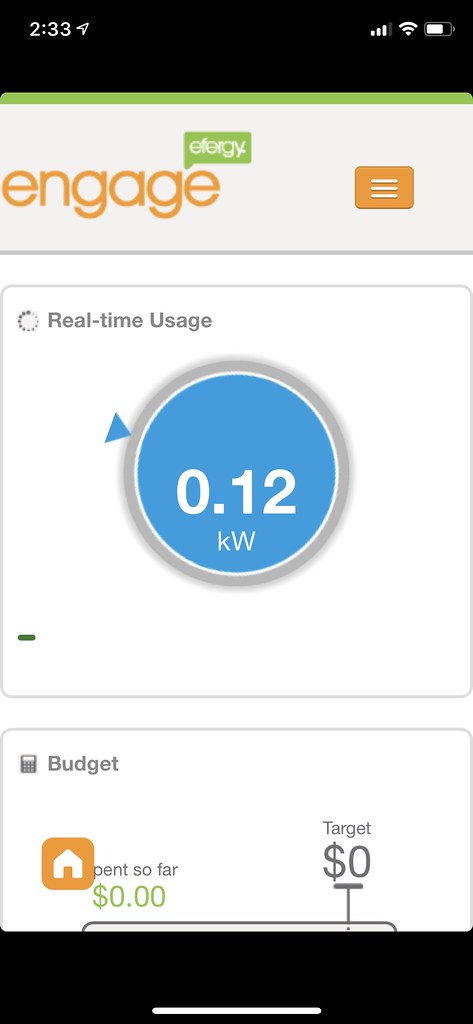I got solar a few years ago along with a whole new HVAC with central air. We never had central air when the system was sized. When they started to install it I had them increase the size a little. 8kw. That’s pretty small by what I’ve seen posted here.
Turns out it’s plenty enough and we have a 23k pool as well. To make sure we had enough I went on a watt finding binge and reviewed my whole house and saved probably another 10%.
So we have about 2 megawatt excess a year. Well that will cover like half the unplanned EV model 3.
I decided to have another review and bought a nice amp meter. I already had a whole house meter that’s part of solar system. And a Kilowatt meter. I recently had purchased a nice handheld clip on Amp meter for some hobby work.
My whole house standby is 300 watts, which I was pretty proud of.
I started to go through the circuits and for the heck of it measured the central A/C unit. 1 Amp at 240 Volts !!! I had loaned my monitoring tools to a friend so he could review his house and found that his heat pump was pulling 200 watts on standby. Well that made some sense and it turns out he does not use his heat pump in winter. Just for A/C. So he now turns it off in winter.
I never thought to measure my A/C which is a super “high efficiency” variable speed compressor with a DC motor. Turns out these have heaters when it’s below 21C. I might have not noticed it either if I reviewed the whole house when it was warm out.
That waste alone might cover the balance of charging my model 3.
If you do decide to turn off your A/C or heat pump for winter read think below. The heaters are in there for a reason.
AHE - Home Electricity Reduction Solutions: How To Reduce Your Air Conditioner's Standby Power
Make sure you know where all your watts are going. And how necessary they are.
Turns out it’s plenty enough and we have a 23k pool as well. To make sure we had enough I went on a watt finding binge and reviewed my whole house and saved probably another 10%.
So we have about 2 megawatt excess a year. Well that will cover like half the unplanned EV model 3.
I decided to have another review and bought a nice amp meter. I already had a whole house meter that’s part of solar system. And a Kilowatt meter. I recently had purchased a nice handheld clip on Amp meter for some hobby work.
My whole house standby is 300 watts, which I was pretty proud of.
I started to go through the circuits and for the heck of it measured the central A/C unit. 1 Amp at 240 Volts !!! I had loaned my monitoring tools to a friend so he could review his house and found that his heat pump was pulling 200 watts on standby. Well that made some sense and it turns out he does not use his heat pump in winter. Just for A/C. So he now turns it off in winter.
I never thought to measure my A/C which is a super “high efficiency” variable speed compressor with a DC motor. Turns out these have heaters when it’s below 21C. I might have not noticed it either if I reviewed the whole house when it was warm out.
That waste alone might cover the balance of charging my model 3.
If you do decide to turn off your A/C or heat pump for winter read think below. The heaters are in there for a reason.
AHE - Home Electricity Reduction Solutions: How To Reduce Your Air Conditioner's Standby Power
Make sure you know where all your watts are going. And how necessary they are.