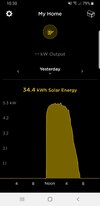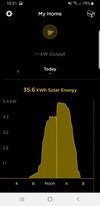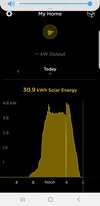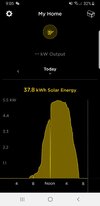So I ended up having what I thought were 2 days of no solar production drop out. We’ve had a lot of bad weather, so it could be that it just wasn’t clearly evident in the daily solar graph what was happening. Now that we’ve had several days of normal sunshine, I can see that my dropout reset to the start of my typical solar production window.
I think yesterday morning at 1:50 AM EST my system restarted due to firmware upgrade from 21.24.1 to 21.24.2
I think yesterday morning at 1:50 AM EST my system restarted due to firmware upgrade from 21.24.1 to 21.24.2
Attachments
-
 64669B9B-CB2E-4859-857A-F0849DFA6DCE.jpeg69 KB · Views: 103
64669B9B-CB2E-4859-857A-F0849DFA6DCE.jpeg69 KB · Views: 103 -
 5B7A64BE-45B5-4822-A658-396199F13B8F.jpeg61.3 KB · Views: 50
5B7A64BE-45B5-4822-A658-396199F13B8F.jpeg61.3 KB · Views: 50 -
 131572AD-450D-48CC-8633-CDD43A649680.jpeg66.1 KB · Views: 48
131572AD-450D-48CC-8633-CDD43A649680.jpeg66.1 KB · Views: 48 -
 1051B15C-D1FE-473C-9837-BF4D5918C1E3.jpeg67.4 KB · Views: 57
1051B15C-D1FE-473C-9837-BF4D5918C1E3.jpeg67.4 KB · Views: 57 -
 88416D52-7C8E-41DE-BC4E-9E29BA44BC10.jpeg59.5 KB · Views: 60
88416D52-7C8E-41DE-BC4E-9E29BA44BC10.jpeg59.5 KB · Views: 60