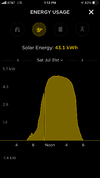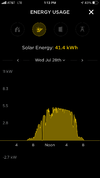Hey - so I got my coolant topped off on Tuesday, and it seemed to fix the constant inverter over temperature errors that were causing me problems since my install in mid-May. System got powered on again around 10-11AM, and has been running great.
Except that around 10-11AM every day, as you can see from the screenshots below, there's maybe a 15-minute drop where them system is not producing. I keep forgetting to log on in Installer Mode to see if any alerts or errors (thanks a lot, v 21.20.2).
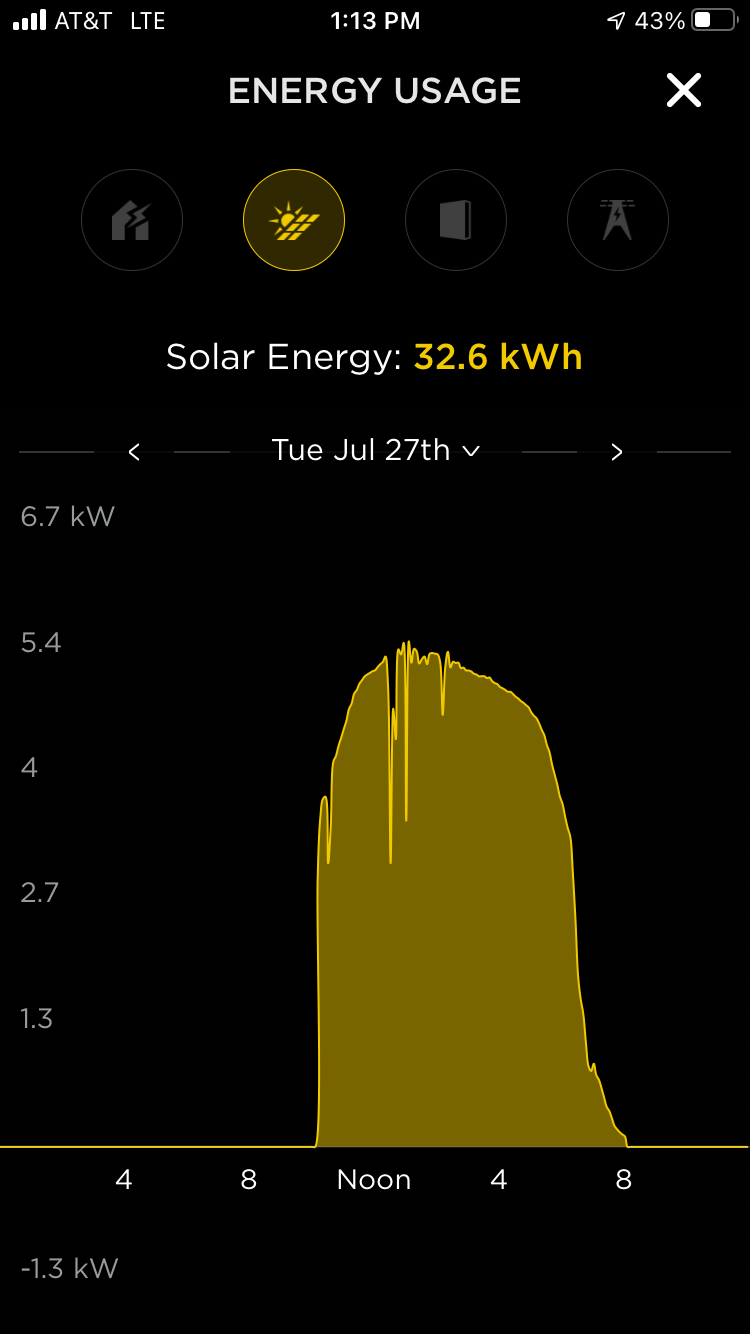
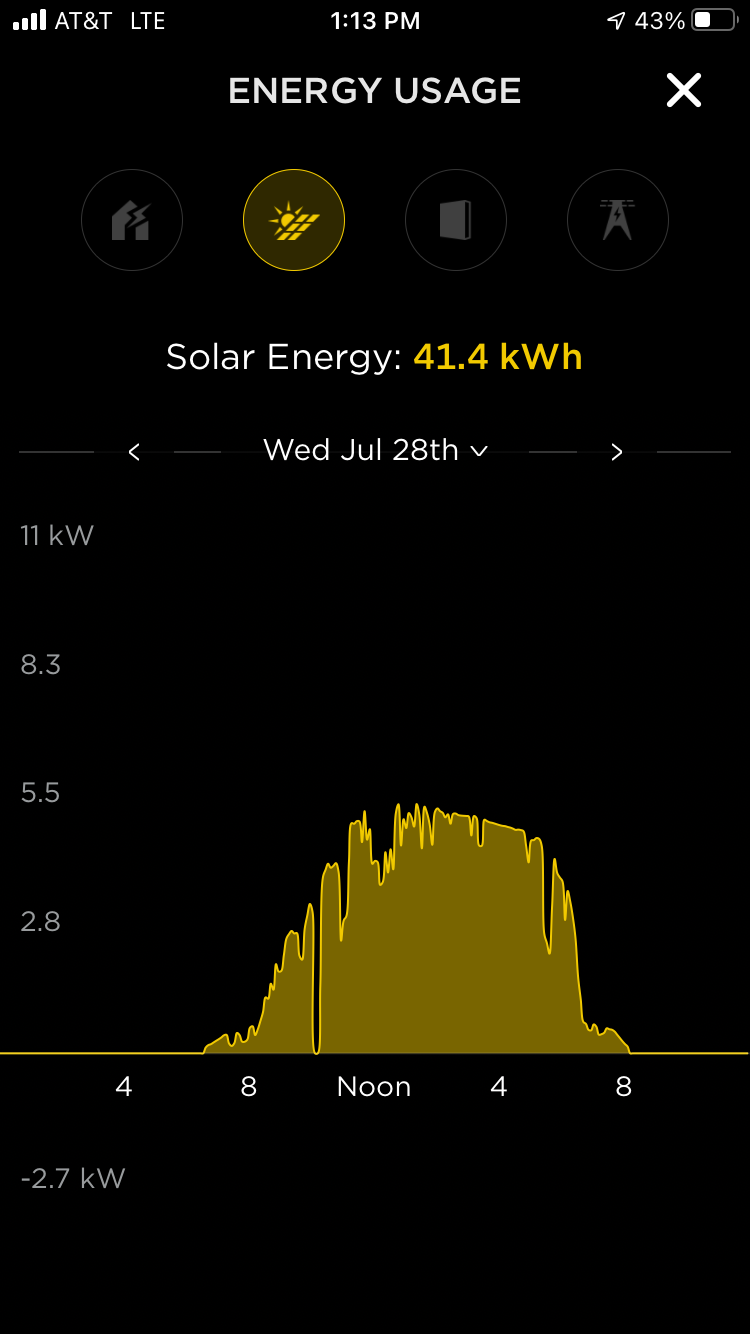
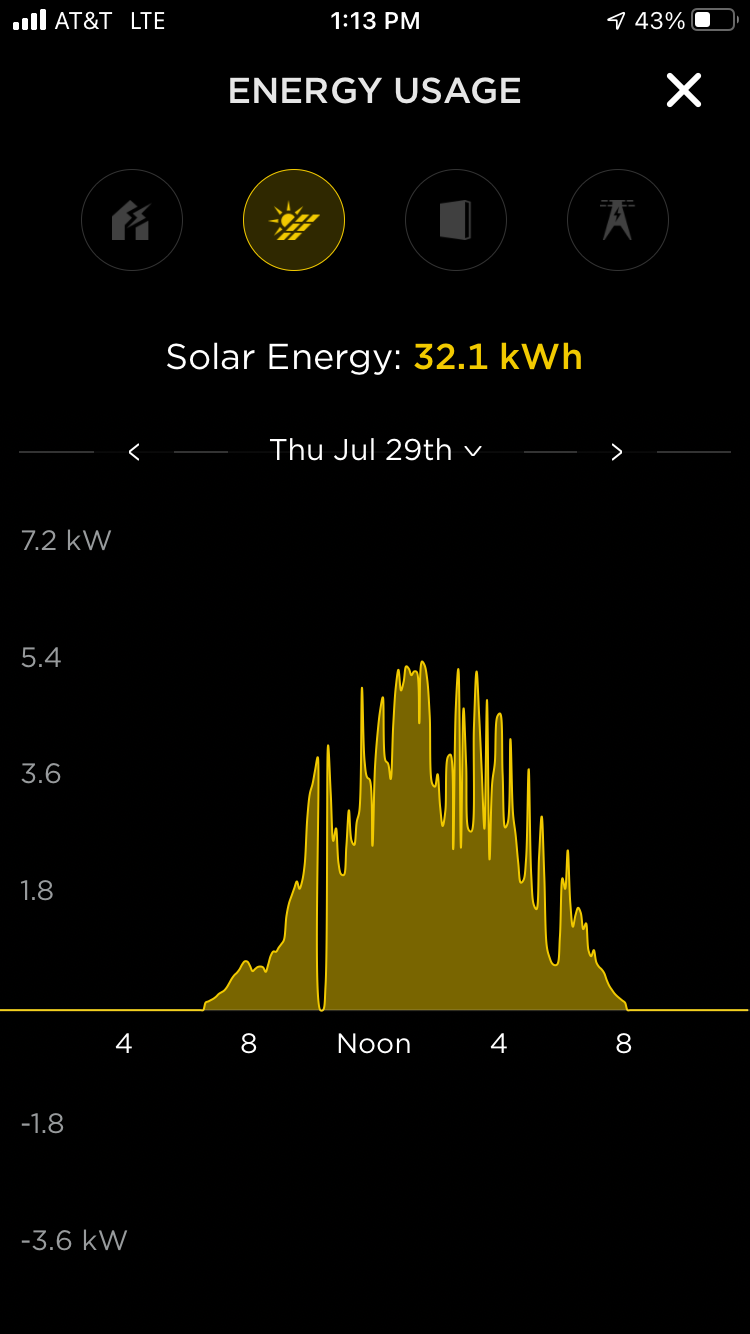
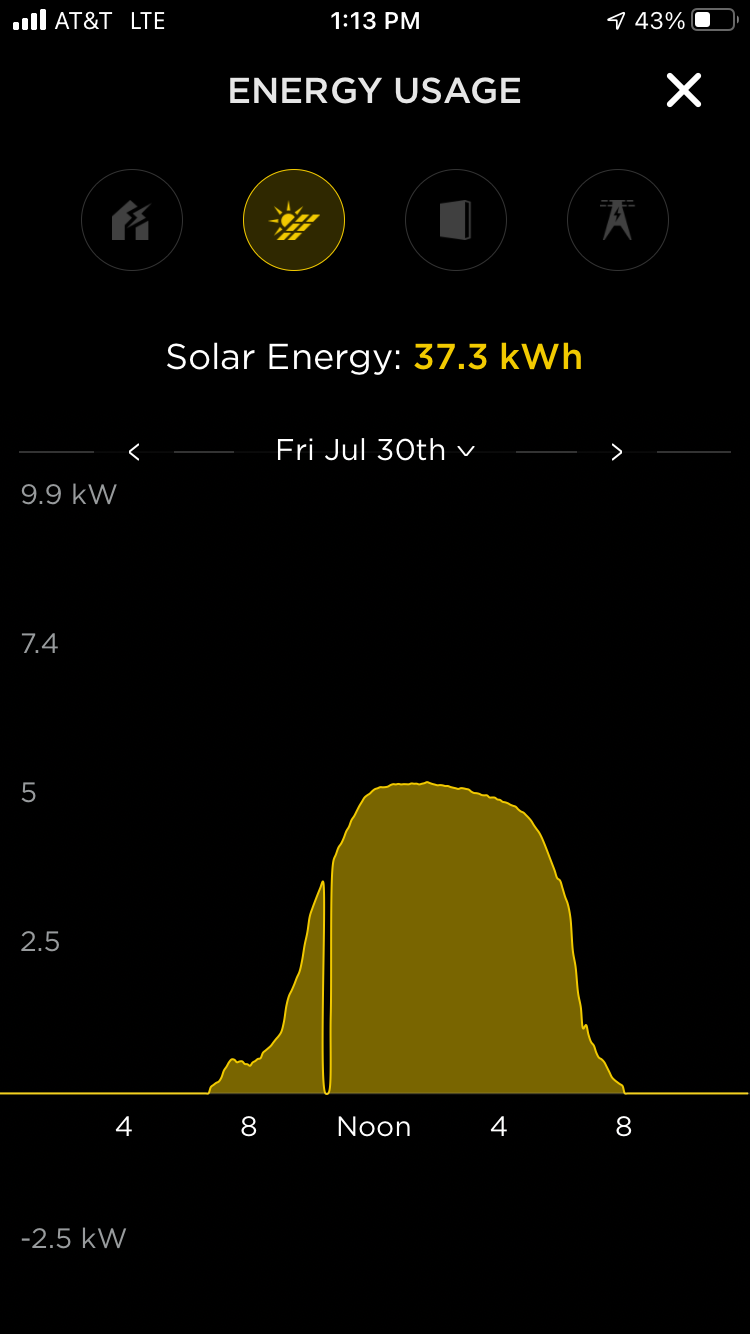
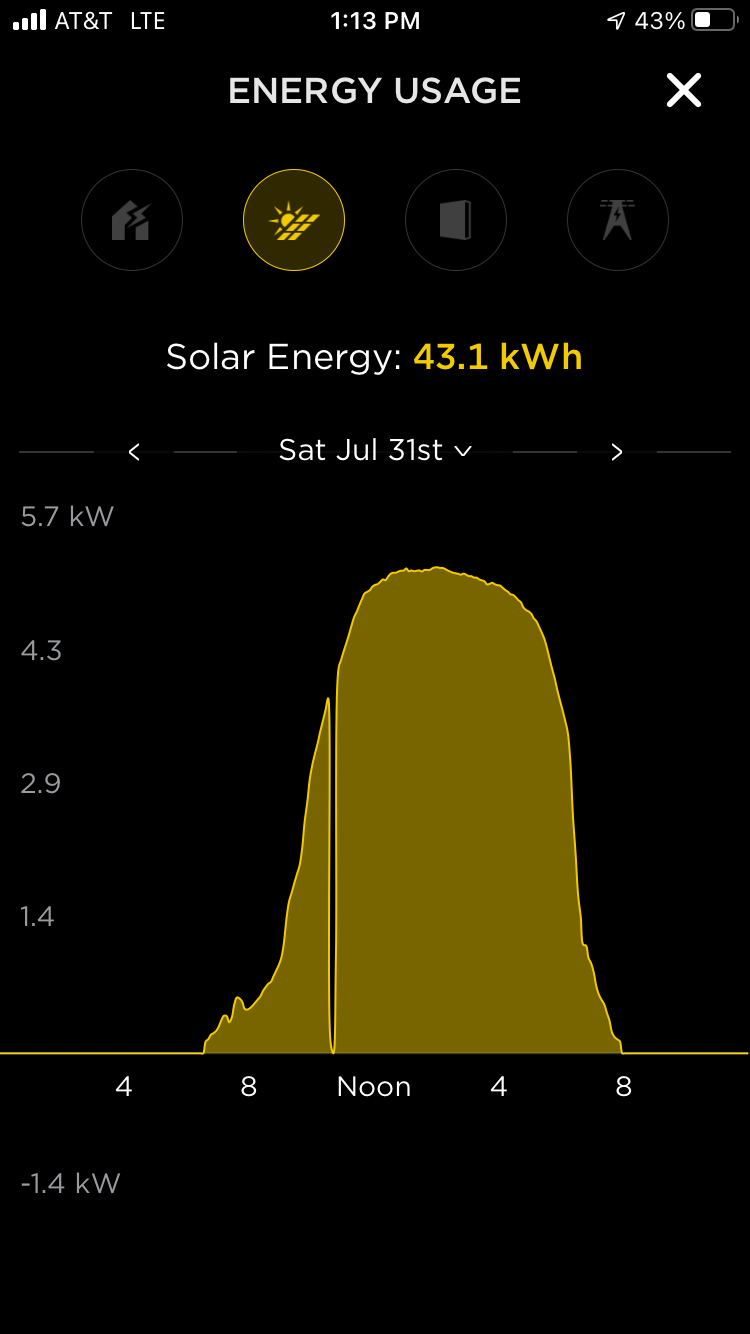
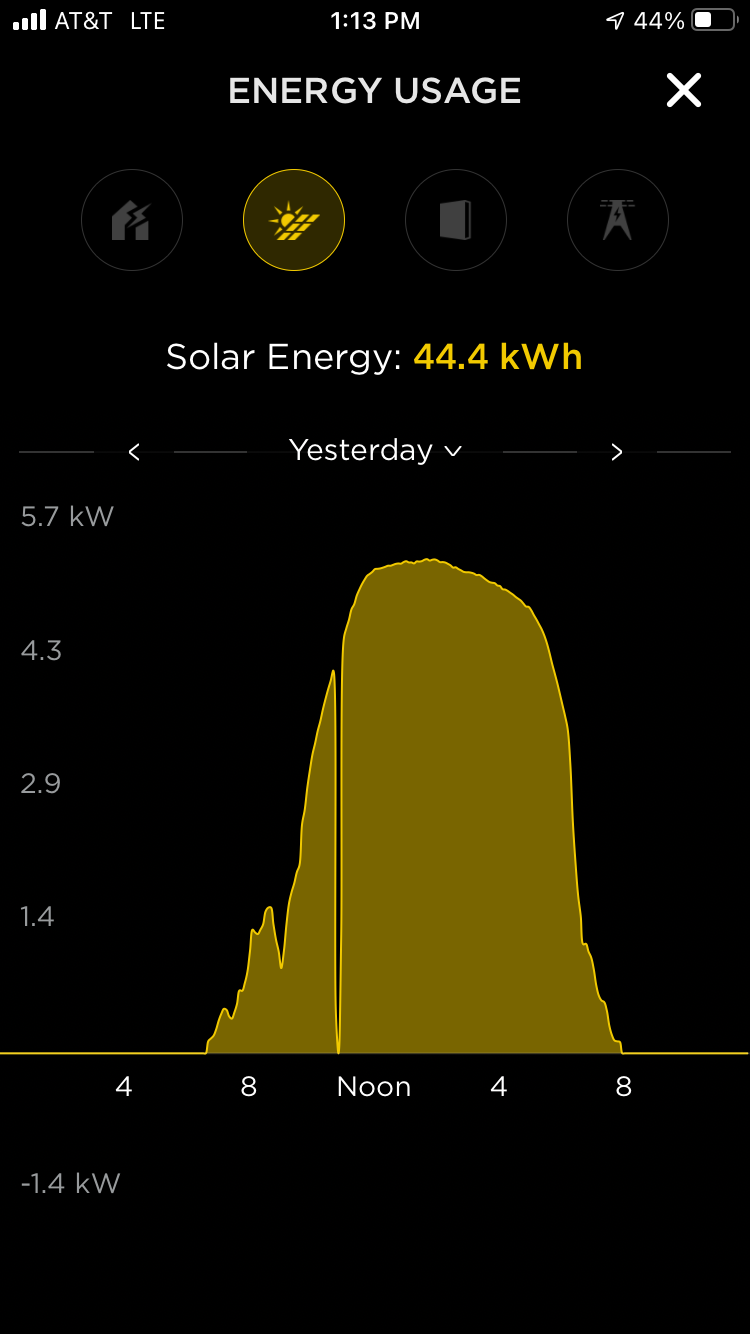
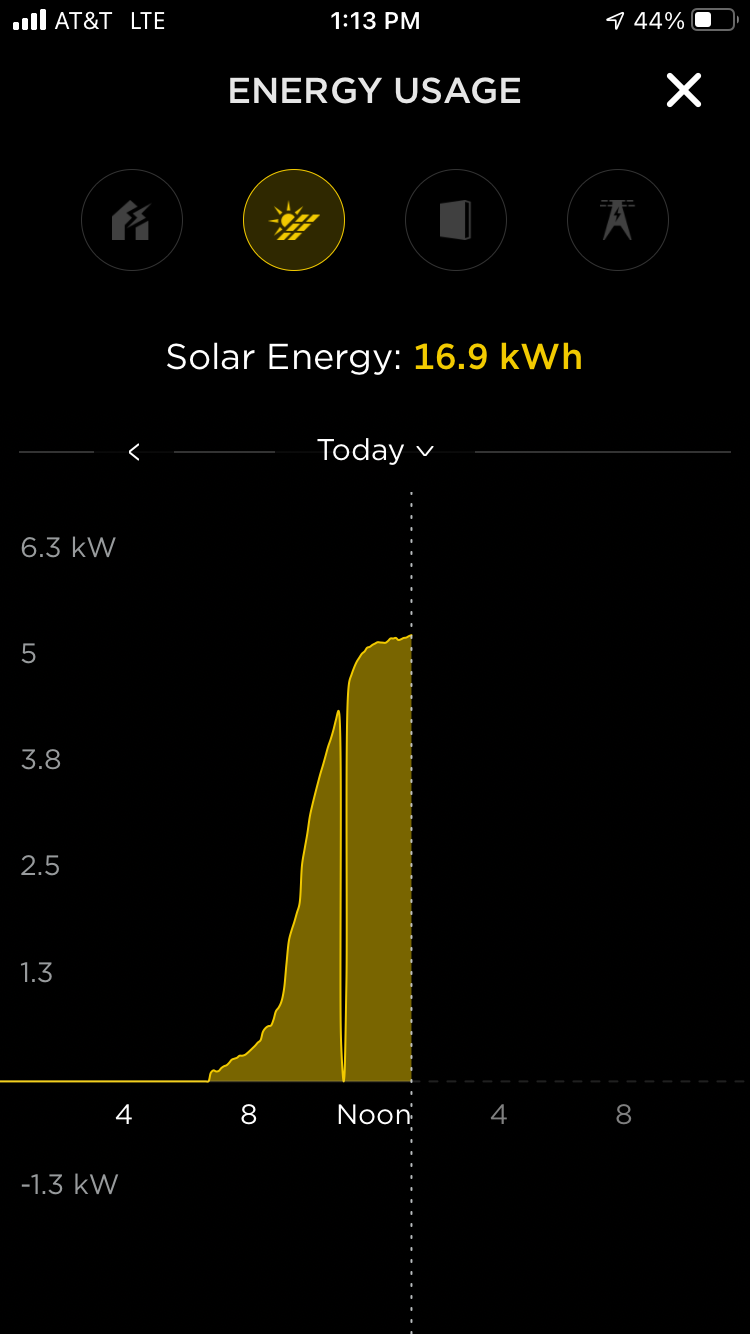
I'm going to try power-cycling the whole system at the breaker tonight at midnight to see if that "moves" the downtime to a more convenient time. But it's still really annoying and weird.
Thanks.
Except that around 10-11AM every day, as you can see from the screenshots below, there's maybe a 15-minute drop where them system is not producing. I keep forgetting to log on in Installer Mode to see if any alerts or errors (thanks a lot, v 21.20.2).
I'm going to try power-cycling the whole system at the breaker tonight at midnight to see if that "moves" the downtime to a more convenient time. But it's still really annoying and weird.
Thanks.