maximus96
Member
if you want, PM me your email, I can send this "20231225update" to you, received from hansshow thru whatsapp.
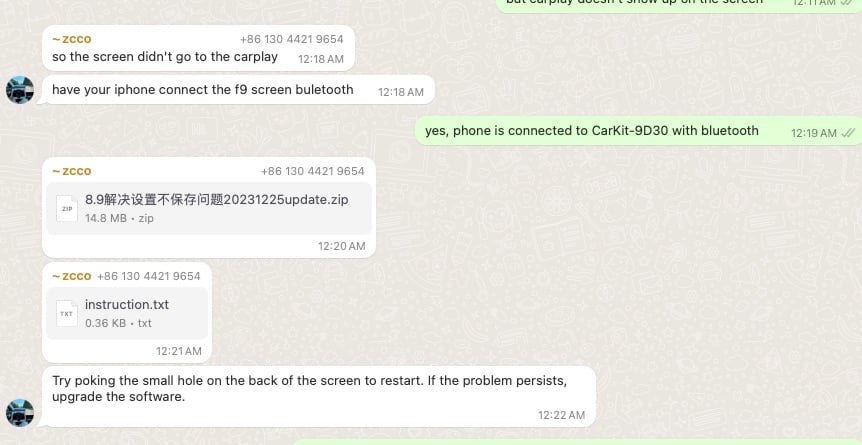
You can install our site as a web app on your iOS device by utilizing the Add to Home Screen feature in Safari. Please see this thread for more details on this.
Note: This feature may not be available in some browsers.
I will PM you, thank you!if you want, PM me your email, I can send this "20231225update" to you, received from hansshow thru whatsapp.
View attachment 1005934
if you want, PM me your email, I can send this "20231225update" to you, received from hansshow thru whatsapp
Hello mate.. Could you pls share the update file with me as well? I just installled the Linux version of the F9 screen so would like to keep it uptodate.Thank you, that worked! Downloaded to a flash drive, unzipped per the instructions, and update successful.
Oh wow! Those some serious bugs! I’d rather stick to the stable version that works for now. Thanks for calling out those gremlins, hope they can fix them soon!So the update seems to have introduced several new gremlins. The biggie is that after putting the car in drive, after a few seconds the display will go blank, then show “No signal”. After another minute the display will come back into CarPlay. You can tap “Car” in CarPlay to exit, and normalcy is restored. It will be fine until the next time you put your car in park, then in drive again. A lesser issue is the clock doesn’t match the car now, regardless of UTC offset. A third is the icon for auto high beams is always on, even if you don’t have auto high beams turned on.
But WiFi connects now. I’ll leave it to you to decide if you still want the update file.
Oh wow! Those some serious bugs! I’d rather stick to the stable version that works for now. Thanks for calling out those gremlins, hope they can fix them soon!
can you upload this update to a public link, please?if you want, PM me your email, I can send this "20231225update" to you, received from hansshow thru whatsapp.
View attachment 1005934
Thanks
Instructions from Hansshow
1. use the included usb drive
2. unzip file,copy "update" folder to usb
3. insert the usb to the type C port, F9 detects and auto starts the update, rebooting upon completion
TL;DR - noHas anybody been able to change or remove the intro animation?
Hi! I am a new member and I would very much like the updated file that fixes the issue. I have been longing them for last 15 days but not success. As I can PM anyone, Maximus96, could you please send me the update file?they sent up an update file thru whatsapp. after the update it worked! I can send you the update file if you want, or HS will probably send to you over thru whatspp.
View attachment 1005272
Every time I get in. I just got a response from them with two brand new MCU updates (they have sold units with two different MCUs and hence sent two files to try the other if first one doesn’t work) to fix CarPlay not starting. They told me that they are working on the fix and will send me updated file once available. CarPlay stopped working due to some update they sent me earlier to fix bluetooth not connecting automatically.Does anyone’s CarPlay automatically connect or do you have to connect Bluetooth every time you get in the car?
I forgot to mention that update will stop progressing at 81%. It is okay. Wait for another 20-30 seconds. Remove the usb drive and press left scroll wheel towards left and hold. The display will restart and new update will take effect.Every time I get in. I just got a response from them with two brand new MCU updates (they have sold units with two different MCUs and hence sent two files to try the other if first one doesn’t work) to fix CarPlay not starting. They told me that they are working on the fix and will send me updated file once available. CarPlay stopped working due to some update they sent me earlier to fix bluetooth not connecting automatically.
Updated MCU file is 1053 and 1056 updates and 1053 definitely fixed my CarPlay not starting. I am attaching them here for others to try if their problem is not fixed.


