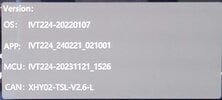Glad you agree with me because I just couldn't believe it when they programmed it this way.
As I stated before the ideal method for me anyway is, have the front camera come up automatically if this unit can detect that tesla goes into "parking mode". When it does, more likely than not, we'll be in a parking lot looking for parking and won't care if it goes away from CarPlay screen, etc.
Easy fix...have them put in a toggle to disable camera when going into "D" but not disabling the camera completely. Even changing it to 5mph is stupid in my opinion because why would I need the camera turning on when I go into DRIVE.
For the front camera to be useful they really need to change the manual activation to maybe 1 to 1.5 seconds MAX. Try it and tell me what you think. It takes literally like 3 seconds to manually activate the front camera by holding the right scroll wheel. Completely ridiculous.