Need to clarify, I was actually on 2024.2.2.1 (Not 2023.44) on Feb 10th when I attempted the install. PMART: Curious to see if your 2023.44.300 allows the retrofit. I feel your anxiety in getting another ebay module. I lucked out with a helpful mobile ranger but it seems based on the posts here they're being told not to do it anymore.
Welcome to Tesla Motors Club
Discuss Tesla's Model S, Model 3, Model X, Model Y, Cybertruck, Roadster and More.
Register
Install the app
How to install the app on iOS
You can install our site as a web app on your iOS device by utilizing the Add to Home Screen feature in Safari. Please see this thread for more details on this.
Note: This feature may not be available in some browsers.
-
Want to remove ads? Register an account and login to see fewer ads, and become a Supporting Member to remove almost all ads.
You are using an out of date browser. It may not display this or other websites correctly.
You should upgrade or use an alternative browser.
You should upgrade or use an alternative browser.
Homelink retrofit install failure
- Thread starter canbonbon
- Start date
This is what I attempted. Took delivery of my Y 2 weeks ago. Removed the Homelink module from my Model 3 that I traded in. Installed it in my new Y and hitting the same error as others have described. My Y came with version 2024.2.2.1 installed. The consensus seems to be that if you’re still on a 2023.x.x.x version of the vehicle software then it should work. I haven’t seen any reports of successful Homelink retrofits on 2024.x.x.x. So check the version on your new 3 and if it’s a 2023 version you’re probably ok. If you haven’t taken delivery yet then you’ll have to wait and see what software version comes on the car.Does someone mind catching me up? I have a 2023 Y and planned to remove the module for my new 3. Planned to have mobile service install on the 3. Is that now pointless?
AlexRo
New Member
Hi folks,
Had the same issue/story on my Tesla Y 2023 and, I wanted to share some info with you about my experience.
Long story short. Took delivery a month ago (Jan '24). I'm on 2024.2.7. Bought the Homelink module kit from eBay (pn 1114984-00-B+bracket).
I tried to install and activate the Homelink module yesterday and got stuck with the error "Failed to update HomeLink Configuration".
Luckily, I had a mobile service appointment today for another issue. Right after the technician guy had done his work I asked him to help me with the HomeLink activation and he was able to fix that fast. It works now.
Unfortunately, I still don't understand what he did exactly. I tried to ask as much as I could. But these are some facts:
1) It seems like he was surprised to see the error "Failed to update HomeLink Configuration". He told me that he had never seen that before.
2) He used a ToolBox/PC and switched the computer to the Service Plus mode
3) He pushed some "self-tests" (the computer has been restarted). He also said that they can push the "self-tests" procedure remotely.
4) He switched to the service plus mode again and activated HomeLink module via "retrofit" button.
5) I was told, "Nothing has been blocked on the software level, and it is most likely a software glitch/bug".
I have no idea how a "self-test" procedure can fix this issue but this is a fact. Probably, I was misinformed
In addition to that I checked the service alerts later and found one record there.
Here is a pic of the Service Alerts menu:
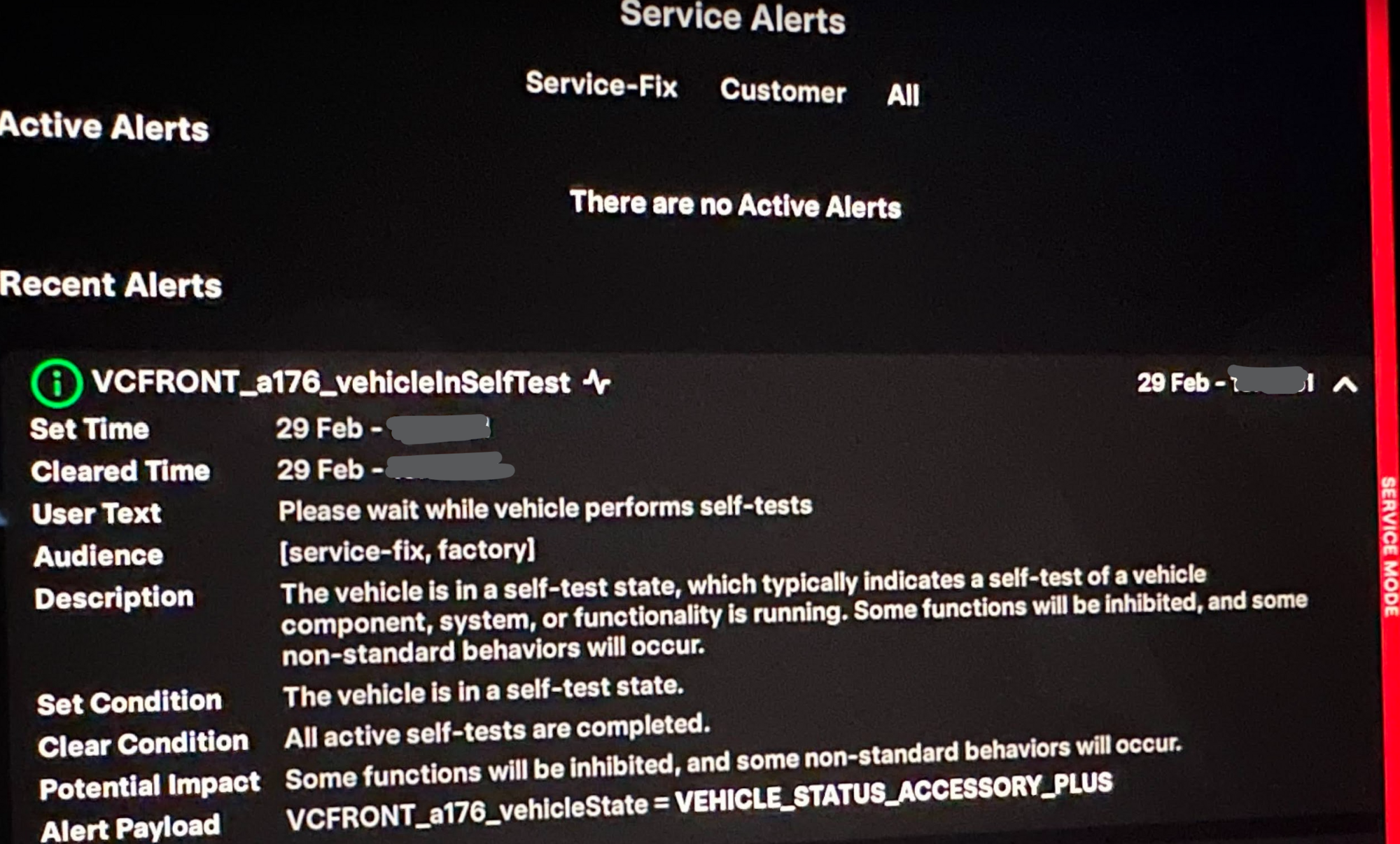
The original error:
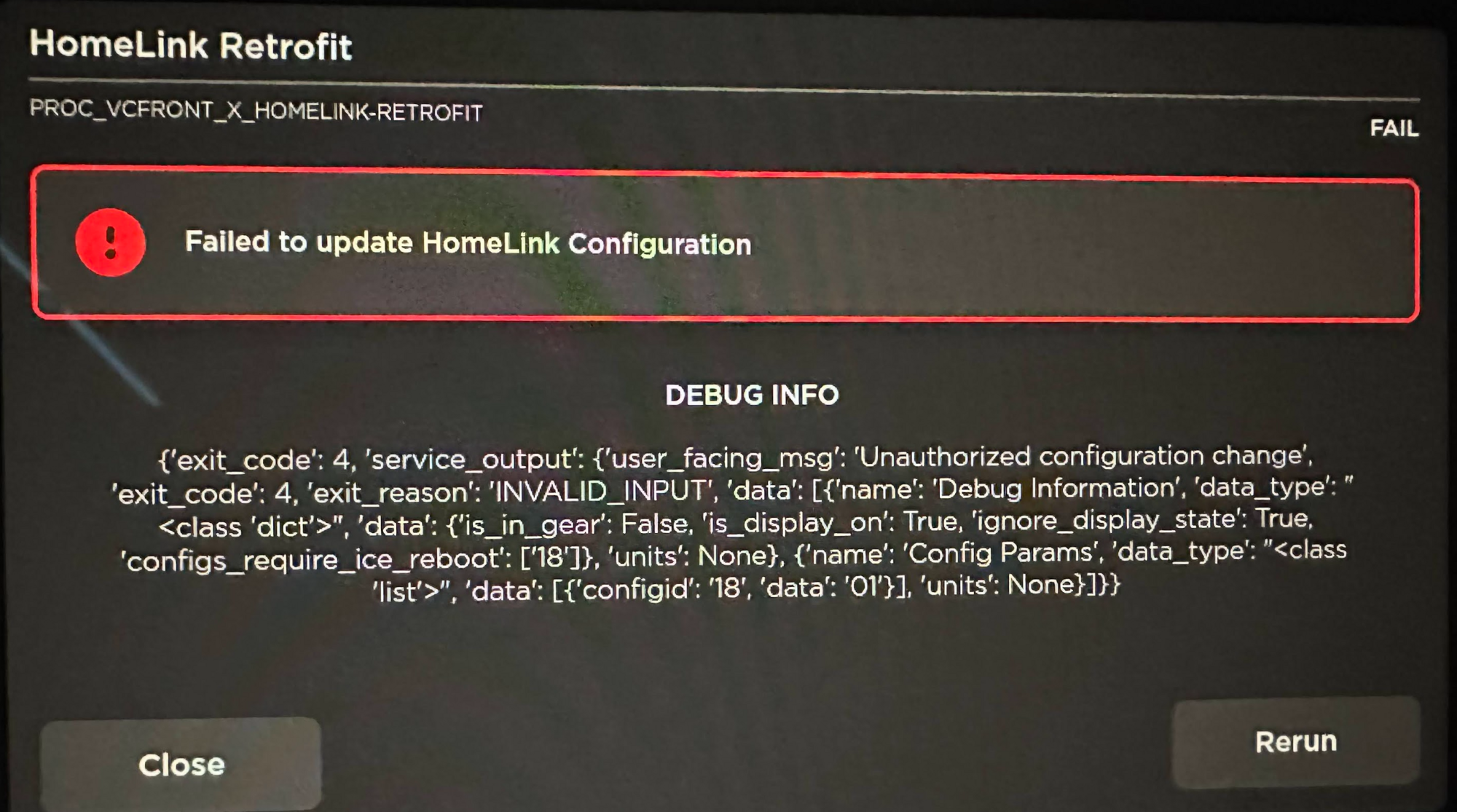
Had the same issue/story on my Tesla Y 2023 and, I wanted to share some info with you about my experience.
Long story short. Took delivery a month ago (Jan '24). I'm on 2024.2.7. Bought the Homelink module kit from eBay (pn 1114984-00-B+bracket).
I tried to install and activate the Homelink module yesterday and got stuck with the error "Failed to update HomeLink Configuration".
Luckily, I had a mobile service appointment today for another issue. Right after the technician guy had done his work I asked him to help me with the HomeLink activation and he was able to fix that fast. It works now.
Unfortunately, I still don't understand what he did exactly. I tried to ask as much as I could. But these are some facts:
1) It seems like he was surprised to see the error "Failed to update HomeLink Configuration". He told me that he had never seen that before.
2) He used a ToolBox/PC and switched the computer to the Service Plus mode
3) He pushed some "self-tests" (the computer has been restarted). He also said that they can push the "self-tests" procedure remotely.
4) He switched to the service plus mode again and activated HomeLink module via "retrofit" button.
5) I was told, "Nothing has been blocked on the software level, and it is most likely a software glitch/bug".
I have no idea how a "self-test" procedure can fix this issue but this is a fact. Probably, I was misinformed
In addition to that I checked the service alerts later and found one record there.
Here is a pic of the Service Alerts menu:
The original error:
Thank for the detailed write up, was wondering if the if the self test would allow to run the retrofit from the service menu but will never know since he ran it from his laptop using the service plus. Would definitely be interesting, and anyway to run the self test in service mode on the screen?Hi folks,
Had the same issue/story on my Tesla Y 2023 and, I wanted to share some info with you about my experience.
Long story short. Took delivery a month ago (Jan '24). I'm on 2024.2.7. Bought the Homelink module kit from eBay (pn 1114984-00-B+bracket).
I tried to install and activate the Homelink module yesterday and got stuck with the error "Failed to update HomeLink Configuration".
Luckily, I had a mobile service appointment today for another issue. Right after the technician guy had done his work I asked him to help me with the HomeLink activation and he was able to fix that fast. It works now.
Unfortunately, I still don't understand what he did exactly. I tried to ask as much as I could. But these are some facts:
1) It seems like he was surprised to see the error "Failed to update HomeLink Configuration". He told me that he had never seen that before.
2) He used a ToolBox/PC and switched the computer to the Service Plus mode
3) He pushed some "self-tests" (the computer has been restarted). He also said that they can push the "self-tests" procedure remotely.
4) He switched to the service plus mode again and activated HomeLink module via "retrofit" button.
5) I was told, "Nothing has been blocked on the software level, and it is most likely a software glitch/bug".
I have no idea how a "self-test" procedure can fix this issue but this is a fact. Probably, I was misinformed
In addition to that I checked the service alerts later and found one record there.
Here is a pic of the Service Alerts menu:
View attachment 1023459
The original error:
View attachment 1023460
So my Y got the 2024.2.7 update this evening. Updated to that from 2024.2.2.1. I tried doing the retrofit from the service menu again thinking that an update to a newer version while the homelink module is physically installed may make a difference. Unfortunately the retrofit still failed with the same error as before after the vehicle software update.Hi folks,
Had the same issue/story on my Tesla Y 2023 and, I wanted to share some info with you about my experience.
Long story short. Took delivery a month ago (Jan '24). I'm on 2024.2.7. Bought the Homelink module kit from eBay (pn 1114984-00-B+bracket).
I tried to install and activate the Homelink module yesterday and got stuck with the error "Failed to update HomeLink Configuration".
Luckily, I had a mobile service appointment today for another issue. Right after the technician guy had done his work I asked him to help me with the HomeLink activation and he was able to fix that fast. It works now.
Unfortunately, I still don't understand what he did exactly. I tried to ask as much as I could. But these are some facts:
1) It seems like he was surprised to see the error "Failed to update HomeLink Configuration". He told me that he had never seen that before.
2) He used a ToolBox/PC and switched the computer to the Service Plus mode
3) He pushed some "self-tests" (the computer has been restarted). He also said that they can push the "self-tests" procedure remotely.
4) He switched to the service plus mode again and activated HomeLink module via "retrofit" button.
5) I was told, "Nothing has been blocked on the software level, and it is most likely a software glitch/bug".
I have no idea how a "self-test" procedure can fix this issue but this is a fact. Probably, I was misinformed
In addition to that I checked the service alerts later and found one record there.
Here is a pic of the Service Alerts menu:
View attachment 1023459
The original error:
View attachment 1023460
It’s interesting that the tech went into Service Plus mode to get it working for you. In my searches about Service Plus I found one person claiming that there are two ways to get into Service Plus mode. The first obviously is to have a laptop with the Toolbox 3 software connected to the car. The other supposed way is to access service mode when you’re in the geofence area around a Tesla service center and that will load up Service Plus when accessing the regular service menu. Not sure how true this is. I wouldn’t be able to swing by my closest service center for a while to test this myself.
Perhaps the tech is right and this is just a software bug. We’ll probably have to wait and see once we get a newer version than the current 2024.2.x branch. I’ll continue to try the homelink retrofit after each new software update I get to see if it will eventually work again.
Still Out of Stock. Ordered a module for $ 150 from ebay, will try to install it once it arrives next week. We'll see if the 2023 software is still an option.Tesla Store has the Garage Opener OUT OF STOCK as of today ... Got a MY 2024 last week, it's still running 2023.44.300. Have not connected it to wifi and rejected the update via the app, so software will stay at 2023.x for now. Thinking of taking the chance with the ebay module while still possible.
You are a more patient person then me. I'm thinking of returning this Homelink device to the eBay seller I purchased from if this doesn't work within the week.So my Y got the 2024.2.7 update this evening. Updated to that from 2024.2.2.1. I tried doing the retrofit from the service menu again thinking that an update to a newer version while the homelink module is physically installed may make a difference. Unfortunately the retrofit still failed with the same error as before after the vehicle software update.
It’s interesting that the tech went into Service Plus mode to get it working for you. In my searches about Service Plus I found one person claiming that there are two ways to get into Service Plus mode. The first obviously is to have a laptop with the Toolbox 3 software connected to the car. The other supposed way is to access service mode when you’re in the geofence area around a Tesla service center and that will load up Service Plus when accessing the regular service menu. Not sure how true this is. I wouldn’t be able to swing by my closest service center for a while to test this myself.
Perhaps the tech is right and this is just a software bug. We’ll probably have to wait and see once we get a newer version than the current 2024.2.x branch. I’ll continue to try the homelink retrofit after each new software update I get to see if it will eventually work again.
355rockit
Member
Have you tried the idea PoitNarf mentioned? This is to go to a Tesla service center parking lot and connect to their Wifi to see if it gives you ServicePlus via Service menu. You could then try adding the module. I wish I had this suggestion before deinstalling and returning my module.You are a more patient person then me. I'm thinking of returning this Homelink device to the eBay seller I purchased from if this doesn't work within the week.
BilyBobJef
Member
Isn’t mobile tech install still free?
My wife bought me one off eBay for Christmas but I didn't install yet and then started seeing these reports. Tried to have Tesla come install it and they said they wouldn't because they didn't have a record of me buying the device from them even though it is in a sealed box. YMMV but that was my experience so I'm waiting to see if someone finds it working wit the 2024 software or I have an expensive paperweight
The module I have was taken out of my Model 3 before I traded it in for my Model Y, so I have nothing to return or any refund to receive. I’ve got nothing but time, so my Homelink module will just stay installed in my Y until I’m somehow able to activate it.You are a more patient person then me. I'm thinking of returning this Homelink device to the eBay seller I purchased from if this doesn't work within the week.
Haven't tried this suggestion. Are we able to get into "Service Mode Plus" if we are near a Tesla Service Center?Have you tried the idea PoitNarf mentioned? This is to go to a Tesla service center parking lot and connect to their Wifi to see if it gives you ServicePlus via Service menu. You could then try adding the module. I wish I had this suggestion before deinstalling and returning my module.
I hope it works out. Yesterday, I submitted a Service Request to Tesla with the message that I am no longer able to "retrofit" my Homelink device. I'll report back when I get a response.The module I have was taken out of my Model 3 before I traded it in for my Model Y, so I have nothing to return or any refund to receive. I’ve got nothing but time, so my Homelink module will just stay installed in my Y until I’m somehow able to activate it.
So glad I stumbled upon this thread. I was contemplating purchasing from eBay or just paying Tesla the money... ended up doing the latter before they went out of stock. Have an appointment coming up in a few days to get it done at a service center. Perfect timing as my myQ trial will be ending in a couple weeks and I refuse to pay them anymore money. myQ is nice but in rare instances it has required multiple presses to get the garage to open or will do the beeping and flashing before closing; which it is not supposed to do for this integration.
Tried scheduling a module service appointment yesterday. Heard back from them today and they want me to bring my car to the service center… This really seems something like that they could fix remotely. I’m guessing a lot of service techs are still unaware of this issue.
Attachments
Similar threads
- Replies
- 16
- Views
- 3K
- Replies
- 9
- Views
- 2K
- Replies
- 0
- Views
- 924
- Replies
- 0
- Views
- 627



