Welcome to Tesla Motors Club
Discuss Tesla's Model S, Model 3, Model X, Model Y, Cybertruck, Roadster and More.
Register
Install the app
How to install the app on iOS
You can install our site as a web app on your iOS device by utilizing the Add to Home Screen feature in Safari. Please see this thread for more details on this.
Note: This feature may not be available in some browsers.
-
Want to remove ads? Register an account and login to see fewer ads, and become a Supporting Member to remove almost all ads.
You are using an out of date browser. It may not display this or other websites correctly.
You should upgrade or use an alternative browser.
You should upgrade or use an alternative browser.
How to find out Gateway IP Address?
- Thread starter Astur
- Start date
jgleigh
Member
Your router can often tell you or you can use the scanner built into pypowerpall.

 github.com
github.com
GitHub - jasonacox/pypowerwall: Python API for Tesla Powerwall and Solar Power Data
Python API for Tesla Powerwall and Solar Power Data - jasonacox/pypowerwall
Simple, but also complex.As stated, I'm trying to find what is my Powerwall + Gateway IP Address so that I can use my PC's Desktop Browser to access it's information.
- On your PC hooked up to the network, boot it up and get to your windows screen. (Assuming you're running Windows).
- Hit the Windows key on the keyboard (the key that looks like four panes of a window) and, without doing anything with the mouse, type the letters, "c", "m", and "d". You'll get something named, "Command Prompt" on your screen.
- Hit "Enter" or, using the mouse, click on that "Command Prompt" icon on your screen.
- Welcome back to good old DOS, 1982 style.
In any case, click in the Command Prompt window somewhere so you get a blinking "|" symbol next to the ">" sign. Then, type in the Magic Incantation:
ipconfig /all
and hit "enter" on the keyboard.
You're going to get a lot of hieroglyphics on the screen, one for each Ethernet or Bluetooth adapter that might be on the computer. But one of those is going to have extra-special more weird garbage than all the rest. As an example, here's the output associated with the "special" one on mine, which happens to be a hardwired Ethernet adapter:
-----------------
Ethernet adapter Ethernet 2:
Connection-specific DNS Suffix . : lan
Description . . . . . . . . . . . : ASIX AX88179A USB 3.2 Gen1 to Gigabit Ethernet Adapter
Physical Address. . . . . . . . . : 34-29-8F-76-89-B3
DHCP Enabled. . . . . . . . . . . : Yes
Autoconfiguration Enabled . . . . : Yes
IPv6 Address. . . . . . . . . . . : 2607:fb91:1ca8:a74:7957:6653:506c:4315(Preferred)
IPv6 Address. . . . . . . . . . . : 2607:fb91:1ca8:a74:98ef:88c0:4cdd:6ed9(Preferred)
Lease Obtained. . . . . . . . . . : Sunday, May 7, 2023 3:38:47 PM
Lease Expires . . . . . . . . . . : Sunday, May 7, 2023 4:38:47 PM
Temporary IPv6 Address. . . . . . : 2607:fb91:1ca8:a74:b861:3f3:af48:c33f(Preferred)
Link-local IPv6 Address . . . . . : fe80::411d:2727:5aaa:9c26%18(Preferred)
IPv4 Address. . . . . . . . . . . : 192.168.12.214(Preferred)
Subnet Mask . . . . . . . . . . . : 255.255.255.0
Lease Obtained. . . . . . . . . . : Sunday, May 7, 2023 3:38:46 PM
Lease Expires . . . . . . . . . . : Monday, May 8, 2023 3:38:45 AM
Default Gateway . . . . . . . . . : fe80::ca99:b2ff:fec5:ce99%18
192.168.12.1
DHCP Server . . . . . . . . . . . : 192.168.12.1
DHCPv6 IAID . . . . . . . . . . . : 540289423
DHCPv6 Client DUID. . . . . . . . : 00-01-00-01-2B-3A-90-A1-34-29-8F-76-89-B3
DNS Servers . . . . . . . . . . . : fe80::ca99:b2ff:fec5:ce99%18
192.168.12.1
NetBIOS over Tcpip. . . . . . . . : Enabled
--------------------
Right there in the more-or-less middle, you'll see the Magic Words, "Default Gateway". Now, in my case, the house is running to a router that's IPV6 enabled, so there's two entries:
- fe80::ca99:b2ff:fec5:ce99%18, which is an IPV6 TCP/IP address
- 192.168.12.1, which is an IPV4 address.
I've mucked with, as a user, IPV4 quite a bit; I'm a lot less familiar with IPV6. But, usually, the default (as in, "I'm dumb, I can't figure out what the correct Default Gateway is!") is the IPV4 address.
Speaking of stupid hardware.. You'll notice that there's something named, "DHCP Server" which, interestingly, has the same IPV4 address as the Default Gateway. In a home network, that's very, very typical. So, what the heck is this, "DHCP" thingie, anyway?
DHCP stands for "Dynamic Host Control Protocol". The way it works: When you first turn a computer rigged for DHCP on (like your laptop, your cell phone, your tablet, the ChromeCast, the TV set, etc., etc.), it sends out something called a "BOOTP" packet that gets broadcast to the World At Large. This BOOTP packet doesn't even have a TCP/IP address at this point. For networking, it's the equivalent of, "Mommy, I fell down and don't know who I am or how to connect to anything! Help!"
The first DHCP Server (that's your home router) that sees this packet sends out some tender, loving care in the form of an IP Address for the computer, subnets, what the default gateway address is, the address of the DHCP server, what time it served up that IP address for the complaining hardware, and how long the complaining hardware gets to keep that address, the ip address of the DNS (Domain Name Service), and so on. And at that point one's computer has enough information to run around and network with the world at large.
Interestingly, in the days before DHCP (yes, I am an old fart), all this dynamic whosie-whatsie wasn't around; instead, one would configure whatever computing hardware one was using with fixed ip addresses, including the gateway IP, the IP of the computer, subnet masks, DNS servers, and so on. Which appears to be what you're doing. Which raises an important point.
A DHCP server is normally configured to have a pool of IP addresses that it serves up to the world at large, So, in my case, with the Default Gateway being at 192.168.12.1, the server would give out addresses in the range of 192.168.12.2 through 192.168.12.254 or something. And it's relatively smart: The server won't serve up two identical IP addresses for downstream equipment. Doing so would be Bad, because the two pieces of gear will get and/or receive packets destined to them or from them, and things will swiftly lead to Confusion and Things Not Working.
So, for that reason, people who want fixed IP addresses around (say, somebody hosting a gaming server for him/her self and his/her next 100 best buddies) will actually configure the router so the range of IP addresses served will be restricted in some way, then put the fixed IP addresses Somewhere Else. For example, one might set the dynamic IP range from 192.168.12.2 through 192.168.12.99, with 192.168.12.100 through 192.168.12.254 reserved for fixed IPs.
Like I said, it's very normal for a compute device to get its IP Goodness from the local DHCP server; just odd that the Powerwall was to be configured with hard-coded Default Gateway IP.
Good luck!
Whoops. Sorry 'bout that.@Tronguy, the OP is trying to find the IP of their Tesla Gateway, a device that is installed as part of a Powerwall installation not their network gateway.
ATPMSD
Active Member
@Astur
This is not hard to do. Go to the link below, download and install this free windows app. I have used this many times.
 www.advanced-ip-scanner.com
www.advanced-ip-scanner.com
Open the app and click scan. It will give you the network name, IP address, Manufacturer name and MAC address for each device on your local area network. If there is an arrow in front of one of the entrees be sure to click it for more details. This is my wall connector, for example
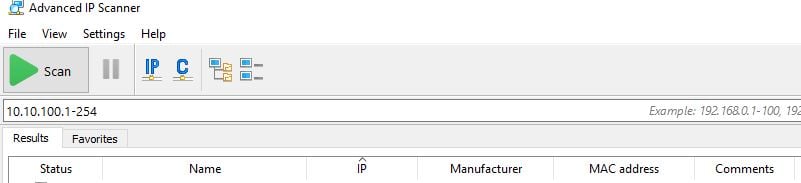
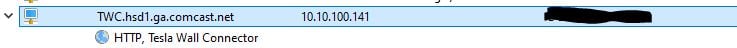
This is not hard to do. Go to the link below, download and install this free windows app. I have used this many times.
Advanced IP Scanner - Download Free Network Scanner
Advanced IP Scanner shows all network devices, gives you access to shared folders, and can even remotely switch computers off. Download it Free.
Open the app and click scan. It will give you the network name, IP address, Manufacturer name and MAC address for each device on your local area network. If there is an arrow in front of one of the entrees be sure to click it for more details. This is my wall connector, for example
astrorob
stealth performance M3
my gateway registers itself as "teg" when it does a DHCP request, so it's possible that OP could just type https://teg into their browser and the local dns resolver in the router will resolve that to the IP address.
Detect
Member
Redhill_qik
Active Member
That is normal when you connect the gateway wifi network. It runs an internal webserver that you can connect to as either https://teg or https://192.168.91.1Thanks so much for your reply!
My phone is a Samsung S22 running the latest version of Android and when I select my "TEG-0YR" Network, it comes back with "Connected Without Internet".
Any suggestions??
Similar threads
- Replies
- 11
- Views
- 903
- Replies
- 1
- Views
- 491
- Replies
- 2
- Views
- 882
- Replies
- 5
- Views
- 456


