Any suggestions?
Welcome to Tesla Motors Club
Discuss Tesla's Model S, Model 3, Model X, Model Y, Cybertruck, Roadster and More.
Register
Install the app
How to install the app on iOS
You can install our site as a web app on your iOS device by utilizing the Add to Home Screen feature in Safari. Please see this thread for more details on this.
Note: This feature may not be available in some browsers.
-
Want to remove ads? Register an account and login to see fewer ads, and become a Supporting Member to remove almost all ads.
You are using an out of date browser. It may not display this or other websites correctly.
You should upgrade or use an alternative browser.
You should upgrade or use an alternative browser.
iPhone key issues
- Thread starter mike224jb
- Start date
Try ensuring that the tesla app has background app refresh ON. It should not be suspended, swiped away, etc, either.
To check for background app refresh (from apples website)
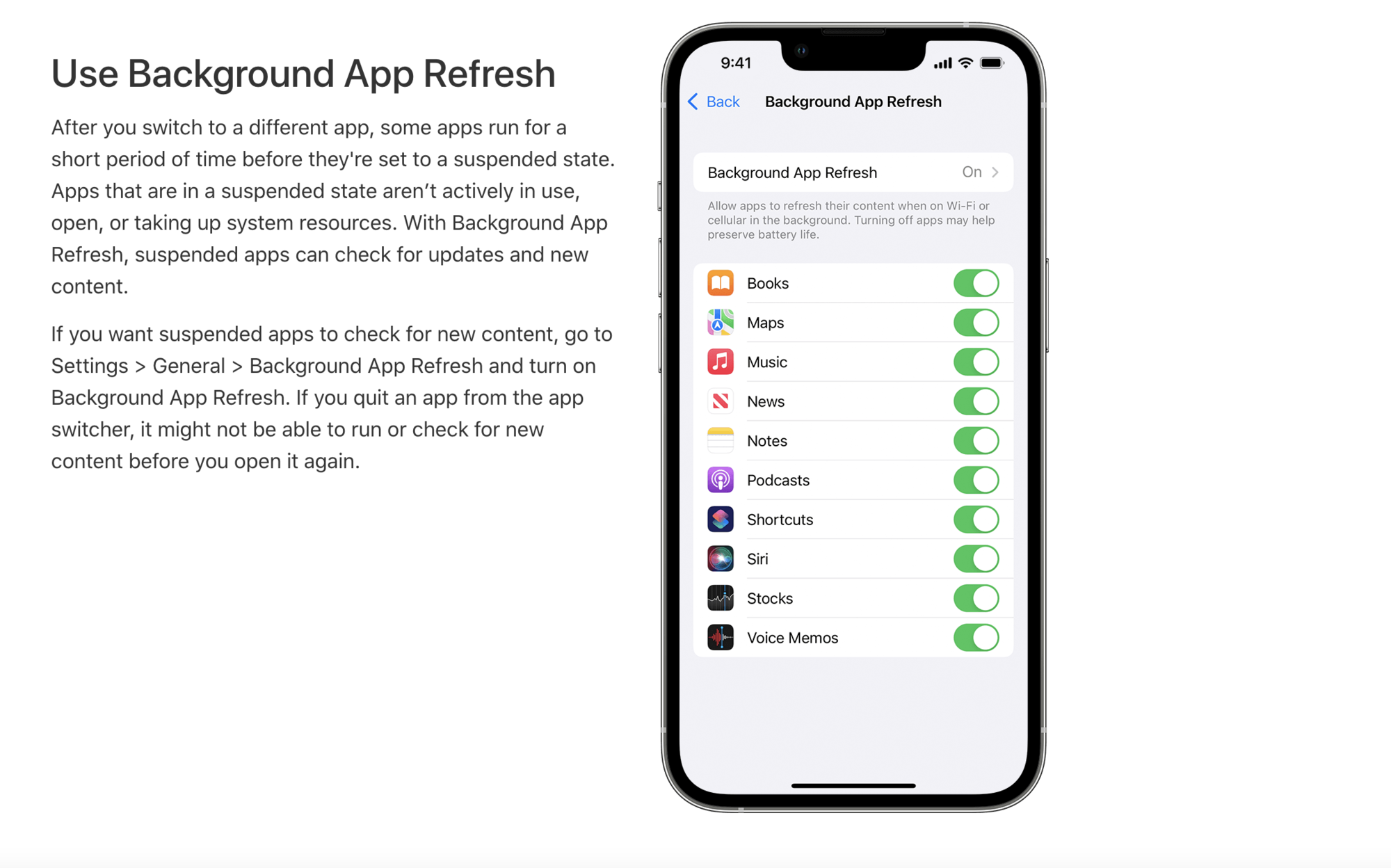
To check for background app refresh (from apples website)
UncertainTimes
Active Member
Which iOS are you on? In iOS 15 it helps to set location to Always. Follow the recommendations on the app in the Security section.
Kimmi
Member
Robert A
Member
I experience the same issues - I have to literally take the phone out of my rear pocket to unlock the car. iPhone 12, latest iOS, is set to Background App Refresh is On and Location is Always.
Is this normal behavior, or can Tesla fix the issue? I have a 2021 Model 3.
Is this normal behavior, or can Tesla fix the issue? I have a 2021 Model 3.
HenryT
Active Member
After 6 months working perfectly, my iPhone SE 2020 has become unreliable as a 'key'. Frustratingly, my wife has the same phone and her's works without fault. Like the OP, all permissions are as they should be and I have deleted and re-installed the phone as a key and also the Tesla app. I have also tried re-setting the phone
Did any of you ever find a workable solution apart from repeatedly switching bluetooth on/off or buying a key fob?
Did any of you ever find a workable solution apart from repeatedly switching bluetooth on/off or buying a key fob?
I actually have had very few problems over the last 2 months. I couldn’t tell you if it was one of the Tesla updates or an iOS update, but I would say it works 95% of the time now.
I can’t speak to the iPhone SE, but my guess is that the iPhone SE and my iPhone Mini have inferior Bluetooth compared to other phones due to their size. Your wife may be keeping her phone in a purse/bag? I keep my phone in my left front pants pocket, and I’ve noticed sometimes if I turn so the phone is facing the car, it is more responsive. Maybe that explains the differences you and your wife are seeing?
Good luck!
I can’t speak to the iPhone SE, but my guess is that the iPhone SE and my iPhone Mini have inferior Bluetooth compared to other phones due to their size. Your wife may be keeping her phone in a purse/bag? I keep my phone in my left front pants pocket, and I’ve noticed sometimes if I turn so the phone is facing the car, it is more responsive. Maybe that explains the differences you and your wife are seeing?
Good luck!
HenryT
Active Member
Thanks both.
@mike224jb - In both cases we carry the phone, or mine is in a front pocket. The paradox for me is that is has worked perfectly this way since I bought the car in June, it's just in the last few days it has got progressively worse. Feels very much like a conflict from an update between car/phone?
@hcdavis3 - Yep, already tried that. It works first time then after a few minutes (presumably after car has slept?) we revert to 'will it/won't it'. Usually won't it.
@mike224jb - In both cases we carry the phone, or mine is in a front pocket. The paradox for me is that is has worked perfectly this way since I bought the car in June, it's just in the last few days it has got progressively worse. Feels very much like a conflict from an update between car/phone?
@hcdavis3 - Yep, already tried that. It works first time then after a few minutes (presumably after car has slept?) we revert to 'will it/won't it'. Usually won't it.
HenryT
Active Member
Just had another try and I can stand next to the car with the Tesla app open on my phone and still can't open the door. Swapped to my wife's phone and the car opens exactly as it should.
Only difference - my phone is on software version 15.3 but hers is on 14.8.1. I guess that must be where the problem lies?
Only difference - my phone is on software version 15.3 but hers is on 14.8.1. I guess that must be where the problem lies?
HenryT
Active Member
In my case the problem continues even if I carry my phone and stand right next to the car.As others have said, the iPhone Bluetooth signal can get blocked if your phone is in a back pocket or purse. Now I always pull out my phone as I walk near my car.
Resist
Active Member
You can try deleting the app and reloading it, and reconnecting it to the car. I had to do that once and it fixed things. These are the issues we face with a software based vehicle.In my case the problem continues even if I carry my phone and stand right next to the car.
HenryT
Active Member
Thanks - I've already done that and even gone as far as a factory reset of my phone. I have reached the conclusion that its a failing of my phone (iPhone SE 2020) due to either faulty bluetooth hardware or related to software version 15.3. As mentioned earlier, my wife also has the same phone and hers works perfectly, though she is still on an earlier software version.You can try deleting the app and reloading it, and reconnecting it to the car. I had to do that once and it fixed things. These are the issues we face with a software based vehicle.
I suspect I might have to bite the bullet and buy a key fob as my phone is out of warranty, though I might try my luck at the Apple store and see what happens.
Thanks for all the suggestions.
OxBrew
Active Member
Any updates would be welcome. I also have a 2020 SE and have really spotty unlocking with the phone.
2 things I noticed. Today my actual key card also refused to work. Wife was 300 ft away, but walking toward car, her phone was connected.
Also, my phone is basically full, so auto-quits apps all the time. This time, opening the app did not help with the key. Had to use the unlock button in the app.
ios 14.8 (18H17) - whatever that is...
2 things I noticed. Today my actual key card also refused to work. Wife was 300 ft away, but walking toward car, her phone was connected.
Also, my phone is basically full, so auto-quits apps all the time. This time, opening the app did not help with the key. Had to use the unlock button in the app.
ios 14.8 (18H17) - whatever that is...
HenryT
Active Member
After trying even a factory re-set on my iPhone SE 2020 I found the same problems continuing so booked at session at the Apple Store to look into it. My phone is out of warranty so I fully expected to get short shrift and to be sold a new phone. To be fair to them, they did seem to take it seriously and never mentioned 'upgrading' as a solution.Any updates would be welcome. I also have a 2020 SE and have really spotty unlocking with the phone.
2 things I noticed. Today my actual key card also refused to work. Wife was 300 ft away, but walking toward car, her phone was connected.
Also, my phone is basically full, so auto-quits apps all the time. This time, opening the app did not help with the key. Had to use the unlock button in the app.
ios 14.8 (18H17) - whatever that is...
The 'genius' I met did point out that even the factory re-set may not have done the job anyway, as I had selected to 'restore data from back-up' which in his words could have re-imported the problem. His suggestion was to do the re-set again without importing backed-up data, so I went with that. Guess what - still not working reliably.
He did also acknowledge that there are 'known problems' with BT following recent updates and looking into it further myself it seems we are not alone with this issue. The expectation was that after OS 14.x problems updates would cure it, but I am now on 15.3 with no sign of a fix. In the wider context, I also get occasional messages from my Apple watch to tell me I've left my phone behind despite it being in my left pocket about 6 inches from my watch and my Apple BT earphones also loose connection from time to time.
As I mentioned previously, my wife's phone (SE 2020 OS 14.8.1) still works faultlessly so she won't be updating the OS on hers anytime soon.
TL/DR - needs a further update from Apple to fix 'known' BT problems. OS 15.3 doesn't cover it.
Solution - I've bought a key fob (cheaper than a new phone).
Similar threads
- Replies
- 4
- Views
- 777
- Replies
- 13
- Views
- 2K
- Replies
- 6
- Views
- 893
- Replies
- 1
- Views
- 228


