Yeah. I am sure though it is HW3. I had NOA but no option to remove the auto lane change confirmation back on 12.1.2. Should be a clear and cut way to check though in the GUI in the Software section even though it's hardware. My car was built 4/22/19.You could always get under your glovebox and check the AP hardware part number
Welcome to Tesla Motors Club
Discuss Tesla's Model S, Model 3, Model X, Model Y, Cybertruck, Roadster and More.
Register
Install the app
How to install the app on iOS
You can install our site as a web app on your iOS device by utilizing the Add to Home Screen feature in Safari. Please see this thread for more details on this.
Note: This feature may not be available in some browsers.
-
Want to remove ads? Register an account and login to see fewer ads, and become a Supporting Member to remove almost all ads.
You are using an out of date browser. It may not display this or other websites correctly.
You should upgrade or use an alternative browser.
You should upgrade or use an alternative browser.
Just got 2019.24.4
- Thread starter mwenn1
- Start date
lomed77
Member
got the to push me to 105 but now i have been there for the past week still no beach buggyBunch of us on 103 or 104 and being HW3. Very annoying. On WiFi full time when home and plugged in but nothing. Hopefully V10 comes out to the masses quickly
d21mike
Active Member
My 2 day old Model 3 on 2019.15.105 just went from Navigation Data NA-2019-6-... to NA-2019-20-10487. 5gb download.
My 2 year old Model S on 2019.24.2 is currently downloading (about 2gb so far) Navigation Data. I current has NA-180906-1605. I am pretty interested to see if it is the NA-2019-20-.... version.
My 2 year old Model S on 2019.24.2 is currently downloading (about 2gb so far) Navigation Data. I current has NA-180906-1605. I am pretty interested to see if it is the NA-2019-20-.... version.
cruiser3183
Member
My 2 day old Model 3 on 2019.15.105 just went from Navigation Data NA-2019-6-... to NA-2019-20-10487. 5gb download.
My 2 year old Model S on 2019.24.2 is currently downloading (about 2gb so far) Navigation Data. I current has NA-180906-1605. I am pretty interested to see if it is the NA-2019-20-.... version.
For the Model 3, does that mean you're still on 2019.15.105? Only the navigation is updating?
d21mike
Active Member
Yes.For the Model 3, does that mean you're still on 2019.15.105? Only the navigation is updating?
cruiser3183
Member
Yes.
Thank you! I'll have to connect to WiFi tomorrow and see if it will download.
Did you get an app notification before it started or just happened to catch it downloading?My Model X and Model 3 are currently also downloading navigation updates. Looks like Tesla is pushing the navigation update to a larger subset of vehicles.
View attachment 435605
d21mike
Active Member
No in my case. I was just checking my Google Wi-Fi App for activity and noticed my model 3 had 5.2gb and my model s had 2.1gb. So went down to garage and notice the 3 had updated and the S was still downloading.Did you get an app notification before it started or just happened to catch it downloading?
TheJDJ
Member
DDotJ
Member
Yeah same as @d21mike, I noticed a large download on Google WiFi and assumed it was Maps. went to check on the car and it was indeed the Maps update.Did you get an app notification before it started or just happened to catch it downloading?
The car didn't show a prompt or anything when it completed. Only way one would know is by checking the Software tab in the controls menu and seeing the new 2019.20 version number for the maps.
cruiser3183
Member
My Nav just updated from 2019.6-10236 to 2019.20-10487
My HW3 is still on 2019.15.104.1
Create a new Schedule Service -> Software Update and request for software update. They will push you to 2019.15.105.
Me too. Updated last night on my 6 week old M3 on 24.4.woohoo... new maps!
Tesla is doing lots of updates. Can't wait for V10.
So what is the best way for someone to check their HW version? I hear mixed answers to this question all the time (FSD, built date, video codec, etc.)
I purchased a Model 3 in June (with FSD), built date on the door says June, but my codec is H.264. I always assumed that means that I have HW2.5, but I'd like to find out 100% for sure.
I purchased a Model 3 in June (with FSD), built date on the door says June, but my codec is H.264. I always assumed that means that I have HW2.5, but I'd like to find out 100% for sure.
Cpdude
Member
I've got a June 16th build date. The codec is H.265 so I have HW3. Based on what I understand codec H.264 means that you have HW2.5.So what is the best way for someone to check their HW version? I hear mixed answers to this question all the time (FSD, built date, video codec, etc.)
I purchased a Model 3 in June (with FSD), built date on the door says June, but my codec is H.264. I always assumed that means that I have HW2.5, but I'd like to find out 100% for sure.
Yeah, that's what I've heard too, but I read a couple of people that claim they have HW3 but they are on the H.264 codec.I've got a June 16th build date. The codec is H.265 so I have HW3. Based on what I understand codec H.264 means that you have HW2.5.
I have a June 4th build date, did I just get really unlucky? My understanding was that any car built in June should have HW3
The video needs to be H.265/HEVC for HW3. No big deal (I have HW3) since HW3 is inferior on the current HW2.5 code. You will get a HW3 upgrade towards the end of the year when HW3 specific code is written. Also you my get an improved HW3.1 chip.
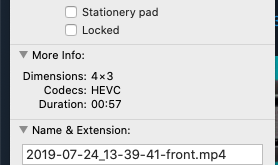
The video needs to be H.265/HEVC for HW3. No big deal (I have HW3) since HW3 is inferior on the current HW2.5 code. You will get a HW3 upgrade towards the end of the year when HW3 specific code is written. Also you my get an improved HW3.1 chip.
View attachment 435834
Thanks. I guess I got unlucky then. It must not be true that they are only manufacturing HW3 vehicles at this point, weird.
I'm worried about the HW3 upgrade, based on Tesla's track records. My guess is that it will take a LOT of time before they will even get you into a SC, and then god knows how long the actual upgrade will take. Only time can tell, I guess.
Knightshade
Well-Known Member
I'm worried about the HW3 upgrade, based on Tesla's track records. My guess is that it will take a LOT of time before they will even get you into a SC, and then god knows how long the actual upgrade will take. Only time can tell, I guess.
Elon said the computer swap takes 30 minutes and can be done by mobile rangers
Similar threads
- Replies
- 1
- Views
- 857
- Replies
- 0
- Views
- 346
- Replies
- 0
- Views
- 161
- Replies
- 6
- Views
- 1K
- Replies
- 10
- Views
- 826


