hmmmm that's not right, neither I nor anyone else in my family ever see it more than 1-2% on their phonesAs noted previously, my phone shows the Tesla App at 69% power usage.
Welcome to Tesla Motors Club
Discuss Tesla's Model S, Model 3, Model X, Model Y, Cybertruck, Roadster and More.
Register
Install the app
How to install the app on iOS
You can install our site as a web app on your iOS device by utilizing the Add to Home Screen feature in Safari. Please see this thread for more details on this.
Note: This feature may not be available in some browsers.
-
Want to remove ads? Register an account and login to see fewer ads, and become a Supporting Member to remove almost all ads.
You are using an out of date browser. It may not display this or other websites correctly.
You should upgrade or use an alternative browser.
You should upgrade or use an alternative browser.
"Keep the Tesla app running for the best phonekey experience"
- Thread starter Kennymb5384
- Start date
I have it set to Always on my iPhone and its never caused any power issues at all.What about the location setting for the Tesla app? Do you set it to: Allways on or Only when in use? Anyone experimented with that in relation to key behaviour and/or phone battery use?
For iPhone folks, I unchecked the Banner notification under Tesla in Settings and it got rid of the PIA banner. I left Notification on Lock Screen checked because I want reminders about ‘Open windows’, etc.Just an FYI for anyone interested. On Android if you want to hide the persistent icon you can long press the notification, hit settings, either turn off the phone key notification, or press on it and on the next screen you can choose minimized. Then you see it in the notification shade, but not a persistent icon on top. The process might be a bit different on different versions of android though but it can be done.
What’s your point? Keep the TESLA app open all the time. Otherwise, your TESLA will NOT unlock on approach. This is THE #1 REASON TESLA’s don’t unlock for owners on approach. The #2 reason is that Bluetooth has been disabled on the owner’s mobile device.Anyone else getting this message when they close their Tesla app? Every single time I close the app a banner appears that says
Keep the Tesla app running for the best phone key experience
Stays on the screen like a push notification and shows up every time I close the app.
ColinPerry
New Member
So this newest update keeps my trunk locked when I walk up to the car. I have to open the trunk with my app now.This is how it's always been. The app has to be running in order for the phone to function as a key to unlock the car as you approach. It doesn't have to be the front most "active" app, but it needs to be running.
MichaelMuni
Member
You should not be closing any apps unless you are having an issue with one of them. The only thing you are doing by closing the apps is hurting your user experience. When you leave an app it saves its state to storage so it can quickly load the state back into memory when you switch back to the app instead of having to load the entire app from scratch. It's not running in the background like you think it is. An app that is truly running in the background will cause the time at the top of the screen to be BLUE, you can click the blue time and it will take you directly to the app that's running in the background. Apps that run in the background can cause battery drain this is why apple makes it rather simple to see if any of your apps are running in the background instead of having simple background process's that the phone can choose to update on its own schedule.
beenmb
Member
QUESTION Leaving the Tesla App open on the iPhone do you run the risk of accidentally doing something IDK maybe open the frunk example? Thank you 
Emphatically—NO, IMO. Leave the app OPEN and then minimize it and let it run in the background. Also, don’t you allow your phone to lock? Also, if you do accidentally press a shortcut button in the app to, say, “open the frunk”, then the app will pop-up an alert box to confirm that is what you want to do.QUESTION Leaving the Tesla App open on the iPhone do you run the risk of accidentally doing something IDK maybe open the frunk example? Thank you
OxBrew
Active Member
No. I've left the app open since October 2021 and never had any issue leaving the app active, running in the background.QUESTION Leaving the Tesla App open on the iPhone do you run the risk of accidentally doing something IDK maybe open the frunk example? Thank you
Once I locked it as I was unloading bags and gear, and left the phone open and the app on top, but my wife yelled at me and I unlocked it. Then I got in the habit of locking the phone after using the app.
beenmb
Member
Thank you. I’m mostly low tech. I am experimenting with all the various setting both phone and app. Just don’t want to accidentally order 10 model S Plaid’s or something.No. I've left the app open since October 2021 and never had any issue leaving the app active, running in the background.
Once I locked it as I was unloading bags and gear, and left the phone open and the app on top, but my wife yelled at me and I unlocked it. Then I got in the habit of locking the phone after using the app.
I don’t think that is possible. Just don’t connect your TESLA to Alexa!Thank you. I’m mostly low tech. I am experimenting with all the various setting both phone and app. Just don’t want to accidentally order 10 model S Plaid’s or something.
beenmb
Member
I don’t think that is possible. Just don’t connect your TESLA to Alexa!
beenmb
Member
Basically, no. I mean I suppose if you never lock your phone and put it in your back pocket you could in theory push JUST the right set of buttons to (a) switch to the Tesla app and (b) tap JUST the right spot to request the frunk to unlock and (c) tap the OK check before the app opens the Frunk. But its equally probably you could also be hit by lightning while you are doing this.QUESTION Leaving the Tesla App open on the iPhone do you run the risk of accidentally doing something IDK maybe open the frunk example? Thank you
beenmb
Member
Well we do get a lot of lighting here.Basically, no. I mean I suppose if you never lock your phone and put it in your back pocket you could in theory push JUST the right set of buttons to (a) switch to the Tesla app and (b) tap JUST the right spot to request the frunk to unlock and (c) tap the OK check before the app opens the Frunk. But its equally probably you could also be hit by lightning while you are doing this.
El joe
Active Member
I’ve owned six different Teslas and I always see this message when I close the app. Just curious, what negative impact does closing the app actually have?
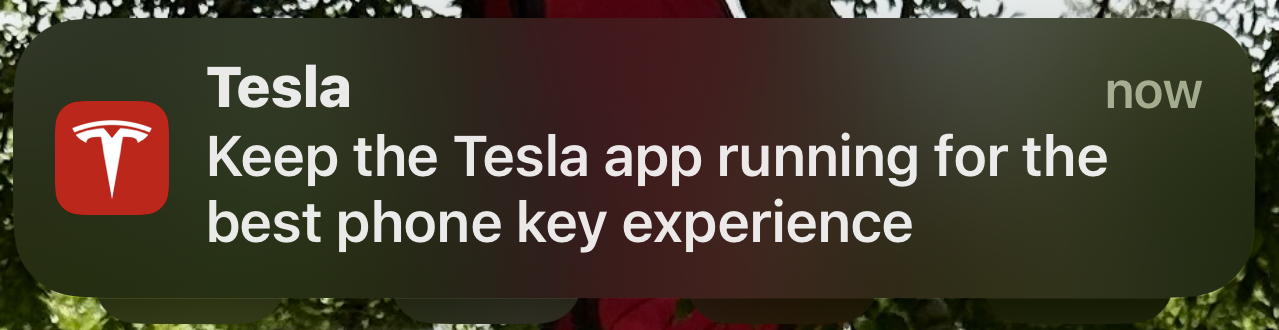
GBMaryland
Member
If the settings for the app are that it blocks location, Siri, and a bunch of other things, whenever the application is backgrounded…. You’ll get that message.I understand what it's telling me. I want to know why it's telling me now and hasn't over the past two years. And why do others I know with teslas have no clue what I'm talking about and have never seen it
Because I tend to work at Government facilities, I tend to turn my phone off, or I turn off all wireless and Bluetooth communication… not to mention, I prevent the phone from accessing the app, and most of the apps are set to not be able to run in the background.
As such, I see this message all the time….
KerrySkates
Member
I’ve owned six different Teslas and I always see this message when I close the app. Just curious, what negative impact does closing the app actually have?
View attachment 948316
On iOS, you kill background processes when you force close an app instead of suspend it. Force closing is when you open multitasking and swipe up to “throw away” the thumbnail.
There’s nothing wrong with closing the app. They just warn you because the experience may not be as smooth if you do.
Meaning - longer times to connect and see statuses. You may not receive firmware update notifications. The BT connection may take longer to recognize your phone as a key and this takes longer to unlock the car. Tap to unlock may not work.
I’m making assumptions based on how the tech works. I don’t actually know how Telsa handles the connections. I’m going off commonly known Bluetooth, Wi-Fi and App paradigms.
Similar threads
- Replies
- 13
- Views
- 2K
- Replies
- 2
- Views
- 174
- Replies
- 5
- Views
- 462
- Replies
- 4
- Views
- 585


