Welcome to Tesla Motors Club
Discuss Tesla's Model S, Model 3, Model X, Model Y, Cybertruck, Roadster and More.
Register
Install the app
How to install the app on iOS
You can install our site as a web app on your iOS device by utilizing the Add to Home Screen feature in Safari. Please see this thread for more details on this.
Note: This feature may not be available in some browsers.
-
Want to remove ads? Register an account and login to see fewer ads, and become a Supporting Member to remove almost all ads.
You are using an out of date browser. It may not display this or other websites correctly.
You should upgrade or use an alternative browser.
You should upgrade or use an alternative browser.
bartlettpsj
Member
Interested to know if vampire drain has disappeared for other owners? I mentioned in another topic, mine was regularly 8-9 per day/night and now it's mostly zero. I am not sure which action fixed it but I did:
1- Rebalanced the battery.
2- Changed password so Tezlabs cannot access the car anymore.
3- Updated couple of times - recently (now 2018.18.13).
4- Tesla was investigating so maybe they did something.
5- Replaced charge port door (known fault after washing).
6- Always turn off bluetooth when at home.
yes Randy - I am also getting vampire GAIN too.
I did get some drain over the weekend when parked where it was hot whilst shopping for an hour, then got back to the car and it was 100F inside.
so 7 will be - park in the shade.
1- Rebalanced the battery.
2- Changed password so Tezlabs cannot access the car anymore.
3- Updated couple of times - recently (now 2018.18.13).
4- Tesla was investigating so maybe they did something.
5- Replaced charge port door (known fault after washing).
6- Always turn off bluetooth when at home.
yes Randy - I am also getting vampire GAIN too.
I did get some drain over the weekend when parked where it was hot whilst shopping for an hour, then got back to the car and it was 100F inside.
so 7 will be - park in the shade.
I think there was a combination of things but my results have been sporadic with intermittent nights where I see 6 mile drain and other nights no drain at all. I would say over a 4-5 day stretch, seeing an average of 2-3 miles per night which is a significant improvement over the 10-12 mile drain I was getting initially, then the 6-7 mile (2-3 releases ago) to 2-3 miles now. I think there have been changes to the code since my MX is also seeing reduction in drain, down 1-2 miles per 24 hr vs 4-7 miles previously.Interested to know if vampire drain has disappeared for other owners? I mentioned in another topic, mine was regularly 8-9 per day/night and now it's mostly zero. I am not sure which action fixed it but I did:
1- Rebalanced the battery.
2- Changed password so Tezlabs cannot access the car anymore.
3- Updated couple of times - recently (now 2018.18.13).
4- Tesla was investigating so maybe they did something.
5- Replaced charge port door (known fault after washing).
6- Always turn off bluetooth when at home.
yes Randy - I am also getting vampire GAIN too.
I did get some drain over the weekend when parked where it was hot whilst shopping for an hour, then got back to the car and it was 100F inside.
so 7 will be - park in the shade.
I am leaving on a 4-5 day business trip now, so will check again when I get back.
TexasEV
Well-Known Member
My vote is #2. I don’t understand owners who complain about vampire drain when they have third party crap connecting to their cars. Disable anything not provided by Tesla, and then complain if you have excessive vampire drain.Interested to know if vampire drain has disappeared for other owners? I mentioned in another topic, mine was regularly 8-9 per day/night and now it's mostly zero. I am not sure which action fixed it but I did:
1- Rebalanced the battery.
2- Changed password so Tezlabs cannot access the car anymore.
3- Updated couple of times - recently (now 2018.18.13).
4- Tesla was investigating so maybe they did something.
5- Replaced charge port door (known fault after washing).
6- Always turn off bluetooth when at home.
israndy
Supercharger Hunter
My vote is #2. I don’t understand owners who complain about vampire drain when they have third party crap connecting to their cars. Disable anything not provided by Tesla, and then complain if you have excessive vampire drain.
I feel even with just the Tesla app I was causing vampire drain by constantly checking in on the app. Would be nice if it only woke the car if I specifically asked it to. Just present the last state communicated to the servers before the car went to sleep and show that the car is currently asleep and give it a button to wake to get current temps and charge directly from the car.
I hate turning on my phone and discovering that the last app I had open was the Tesla app and now it's waking the car even though I am actually looking to text someone and don't wanna interact with the car. It should continue to sleep.
Considering ALL the 3P apps I am currently using I am shocked that my vampire hasn't gotten worse. But please realize when Tesla says they don't support 3P apps, they just mean don't call them for support. Certainly w/o their API there wouldn't be many 3P apps for the Tesla.
-Randy
salhussain
New Member
After rigourous testing and A/B testing, I have managed to reduce “vampire drain” on the Model 3 to practically 1% loss over a period of 9 hours on standby. Prior to applying the solution, I was losing close to 5-6% a night.
Solution?
On iOS or Android, simply turn off ‘Background App Refresh’ for the Tesla app. When on, it was causing the app to wake up the car once every 20 mins. Now, I no longer have this issue and goodbye to “vampire drain”.
Solution?
On iOS or Android, simply turn off ‘Background App Refresh’ for the Tesla app. When on, it was causing the app to wake up the car once every 20 mins. Now, I no longer have this issue and goodbye to “vampire drain”.
McFlurri
Active Member
After rigourous testing and A/B testing, I have managed to reduce “vampire drain” on the Model 3 to practically 1% loss over a period of 9 hours on standby. Prior to applying the solution, I was losing close to 5-6% a night.
Solution?
On iOS or Android, simply turn off ‘Background App Refresh’ for the Tesla app. When on, it was causing the app to wake up the car once every 20 mins. Now, I no longer have this issue and goodbye to “vampire drain”.
Android
NOTE: If you’d like to disable your phone from using any data at all in the background, you can also check the “Restrict Background Data” box in the Data Usage menu. Keep in mind, checking this will also halt any notifications of messages and emails coming in until you open the app.
Idk if its worth it to possibly miss out on recieving messages and emails notifications...
salhussain
New Member
This has been mentioned before in a thread, you can add a widget on iOS. This will show when you swipe to the left from your home screen. With ‘Background App Refresh’ now turned off, my Tesla gets a well needed rest without having to wake up every now and then just to refresh the Tesla app.
If the status in the widget says ‘Parked’ then you will experience vampire drain. If it says ‘Asleep’ then no vampire drain.
Perhaps Tesla app developers should imbed a logic where API calls from the app do not occur during night time and allow the car to stay asleep.
israndy
Supercharger Hunter
I think I am seeing a pattern:
View attachment 307240 View attachment 307241
Ok, time to change the password and see what happens
-Randy
update: WHAT is going on with this site's pictures? Since you cannot see the pics I'll describe, it's screenshots from Tesla Spy showing that the car NEVER goes to sleep
View attachment 307240 View attachment 307241
Ok, time to change the password and see what happens
-Randy
update: WHAT is going on with this site's pictures? Since you cannot see the pics I'll describe, it's screenshots from Tesla Spy showing that the car NEVER goes to sleep
Last edited:
israndy
Supercharger Hunter
israndy
Supercharger Hunter
Ok, so I did change the password and the car managed to sleep, almost immediately after I changed the password, though I then signed into TeslaSpy to generate this graphic:
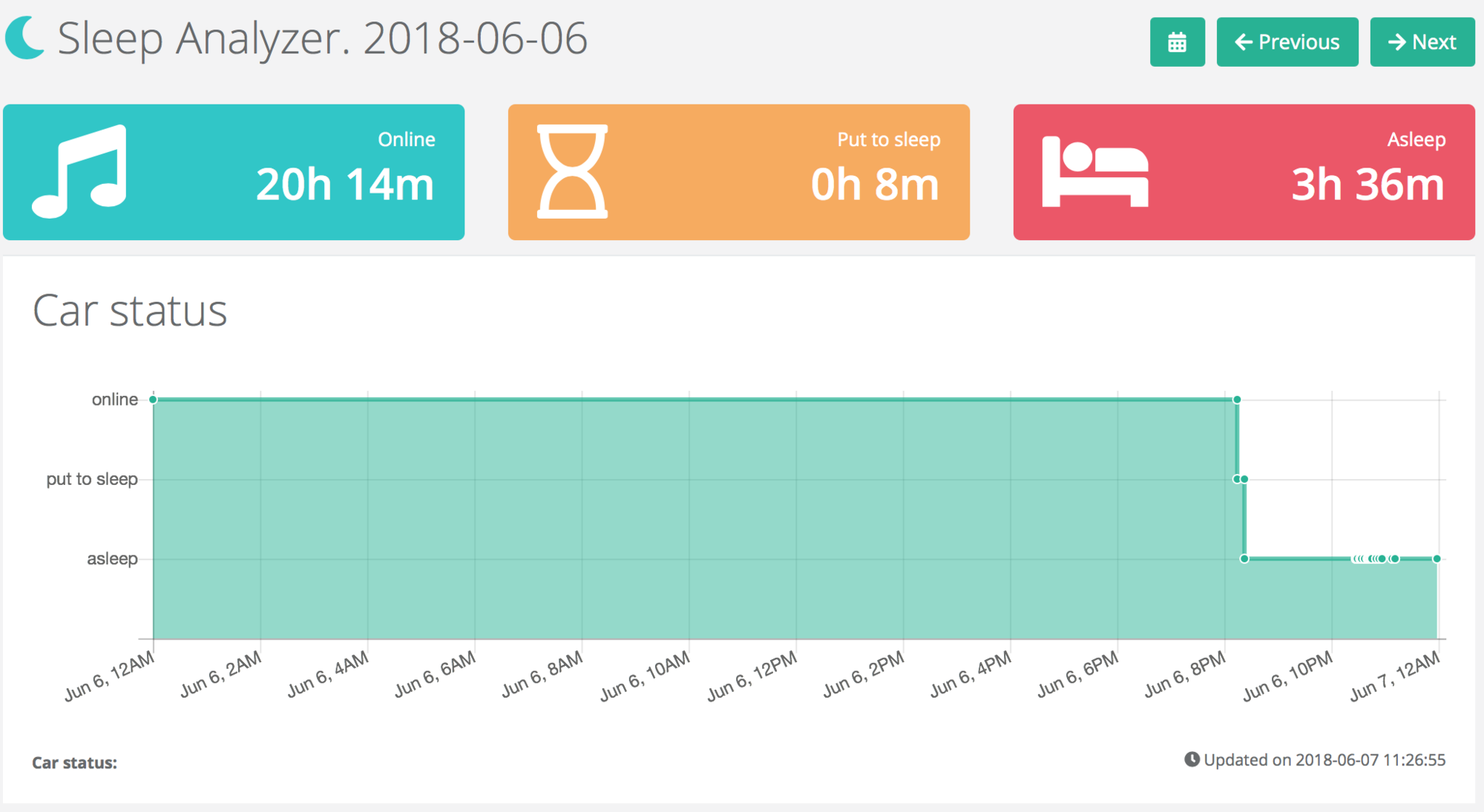
Yet somehow I was still losing more than 10 miles overnight. So last night I removed the token for TeslaSpy so the Tesla app was the only thing talking to the car overnight and I only lost 1 mile!!

 (Yay, pics are working again!)
(Yay, pics are working again!)
So I will now start turning services back on one at a time, see who is eating my batt. Of course, I still have the car fan blowing full blast during the day, there is no shade where I park in the summer.
-Randy
Yet somehow I was still losing more than 10 miles overnight. So last night I removed the token for TeslaSpy so the Tesla app was the only thing talking to the car overnight and I only lost 1 mile!!

 (Yay, pics are working again!)
(Yay, pics are working again!)So I will now start turning services back on one at a time, see who is eating my batt. Of course, I still have the car fan blowing full blast during the day, there is no shade where I park in the summer.
-Randy
TexasEV
Well-Known Member
This is what we’ve been trying to tell you for weeks— the car doesn’t ordinarily have crazy vampire drain unless the owner uses third party crap to communicate with it. Glad you finally agreed to shut all that unnecessary stuff off and see for yourself.
israndy
Supercharger Hunter
Yeah, I just didn't have a good strategy to track the power loss w/o the 3P apps. Ended up just setting an alarm for the 8 am/pm hours and take a screenshot each time. I was often losing more than 25 miles a day and yesterday just 2 and overnight just 1, like the previous night. So unless TESLA changed something it's one or more of my 3P apps. TestaSpy seemed to continue the drain so I am not going to use that. I am pretty sure TezLab had the same issue, but I'll try them again today and see what happens. I do love a Fitbit for Tesla...




iwannam3
Active Member
10 days, 30 miles. On vacation, not checking car with app.
URFIR3D
Member
@Randy Spencer As I suspected the apps are clearly affecting the results. Sadly I lose 20 miles without any apps... 
SageBrush
REJECT Fascism
1% ... as in about 780 Wh over 9 hours ?After rigourous testing and A/B testing, I have managed to reduce “vampire drain” on the Model 3 to practically 1% loss over a period of 9 hours on standby. Prior to applying the solution, I was losing close to 5-6% a night.
URFIR3D
Member
I had tried this solution before, didn’t work for me. I even deleted the app altogether at one point and didn’t help.After rigourous testing and A/B testing, I have managed to reduce “vampire drain” on the Model 3 to practically 1% loss over a period of 9 hours on standby. Prior to applying the solution, I was losing close to 5-6% a night.
Solution?
On iOS or Android, simply turn off ‘Background App Refresh’ for the Tesla app. When on, it was causing the app to wake up the car once every 20 mins. Now, I no longer have this issue and goodbye to “vampire drain”.
SageBrush
REJECT Fascism
In your shoes I would turn off my phone for a day and use the card instead to trouble-shoot.@Randy Spencer As I suspected the apps are clearly affecting the results. Sadly I lose 20 miles without any apps...
israndy
Supercharger Hunter
You don't say what app you are referring to, but something like TezLab actually accesses your car from their servers, not just the app. The easy way to be sure everyone is OUT of your car is to change the password for the car.
-Randy
-Randy
Similar threads
- Replies
- 0
- Views
- 290
- Replies
- 27
- Views
- 751
- Replies
- 4
- Views
- 332
- Question
- Replies
- 35
- Views
- 1K
- Question
- Replies
- 7
- Views
- 761


