So my 2+ mos old M3 came with 2023.32.100 and it hasn't updated since. I've restarted the computer a few times using the two scroll buttons- which forces it to check for updates but it still shows no updates available even though there have been a few minor updates since 32.100.
However, more importantly most cars are on the 2023.38 release according to Tesla Software Updates & Release Notes - Latest Tesla Updates only about 27 cars are on the release I'm on. Is there a way to switch to the .38 branch and get off the very lonely .32 island?
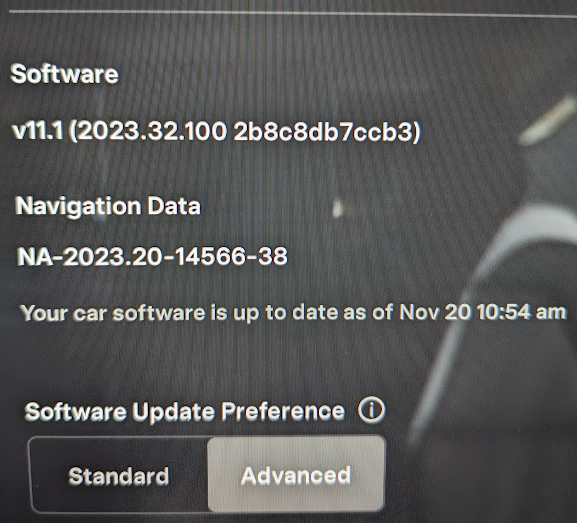
However, more importantly most cars are on the 2023.38 release according to Tesla Software Updates & Release Notes - Latest Tesla Updates only about 27 cars are on the release I'm on. Is there a way to switch to the .38 branch and get off the very lonely .32 island?


