Is anyone else experiencing problems connecting to their car through the Tesla app?
My M3 updated to 2020.44.15 on Saturday, and my iPhone 11 Pro Max is on iOS 14.3 (18C5054c). The last time my app was able to connect was on Monday, I've tried rebooting my phone although not the car yet as I thought I'd ask here first.
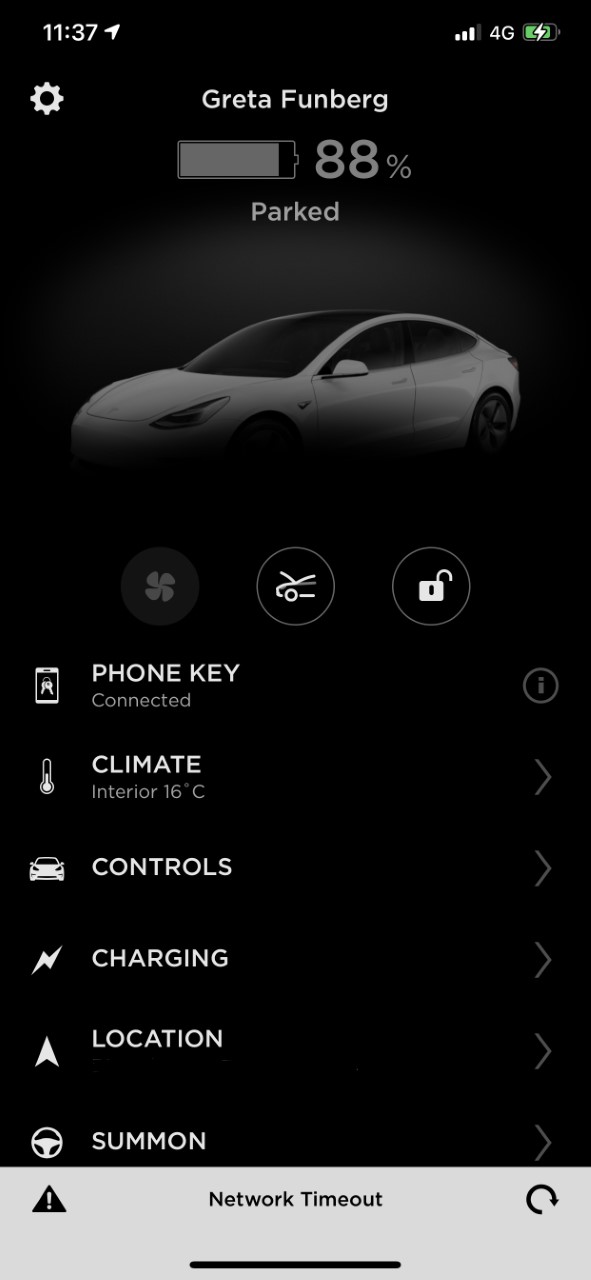
If I go sit in the car then when the screen powers on I see there's no LTE connection for a few seconds until it connects firstly to LTE then to my home wifi. Even sat in the car the phone, whilst the key is connected and I can open the frunk / doors, it will not properly connect for any other functions.
I've searched the forum for "Network Timeout" but it doesn't seem to be something people have mentioned much. Anyone have any suggestions please?
My M3 updated to 2020.44.15 on Saturday, and my iPhone 11 Pro Max is on iOS 14.3 (18C5054c). The last time my app was able to connect was on Monday, I've tried rebooting my phone although not the car yet as I thought I'd ask here first.
If I go sit in the car then when the screen powers on I see there's no LTE connection for a few seconds until it connects firstly to LTE then to my home wifi. Even sat in the car the phone, whilst the key is connected and I can open the frunk / doors, it will not properly connect for any other functions.
I've searched the forum for "Network Timeout" but it doesn't seem to be something people have mentioned much. Anyone have any suggestions please?


