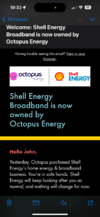Does anyone know how the Octopus ”Power Hour” energy saving sessions are actually calculated?
I’ve taken part in all of them, but the results just seem totally random.
I’ve had sessions where we’ve switched off as much as we can and gone out, only to be told that we didn’t manage to save anything.
Some sessions, we’ve made very small savings, Including one where virtually everything was switched off and the whole family was in another country.
One session I forgot it was happening despite signing up, only to be told I’d managed to save 93% of my normal usage and be credited with over £16 off!
I’ll continue to sign up for them and don’t really do it expecting to save much as we are already quite energy efficient. It all just seems so random.
I’ve taken part in all of them, but the results just seem totally random.
I’ve had sessions where we’ve switched off as much as we can and gone out, only to be told that we didn’t manage to save anything.
Some sessions, we’ve made very small savings, Including one where virtually everything was switched off and the whole family was in another country.
One session I forgot it was happening despite signing up, only to be told I’d managed to save 93% of my normal usage and be credited with over £16 off!
I’ll continue to sign up for them and don’t really do it expecting to save much as we are already quite energy efficient. It all just seems so random.