Welcome to Tesla Motors Club
Discuss Tesla's Model S, Model 3, Model X, Model Y, Cybertruck, Roadster and More.
Register
Install the app
How to install the app on iOS
You can install our site as a web app on your iOS device by utilizing the Add to Home Screen feature in Safari. Please see this thread for more details on this.
Note: This feature may not be available in some browsers.
-
Want to remove ads? Register an account and login to see fewer ads, and become a Supporting Member to remove almost all ads.
You are using an out of date browser. It may not display this or other websites correctly.
You should upgrade or use an alternative browser.
You should upgrade or use an alternative browser.
GVTesla
Member
No, you need the DB9 to Roadster cable, not the OBD-II cable.
Is that the same as the OVMS Data Cable for Tesla Roadster 1.x/2.x?
Edit: too fast asking :redface: while google is our best friend: just ordered the DB9 tot Roadster cable = OVMS 4 tesla roadster cable
Last edited:
jimmyz80
Member
I placed my order for the module, antenna, and cable last night, and now I'm wrestling with the SIM card decision. One thing I've been curious about, is whether a data-only SIM without SMS functionality would work, and if so whether it would cripple the functionality at all. The reason I ask, is T-Mobile provides tablet SIM cards with 200MB/month data for no cost at all. In fact they don't even collect any personal information or payment information. I have two of them that I used to use in my iPads, and I'm wondering if I can just use one of those.
Some more expert OVMS users may have a different answer, but I use mine with only data communication, no SMS. I use the GeoSIM card which has very low charges for data (less than a dollar per month for my driving patterns).
The problem would be to get the OVMS configured at installation time. At the time mine was installed, my phone had SMS disabled because I never used texting and the only messages I received were spam. The Roadster friend who helped me with the installation needed to do so initially with his phone, then we changed the configuration to my phone number. Although my phone plan has subsequently been changed so that now SMS is enabled again, I still use OVMS only with data communication. My OVMS is a hand-me-down version 1, so I don't have access to the new advanced charging features, etc., and that might make a difference.
The problem would be to get the OVMS configured at installation time. At the time mine was installed, my phone had SMS disabled because I never used texting and the only messages I received were spam. The Roadster friend who helped me with the installation needed to do so initially with his phone, then we changed the configuration to my phone number. Although my phone plan has subsequently been changed so that now SMS is enabled again, I still use OVMS only with data communication. My OVMS is a hand-me-down version 1, so I don't have access to the new advanced charging features, etc., and that might make a difference.
I placed my order for the module, antenna, and cable last night, and now I'm wrestling with the SIM card decision. One thing I've been curious about, is whether a data-only SIM without SMS functionality would work, and if so whether it would cripple the functionality at all. The reason I ask, is T-Mobile provides tablet SIM cards with 200MB/month data for no cost at all. In fact they don't even collect any personal information or payment information. I have two of them that I used to use in my iPads, and I'm wondering if I can just use one of those.
I have successfully moved a T-Mobile SIM card I had installed on a GSM iPad that failed to read the SIM into a MiFi.
It still works. I use the iPad behind that router as a WiFi iPad now.
It might work in OVMS.
supersnoop
Tesla Roadster #334
You'll need SMS access to get the module set up. Also, I believe T-Mobile validates the device IMEI to ensure it is actually a table and not some other device. I might have to get an adapter so I can fit my iPad nano-sim in the OVMS's SIM slot.I placed my order for the module, antenna, and cable last night, and now I'm wrestling with the SIM card decision. One thing I've been curious about, is whether a data-only SIM without SMS functionality would work, and if so whether it would cripple the functionality at all. The reason I ask, is T-Mobile provides tablet SIM cards with 200MB/month data for no cost at all. In fact they don't even collect any personal information or payment information. I have two of them that I used to use in my iPads, and I'm wondering if I can just use one of those.
I did, however, convert from AT&T to H2O Wireless a few months back. At $10/quarter, it seems like the cheapest option.
jimmyz80
Member
Well I ordered one of those super expensive $0.01 SIM cards from H2O mobile, lol. If the T-Mobile cards aren't useful, I guess I can't beat a penny.
simonog
Member
I have just installed a new OVMS in the Roadster I bought 4 days ago. The device is excellent and I am most impressed with what people did to create it. (Love the car too!)
How do I check which version of firmware the box has in it and whether I need to flash new firmware to get the Tesla specific build please?
am I right in thinking that all he neat extra functionality like tyre pressures require that version?
finally can anyone point me to where that extra functionality is described best please?
How do I check which version of firmware the box has in it and whether I need to flash new firmware to get the Tesla specific build please?
am I right in thinking that all he neat extra functionality like tyre pressures require that version?
finally can anyone point me to where that extra functionality is described best please?
I also just installed a new OVMS module in my 1.5, with valuable assistance (long distance) from Mark who helped detect some dumb set up errors I made! It is now working perfectly. What a cool tool to have in my Roadster.
I mounted the GSM antenna on the rear pillar up high just by the passengers right shoulder and tucked the antenna lead under the door sill piece. Very easy to do and no one will notice the antenna except me.
I bought a GSM SIM card for the Module from T-Mobile my cell provider; $10/month and 3Gb data allowance! They did not offer a lower level.
Thank you Mark and everyone who contributed to making OVMS happen for the Roadster!
I mounted the GSM antenna on the rear pillar up high just by the passengers right shoulder and tucked the antenna lead under the door sill piece. Very easy to do and no one will notice the antenna except me.
I bought a GSM SIM card for the Module from T-Mobile my cell provider; $10/month and 3Gb data allowance! They did not offer a lower level.
Thank you Mark and everyone who contributed to making OVMS happen for the Roadster!
Last edited:
n2mb_racing
Active Member
Quick question about H2O Wireless... Which plan should I be on?
Mine says:
Plan Detail H2O LTE MINUTE
Mine says:
Plan Detail H2O LTE MINUTE
supersnoop
Tesla Roadster #334
Mine just says "MINUTE PLAN"Quick question about H2O Wireless... Which plan should I be on?
Mine says:
Plan Detail H2O LTE MINUTE
How much is it costing you? You should only have to load $10 every three months, and that should be more than enough.
jimmyz80
Member
Quick question about H2O Wireless... Which plan should I be on?
Mine says:
Plan Detail H2O LTE MINUTE
That's the one. I remember being confused by this as well, but as long as you just load $10 at a time then it should be the correct plan. I think the others were $20/pop and up.
n2mb_racing
Active Member
Thanks. I was concerned because it shows
Data Balance N/A
Rather than how much I have left out of 100 mb. I went through $1.60 doing the initial setup, but there were a lot of text messages.
Does it show your data remaining on the h2o wireless site?
Data Balance N/A
Rather than how much I have left out of 100 mb. I went through $1.60 doing the initial setup, but there were a lot of text messages.
Does it show your data remaining on the h2o wireless site?
tomsax
Member
Here's what my balance screen looks like. Every 90 days, I add $10 to the account, which adds to the remaining cash balance and pushes the expiration date out by 90 days. It appears the unused cash balance just rolls over each period, so I have essentially infinite data and SMS messaging for how I use OVMS.
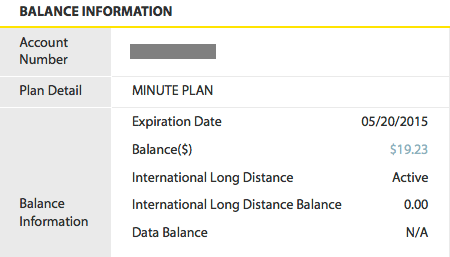
BTW, I also went through nearly $2 worth of text messages setting up OVMS when I switched to H2O Wireless, which had me a little concerned, but I've been gaining ground ever since.
BTW, I also went through nearly $2 worth of text messages setting up OVMS when I switched to H2O Wireless, which had me a little concerned, but I've been gaining ground ever since.
n2mb_racing
Active Member
Great! Thanks!
One last question... Am I running the latest firmware?
It shows:
Server: 2.1.1 - 20121216
Car: 2.6.3/TR/V2
App: 3.2.2 (20140628)
I ordered the USB flashing cable just in case.
One last question... Am I running the latest firmware?
It shows:
Server: 2.1.1 - 20121216
Car: 2.6.3/TR/V2
App: 3.2.2 (20140628)
I ordered the USB flashing cable just in case.
samcarney
Sam C
I am running OVMS firmware 2.6.5/TR/V2. Does this version support the ACC functions? Does ACC work with Roadster 1.5. I cannot seem to make ACC work with Homelink.
I am running OVMS firmware 2.6.5/TR/V2. Does this version support the ACC functions? Does ACC work with Roadster 1.5. I cannot seem to make ACC work with Homelink.
Easiest way is to sms 'ACC STAT' and see what comes back. If it doesn't recognise the command, then no ACC in the firmware you have.
The roadster-specific firmware is not loaded onto any modules from the factory, so the only way for you to get it is to flash it yourself.
Regards, Mark.
P.S. Yes, ACC does work with the 1.5 cars.
samcarney
Sam C
Thanks Mark, One more question.
When I go to GitHub and click on the roadster firmware update, I get a text file, instead of the HEX file. I have updated my OVMS with Picket2 several times over the years. Any idea what I'm missing, am looking for the file in the wrong place? Can you provide a link?
Thanks in advance for your continued assistance.
When I go to GitHub and click on the roadster firmware update, I get a text file, instead of the HEX file. I have updated my OVMS with Picket2 several times over the years. Any idea what I'm missing, am looking for the file in the wrong place? Can you provide a link?
Thanks in advance for your continued assistance.
Similar threads
- Replies
- 2
- Views
- 170
- Replies
- 0
- Views
- 136
- Replies
- 4
- Views
- 410
- Replies
- 16
- Views
- 935
- Replies
- 4
- Views
- 3K


