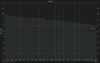I seemed to have fixed all my phantom or vampire drains. Here's what I found (so far) that contributes to battery drain while the vehicle is "off."
- Overheat protection - This was set to A/C. I turned it off completely. I haven't tried the "No A/C" option. I don't live in a southern state with oppressive heat, so I'm assuming the car's electronics can survive the heat of a Northeastern summer day.
- Tesla app connecting by Bluetooth - I turned off Bluetooth on my phone and noticed the drain became less. I don't bother disabling Bluetooth when I'm at work since the phone's Bluetooth range can't reach the car.
- Waking up the car with the Tesla app - Even if Bluetooth is disabled, every time you check on your car's status with the app expends battery energy. I was checking battery status every hour. Even with items one and two already implemented, I'd lose about 1 mile every 1-2 hours. Then, I stopped checking every hour and instead checked over a 12 hour period. I only lost 1 mile over that period.