I accidentally found a solution to the OP's question. Yes there is a way.
While you are in Park, select the parking light option in the touch screen to turn only the parking light on.
Now get out of the front passenger door then close it. Voila ... the parking light stays on :scared:.
Here are some pics using this advanced technique:



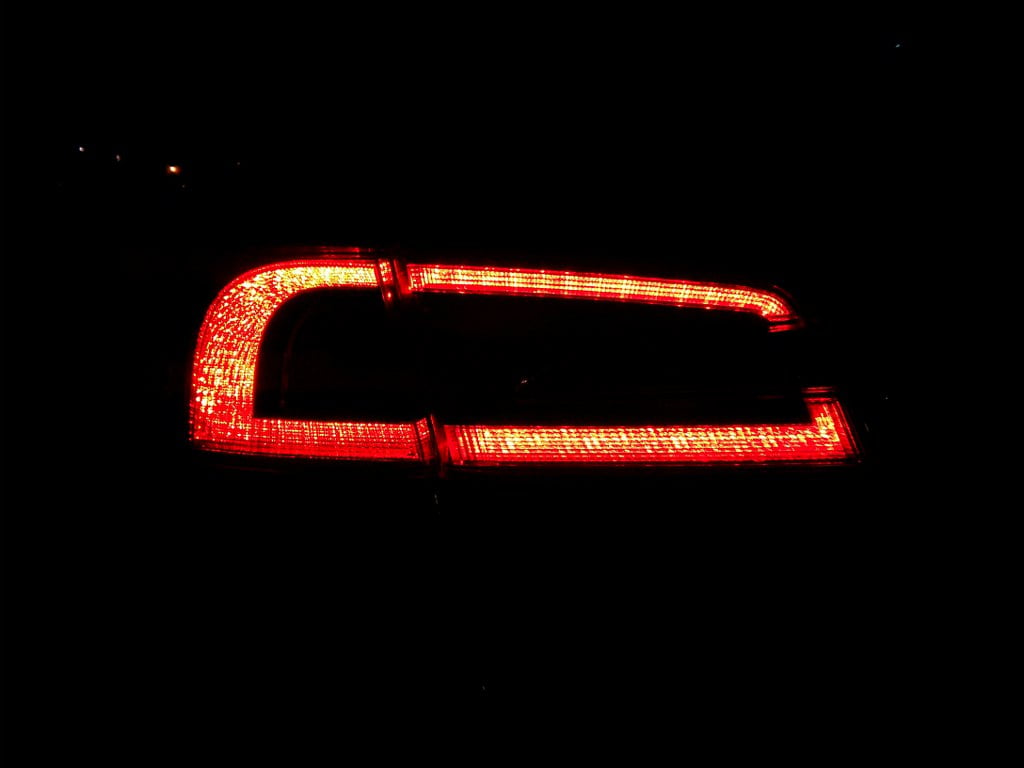

While you are in Park, select the parking light option in the touch screen to turn only the parking light on.
Now get out of the front passenger door then close it. Voila ... the parking light stays on :scared:.
Here are some pics using this advanced technique:


