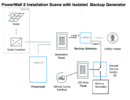Today the local installer came out and we put the generator interface through its paces. It all worked as or better than expected. When the grid was switched off, the house without a delay received power from both the PW2 and solar panels with as suggested the percent charge showing up as suggested. I then went to the house and turned the large burner on the induction cooktop to double boost and then also turned on the electric oven. When the demand exceeded the PW2’s 5kW limit, it shut down and within a few seconds the generator started. The generator transfer switch did its thing and the house was then running on the generator. A few minutes later the solar and PW2 came back on line and the solar charged the PW2 while the generator provided power to the house. When the grid was turned back on, normal operation of the grid, PW and solar resumed.
I also have a manual control in the garage that allows me to turn the generator on and off remotely during a power failure if I anticipate the need for more power than the single PW can provide rather than waiting for it to fail. Some of this is working better than I expected and I am trying to understand exactly why, but for now, this is all pretty good news, especially as there seems to be a real storm in the area right now.
Now if I could only get my second PW and find a way to keep my iPhone charged while continuously monitoring the PW flow. Perhaps in a few days I'll tire of the dance of the dots.
I also have a manual control in the garage that allows me to turn the generator on and off remotely during a power failure if I anticipate the need for more power than the single PW can provide rather than waiting for it to fail. Some of this is working better than I expected and I am trying to understand exactly why, but for now, this is all pretty good news, especially as there seems to be a real storm in the area right now.
Now if I could only get my second PW and find a way to keep my iPhone charged while continuously monitoring the PW flow. Perhaps in a few days I'll tire of the dance of the dots.