My powerwall+ won't connect to wifi, although i always had no problem with it connecting to wifi before. Also when i try to search for available wifi network I used to see the TEG- network, now it is not available. I tried to reset by turning the power wall off and disconnect the breaker the back on again but with no luck. Any ideas how to get the TEG back?
Welcome to Tesla Motors Club
Discuss Tesla's Model S, Model 3, Model X, Model Y, Cybertruck, Roadster and More.
Register
Install the app
How to install the app on iOS
You can install our site as a web app on your iOS device by utilizing the Add to Home Screen feature in Safari. Please see this thread for more details on this.
Note: This feature may not be available in some browsers.
-
Want to remove ads? Register an account and login to see fewer ads, and become a Supporting Member to remove almost all ads.
You are using an out of date browser. It may not display this or other websites correctly.
You should upgrade or use an alternative browser.
You should upgrade or use an alternative browser.
Powerwall+ won't connect to Wifi
- Thread starter haali77
- Start date
n.one.one
Info w/o Drama
I suggest calling Tesla solar support at 877-961-7652 and pressing option 2 for PW support. I had the same thing happen this past weekend and at first I tried the same steps as you. They walked me through several steps and in the end it was resetting the gateway that fixed the problem. Good luck and please let us know how it plays out.My powerwall+ won't connect to wifi, although i always had no problem with it connecting to wifi before. Also when i try to search for available wifi network I used to see the TEG- network, now it is not available. I tried to reset by turning the power wall off and disconnect the breaker the back on again but with no luck. Any ideas how to get the TEG back?
jgleigh
Member
There's a small hole in the Gateway labeled Reset. You'll need a long object (plastic ball-point pens work well) to push the reset button at the bottom of that hole. Hold the button for about 10 seconds and the Gateway will reboot.How to reboot the gateway
My powerwall+ doesn't have gateway, only the battery and the inverter on top of it that has the gateway. So no reset button.There's a small hole in the Gateway labeled Reset. You'll need a long object (plastic ball-point pens work well) to push the reset button at the bottom of that hole. Hold the button for about 10 seconds and the Gateway will reboot.
My powerwall+ doesn't have gateway, only the battery and the inverter on top of it that has the gateway. So no reset button.
The newer powerwall gateways are a smaller device on the wall which looks like a mini powerwall. Nevertheless, I would recommend you call Tesla Energy support and have them walk you through it, like @n.one.one suggested.
jgleigh
Member
Interesting. I'm not sure what that looks like.My powerwall+ doesn't have gateway, only the battery and the inverter on top of it that has the gateway. So no reset button.
Interesting. I'm not sure what that looks like.
I just found a page online that shows the reset process for both (along with pictures of gateway version 1 and 2). I have a gateway 1 but have seen pics of version 2.
n.one.one
Info w/o Drama
That's exactly what support walked me through on my Gateway 2. FYI I used the eraser end of a pencil to push the reset button. I also had to connect to the TEG-x network while standing at the gateway. As a bonus I also had to re-pair my phone to the Powerwalls. That's a good doc you found and I've bookmarked it just in case.I just found a page online that shows the reset process for both (along with pictures of gateway version 1 and 2). I have a gateway 1 but have seen pics of version 2.
Vines
Active Member
There is also a good set of troubleshooting in the app now. Go to Support - > Get Help
This will take you through simple troubleshooting based on your hardware.
Sometimes people (including me) assume the person is asking about the same products that are on their own wall.
In this case, it looks like he has a backup switch, and I am not sure how to reset that as we don't install them yet.
This will take you through simple troubleshooting based on your hardware.
Sometimes people (including me) assume the person is asking about the same products that are on their own wall.
In this case, it looks like he has a backup switch, and I am not sure how to reset that as we don't install them yet.
What did they tell you to do when you called the powerwall support line, as suggested a couple of times in this thread?This is my powerwall+ the inverter on the top is also the gateway, i dont have s separate gateway to press the reset button. And i used to have a wifi gateway signal starts with TEG- coming out of that, and now nothing.
View attachment 950193
I suggest calling Tesla solar support at 877-961-7652 and pressing option 2 for PW support.
jgleigh
Member
@haali77 Do you have a Backup Switch instead? It'd be attached directly behind your electrical meter.

 www.tesla.com
www.tesla.com

Tesla Backup Switch | Tesla Support
Tesla Backup Switch is a new component in the Tesla Powerwall system that facilitates access to backup power. Learn more about Backup Switch.
jgleigh
Member

Looks like you have to remove a cover on the Backup Switch to access the reset button. That's unfortunate.
And also:
"Do not remove the conduit hub or operate the manual override switch unless directed to do so by Tesla Support, or in the event that the grid is present but you are experiencing an outage."
I called tesla and they walked me through steps to reset the WiFi signal through turning off the system and wait for 5 min then turn it back on. And this seems have solved the issue. I recommend calling Tesla and following their instructions for anyone with similar case like @n.one.one mentioned.
LookWhoItIs
Member
I have the opposite issue, wifi is the only one that works as the gateway says both ethernet and cellular are configured but not connected. Funny thing is if I delete the wifi it still says internet and tesla communication is ok, so I wonder if it's a UI bug. I've reset the gateway with the reset button twice but I wonder if I need to power cycle it like the old gen 1's without a reset button. Probably best to wait till monday so I can chat with support in case stupid stuff.jpg
jgleigh
Member
UI bug. I've had WiFi disconnected for a year. All network diagnostics pass.
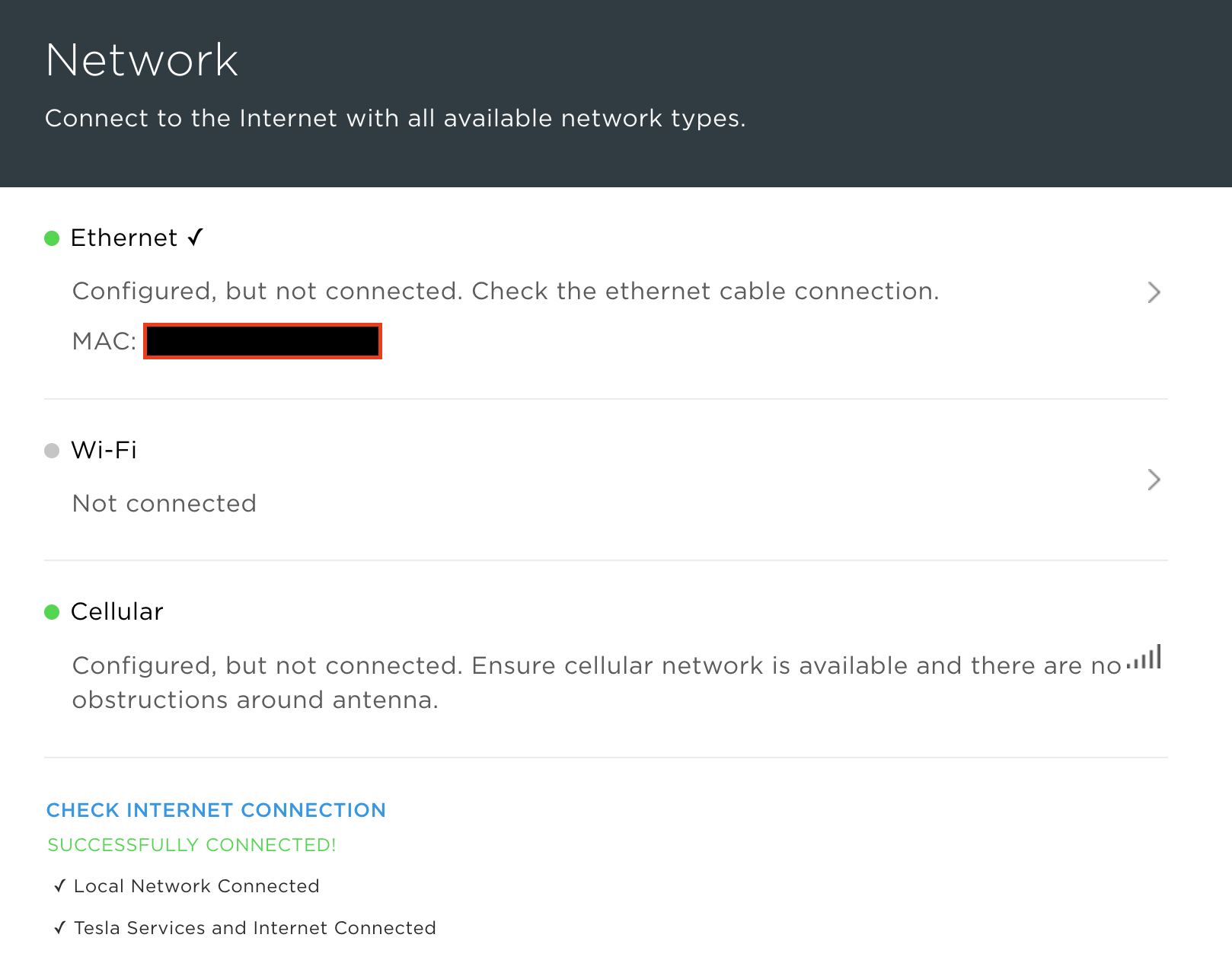
Similar threads
- Replies
- 11
- Views
- 939
- Replies
- 4
- Views
- 367
- Replies
- 1
- Views
- 859


