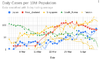Welcome to Tesla Motors Club
Discuss Tesla's Model S, Model 3, Model X, Model Y, Cybertruck, Roadster and More.
Register
Install the app
How to install the app on iOS
You can install our site as a web app on your iOS device by utilizing the Add to Home Screen feature in Safari. Please see this thread for more details on this.
Note: This feature may not be available in some browsers.
-
Want to remove ads? Register an account and login to see fewer ads, and become a Supporting Member to remove almost all ads.
You are using an out of date browser. It may not display this or other websites correctly.
You should upgrade or use an alternative browser.
You should upgrade or use an alternative browser.
Real World “Vampire Drain” Roll Call
- Thread starter DrtyJrze
- Start date
TT97
Active Member
Thanks, I will give this a try. Do you have "Enable Retry Idle Timer:" checked?
GLM
I didn't have it checked, but just turned it on to see how it works. Set it to 10 minutes to try (picked that as it is half of the initial idle time).
I don't have issues with the car sleeping with TeslaFi - now that I haven't driven the car, it sleeps almost all the time and when it wakes, usually back to sleep within an hour. Here are my sleep settings:
Time To Try Sleeping: 12
Idle Time Before Trying To Sleep: 20
Try To Sleep Requirements: All three unchecked (these seemed to keep the car awake).
Nighttime TeslaFi Sleep Mode from 9:00 pm - 5:00 am (don't think this matter as much)
Naturally, Sentry and Summon off at home. I have Background Refresh On for the app - doesn't wake the car.
Thanks for the info, but it still drains about 3.5 miles every 12 hours. I think I'm done experimenting with TeslaFi and just turn it off.
Thanks,
GLM
TT97
Active Member
Thanks for the info, but it still drains about 3.5 miles every 12 hours. I think I'm done experimenting with TeslaFi and just turn it off.
Thanks,
GLM
I don't know if you ever tried any other third party apps, but one last thing you can try is changing your Tesla password - this will in essence invalidate any tokens you may have out there and then try again with TeslaFi. If that still doesn't work, then I agree just give up with TeslaFi (and would recommend changing your password again when you do).
Glamisduner
Active Member
Wow, I lose like 20+ miles of range just parking at work for the day. That is without 3rd party apps. I think I have lost something like 10% over the past week just sitting around. I often wonder if I had to leave the car somewhere while I go on vacation, would it be completely dead by the time I get back?Since percent means something different depending on your battery size....
I've lost 7 miles of range over the past 8 days.
(Drove today. Last time I drove was Sunday a week ago. According to TeslaFi it's been awakened 4 times in that period.)
swoozle
Member
20 miles? Do you have sentry on? If not that's way out of line.Wow, I lose like 20+ miles of range just parking at work for the day. That is without 3rd party apps. I think I have lost something like 10% over the past week just sitting around. I often wonder if I had to leave the car somewhere while I go on vacation, would it be completely dead by the time I get back?
AhwatukeeDad
Member
Glamisduner
Active Member
yea I have it on at work. But it can easily lose 10+ miles per day sitting in my cool garage without it on as well. I always just figure this is typical phantom drain people talk about. My volt never really showed much of a loss form sitting, but the Tesla is pretty bad. I don't think for example I could let it sit at an airport for 2 weeks and expect to make it home. I'd Probably have to use the gas truck for that. Your saying this isn't typical?20 miles? Do you have sentry on? If not that's way out of line.
I'm thinking it might go into more of a slumber if left for a longer period of time, than it would on a daily basis, so maybe I'm wrong? I charged to 70% last week, drove it about 10 miles, and I'm down to 63% today, I did wake it a few times to move it out of the garage so I can do laundry etc. But this is still a pretty big hit on range (but less than I see adding daily losses while using the vehicle).
AhwatukeeDad
Member
How many events are logged during a work day? I disable Sentry at work and have unnoticeable drain in a typical 10 hour day. Of course, I do percentage instead of miles so that does make a difference in awareness.
TT97
Active Member
Wow, I lose like 20+ miles of range just parking at work for the day. That is without 3rd party apps. I think I have lost something like 10% over the past week just sitting around. I often wonder if I had to leave the car somewhere while I go on vacation, would it be completely dead by the time I get back?
Do you have overheat protection on? Even with Sentry on, 20 miles is a lot. I find Sentry to use about 1 mile of range per hour.
Overheat protection will use a ton of power (even with A/C off).
AhwatukeeDad
Member
Do you have overheat protection on? Even with Sentry on, 20 miles is a lot. I find Sentry to use about 1 mile of range per hour.
Overheat protection will use a ton of power (even with A/C off).
you might be on to something here but is Escondido that hot this time of year? I don’t count because even though I am in Phoenix, I have covered parking at the office...
Also, cabin overheat is THE greatest thing in the summer here in Phoenix. Gone are the days of sweating in the car waiting for the AC to get the cabin below 150F...
now if I ever get to go back to the office...
Glamisduner
Active Member
Yea I have that on but I work along the coast, and have photosync tint, so I didn't think it would be kicking on much in the winter. I have gotten over 20 miles range lost sitting at work (I guess entry kept kicking off?). I'm not even driving right now often enough to notice much. I set to charge to 75% and it looks like it charged to 80% last night for some reason, I guess I'll see how it goes this week. starting at 80%. I might end up going to get food somewhere though.Do you have overheat protection on? Even with Sentry on, 20 miles is a lot. I find Sentry to use about 1 mile of range per hour.
Overheat protection will use a ton of power (even with A/C off).
dhrivnak
Active Member
SageBrush
REJECT Fascism
I may not be following. Does this meanI dropped the charge level to 80%.
You started at some SoC > 80, and returned after 12 days to 80%
You started at 277 miles range and returned after 12 days to find 265 miles
?
dhrivnak
Active Member
Sorry my normal SOC is 90%. I dropped it to 80% as we left and it was about 85% when we got back. So while plugged in I assume a charge session never occurred in 12 days as I never reached the lower bound.I may not be following. Does this mean
You started at some SoC > 80, and returned after 12 days to 80%
You started at 277 miles range and returned after 12 days to find 265 miles
?
SageBrush
REJECT Fascism
Ah.Sorry my normal SOC is 90%. I dropped it to 80% as we left and it was about 85% when we got back. So while plugged in I assume a charge session never occurred in 12 days as I never reached the lower bound.
I'm surprised 5% is only 12 miles
That would imply that 100% is 12*20*1.045 = 251 miles
A conservative estimate then would be 12 watt loss rather than 10. Still vastly improved over the early days.
dhrivnak
Active Member
I was guessing on the % as it was well above 80 but below 90. The Tesla app does not give details.Ah.
I'm surprised 5% is only 12 miles
That would imply that 100% is 12*20*1.045 = 251 miles
A conservative estimate then would be 12 watt loss rather than 10. Still vastly improved over the early days.
untilcomplete
Member
Watts_Up
Well-Known Member
I have my dashcam connected to the cloud so everytime the 12 V turn on and turn off, I received an alert on my phone.I don't know if you ever tried any other third party apps, but one last thing you can try is changing your Tesla password
- this will in essence invalidate any tokens you may have out there and then try again with TeslaFi.
If that still doesn't work, then I agree just give up with TeslaFi (and would recommend changing your password again when you do).
I have my car plugged and set the charging to starft at 12 pm.
So around 12 pm I receive an alert from my dashcam to my phone because the 12 V is turned on.
Few weeks ago I charged at 90% and set the charging to 50%, so there is no need to charge.
So one minute later I receive an alert that the 12 V is turned off and the car goes back to sleep.
However during the day I receive a new alert and the 12 V stays on for 5 minutes.
This indicates that the car get activated remotly, like when I use my smartphone App.
In this case the 12 V stays on for 5 to 10 minutes until the car goes back to sleep.
I changed my password after testing other Apps.
- So the only possibility is that Tesla remotly check my car once a day.
Sometime I even receive a notification right after for a new software update or
a message asking not using a SuperCharger to help the Grid during the fire season.
Cloud notifications sent by my Blackvue dashcam and received on my phone:

Last edited:
SageBrush
REJECT Fascism
That is outstanding, ~ 5 wattsI was just parked for two weeks and lost 2%. No sentry mode.
Similar threads
- Replies
- 27
- Views
- 774
- Replies
- 7
- Views
- 3K
- Replies
- 44
- Views
- 12K
- Replies
- 19
- Views
- 3K
- Replies
- 20
- Views
- 2K