I am experiencing constant battery drain on my vehicle. I uninstalled all 3rd party apps and reset my password and was still experiencing this drain. Because of that, I wanted to know the car better and have an idea of what's happening, so I installed Tessie to help me track what's happening with the car. What I'm finding is that the car is just not going to sleep when it should. I am seeing it on 24/7 with logs that look like the following when idle. There are ~20 min. spurts where the car reports online with data being recorded, then 20 minute periods where it doesn't report data. You can see in the picture that the car is just awake all day and I'm losing about 1% every 3 hours because the car cannot go to sleep. This is consistent behavior over the past few weeks, I tested for about a week without any 3rd party apps, then installed Tessie and started tracking (note that the installation of Tessie has seemed to not had any effect on the car's battery drain, but it does allow me to gather this information). The only blip you see there where the car looks like it went to sleep was when I did a soft reset (hold down both buttons on steering wheel).
All of this has been done with sentry mode off at home, no cabin overheat protection, california weather (60-80 degrees outside), covered parking, no precondition departures. At this point I'm racking my brain trying to figure out what's keeping the car awake. I'm force closing the app on my phone (the only one with the app installed), disallowing it to run in the background. On top of that, I'm only checking my car status once in a morning and once at night to limit waking up the car.
Has anyone else run into this problem where the car is unable to sleep? Last time I noticed a sleep was when I changed phone keys and went a day w/o it. So I might give that a try again then report back. But Phone Key is not a feature I'm ready to give up, and it shouldn't have this kind of drain associated with it should it?
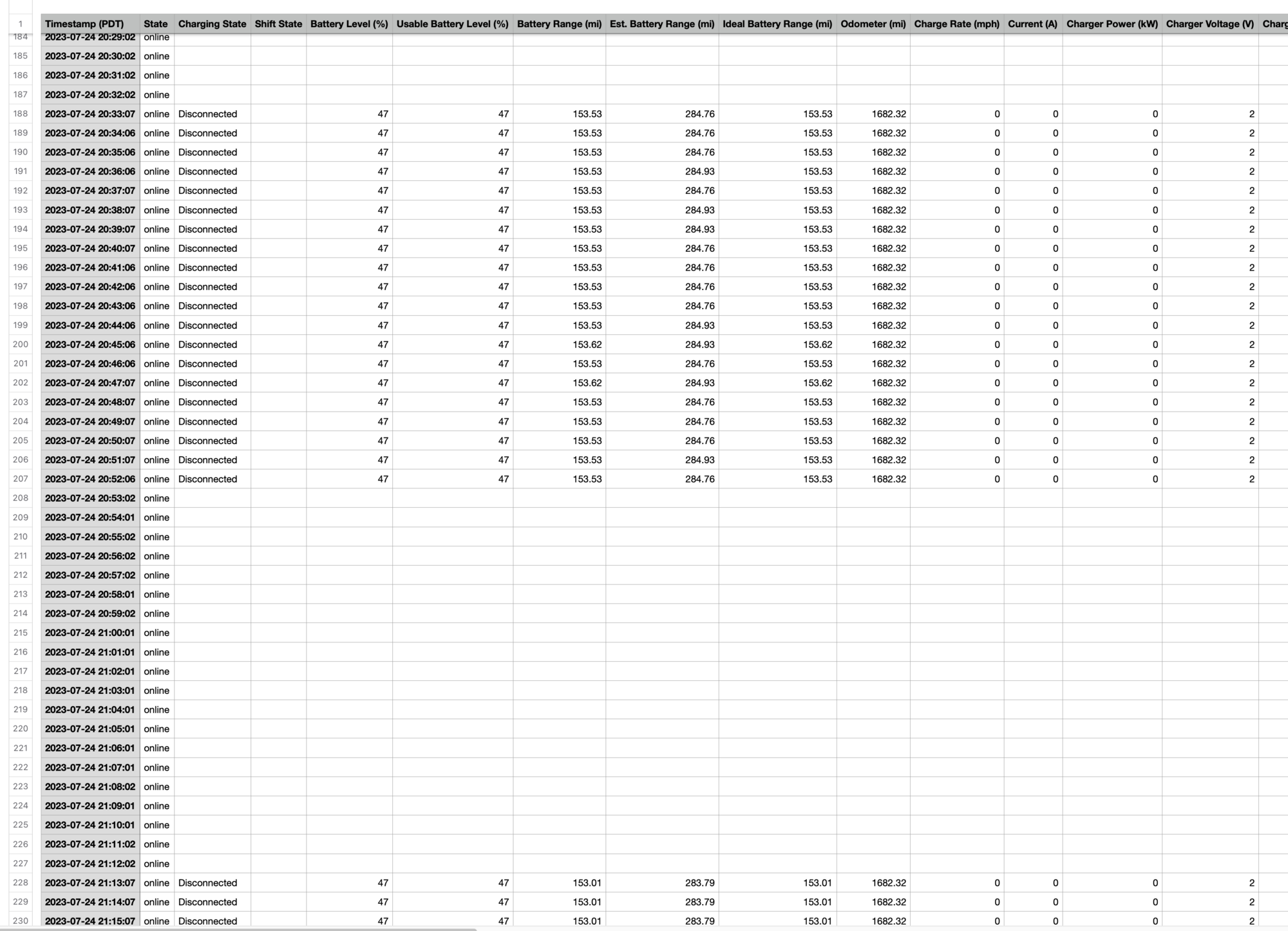
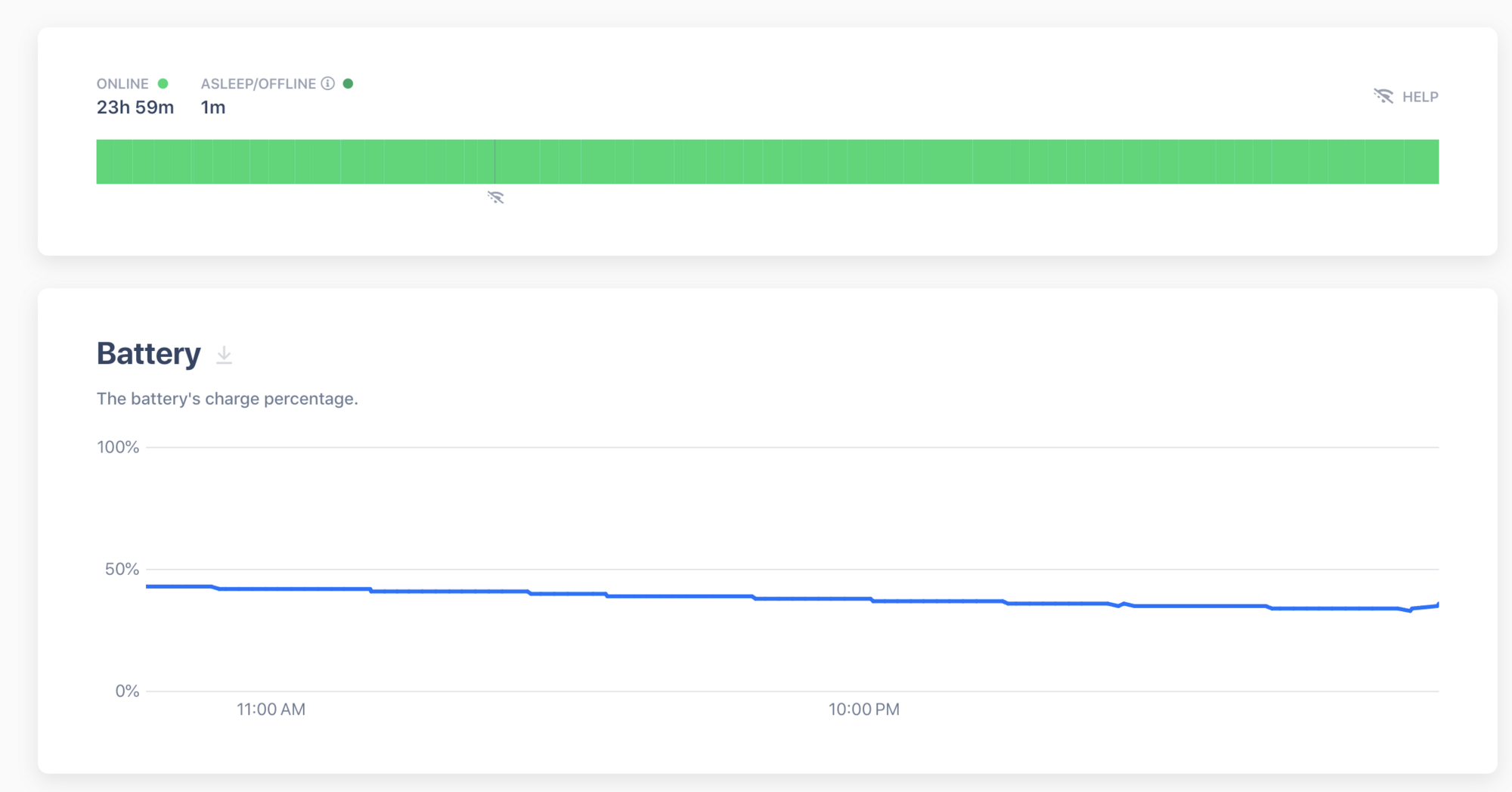
All of this has been done with sentry mode off at home, no cabin overheat protection, california weather (60-80 degrees outside), covered parking, no precondition departures. At this point I'm racking my brain trying to figure out what's keeping the car awake. I'm force closing the app on my phone (the only one with the app installed), disallowing it to run in the background. On top of that, I'm only checking my car status once in a morning and once at night to limit waking up the car.
Has anyone else run into this problem where the car is unable to sleep? Last time I noticed a sleep was when I changed phone keys and went a day w/o it. So I might give that a try again then report back. But Phone Key is not a feature I'm ready to give up, and it shouldn't have this kind of drain associated with it should it?


