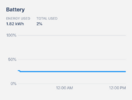I'm having a similar problem. I have a 2021 Model 3 (NCA battery, lead acid 12V). Just hit 30,000 miles. Anyway, I updated to 2023.26.8 early last week and have noticed the weird idle behavior. My car is losing roughly 3 percent of battery within a 4-hour span or so, just sitting in my garage. No Sentry mode, no climate on, no auto cabin A/C. Just sitting in the garage, chilling.
I looked up the Tessie data on the car, and the car is staying awake for hours at a time. And then it's regularly showing "No connectivity." I checked the activity logs, and this is what it shows for the past 24 hours:
View attachment 967417
I drove maybe a total of 40 mins yesterday and today -- the rest of the time, the car was sitting in the garage. This is my wife's 2023 Model Y, sitting in the driveway (about 15 feet behind my car), also on 2023.26.8, over the past 24 hours:
View attachment 967418
I know that it's not Tessie causing any issues because I've been using the app for two years, and the Model Y isn't having issues. The Tessie app in the Help section suggests that maybe the 12V battery is failing. I dunno. Wi-Fi strength shouldn't and hasn't been a problem in the two years I've had the car. That car is sitting directly below the router in the bonus room.
I tried soft resetting the car and doing the power-off/brake pedal method to no avail. Maybe the RCM is the issue as stated above?