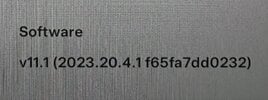Recently, I think 2023.6.8, Tesla changed the map to automatically recenter on the vehicle when not navigating. I find this infuriating. Even worse, when navigating it won't let you change the zoom level, and resets it to some stupid zoom level whenever it feels like it.
Has anyone figured out how to change this? There used to be +/- buttons that you could use and it would respect but they went away a long time ago. Why can't it just leave it the way I set it.
I'm beginning to hate OTA's, my car is so much crappier now than when I got it.
Has anyone figured out how to change this? There used to be +/- buttons that you could use and it would respect but they went away a long time ago. Why can't it just leave it the way I set it.
I'm beginning to hate OTA's, my car is so much crappier now than when I got it.