Got this notification yesterday when I got into my 2018 LR with 90 or so miles (on the latest software). Scheduling a service just incase. Just wondering if anyone has brought theirs into service yet (hoping it's a software glitch). Did a charge (80%) and I'm not encountering anything unusual except for this annoying pop-up.
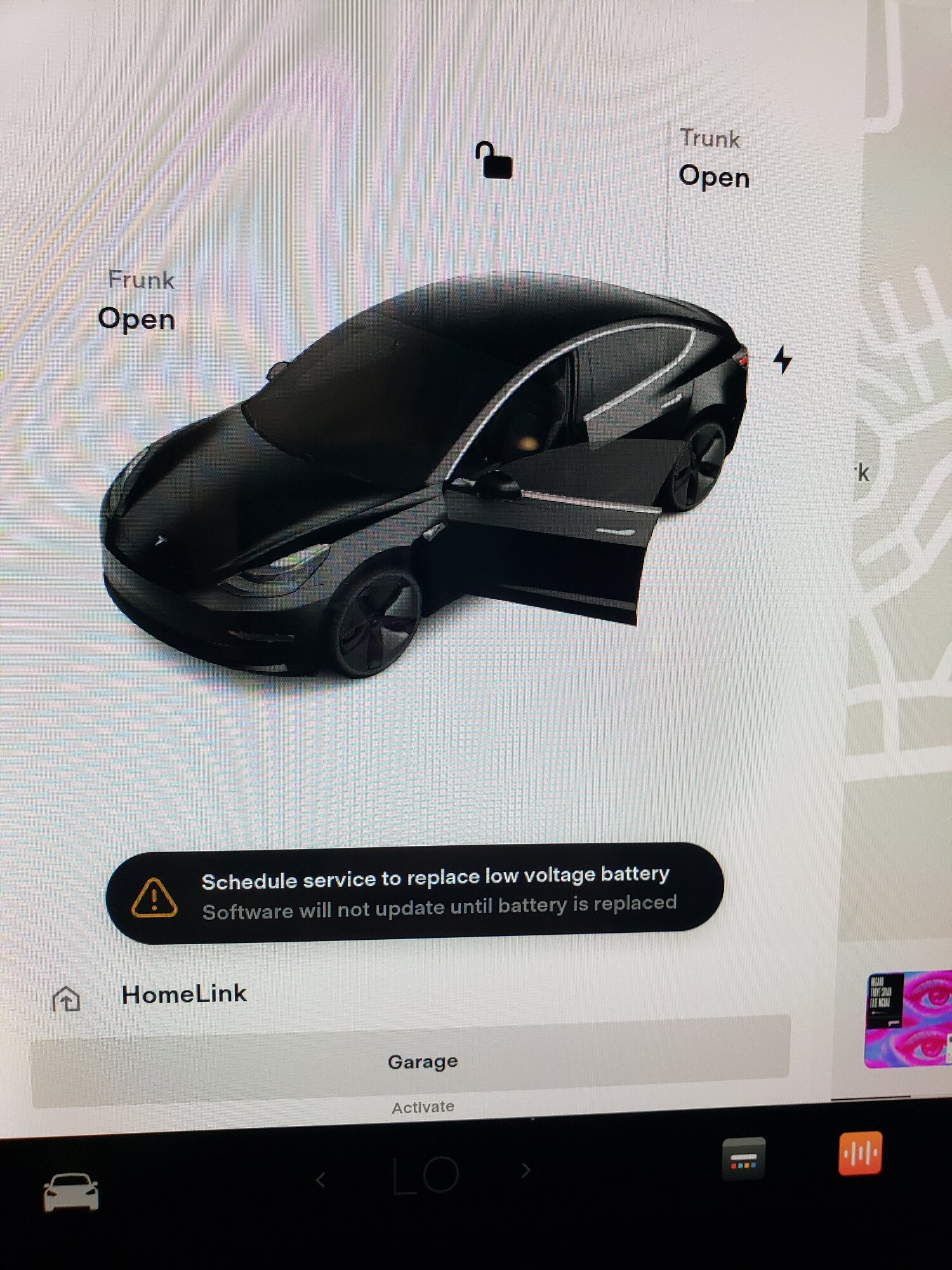
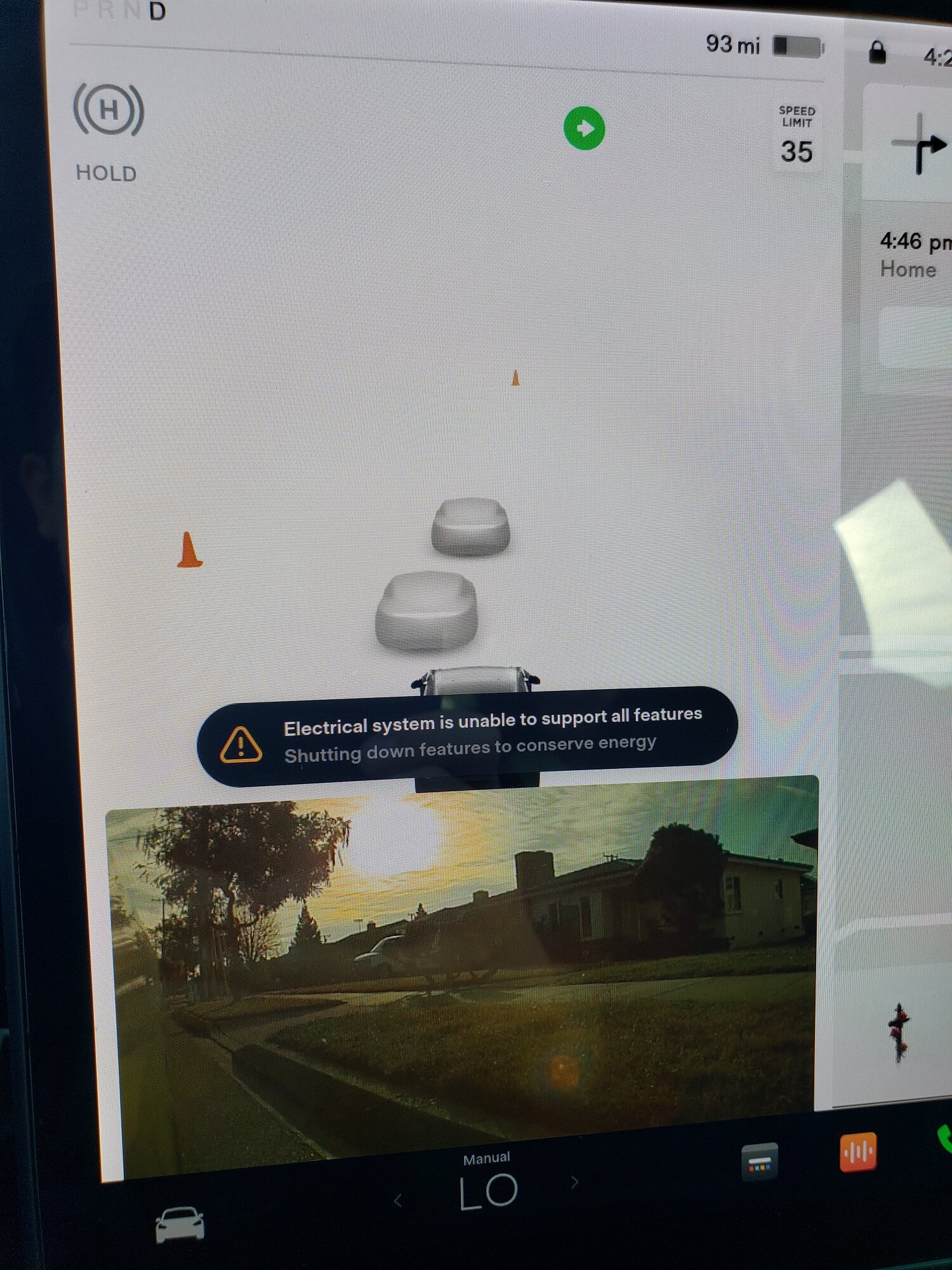
Welcome to Tesla Motors Club
Discuss Tesla's Model S, Model 3, Model X, Model Y, Cybertruck, Roadster and More.
Register
Install the app
How to install the app on iOS
You can install our site as a web app on your iOS device by utilizing the Add to Home Screen feature in Safari. Please see this thread for more details on this.
Note: This feature may not be available in some browsers.
-
Want to remove ads? Register an account and login to see fewer ads, and become a Supporting Member to remove almost all ads.
You are using an out of date browser. It may not display this or other websites correctly.
You should upgrade or use an alternative browser.
You should upgrade or use an alternative browser.
Replacement battery notification?
- Thread starter socaliwong
- Start date
lUtriaNt
Member
there's lots of information on this. it could be your old battery is on its way out. you can go to a service center right away as this is seen as an emergency from what i have gathered on the forums. if you can wait , a rager should be able to swap the battery out.
Given the age, your 12 volt battery is most likely at the end of its life. Make a service appointment through the app and Tesla will either call you in or dispatch mobile service for a replacement.
there's lots of information on this. it could be your old battery is on its way out. you can go to a service center right away as this is seen as an emergency from what i have gathered on the forums. if you can wait , a rager should be able to swap the battery out.
That's actually a relief hearing this, forgot about the 12V battery. Thanks guys.Given the age, your 12 volt battery is most likely at the end of its life. Make a service appointment through the app and Tesla will either call you in or dispatch mobile service for a replacement.
It’s definitely the 12v. It specifies low voltage in the notification.That's actually a relief hearing this, forgot about the 12V battery. Thanks guys.
toolman335
Member
12 volt battery for sure!
Be thankful you got this warning. Not everyone does!
Be thankful you got this warning. Not everyone does!
Scheduling a service just incase.
You dont need to "schedule service just in case". You need to go directly to the service center, like today, if its someplace you can get to fairly easily. If its not, you need to schedule service, then call the local service center and ask for expedited handling / mobile service for your 12v battery replacement.
You are lucky to be receiving an alert for it, but if you dont try to handle this NOW (not "tomorrow" or "next week when the appointment comes", it is EXTREMELY likely that in the next 1-5 days you will go out to the car, it wont start, and you will then be getting it towed to the service center.
Here is one such thread:
How urgent is "12V battery degraded" warning?
Today my wife's Model 3 displayed a dialog saying the 12V battery has degraded and should be serviced. The car is 3 years old, so I know it's not unusual to have to replace the battery at this point, but I was wondering how urgent the replacement is. There have been no symptoms of 12V battery...
Notice on Dec 4th regarding 12v (low voltage battery). I posted this same warning to them on that day (dec 4th)
IMO you are lucky to have received a warning at all, as it seems that "most" dont. If you dont plan on using the car at all, it could theoretically wait, but you run the real risk of walking out there one morning and the car not starting / moving, and needing to be towed to the service center (lots of reports of that with model 3 12V battery failure), or replacing it yourself.
I would treat it the warning as "the car will randomly stop working sometime in the near future if I dont replace this", and then plan accordingly.
Next day (dec 5th) car dead in garage:
The decision was made for me. The Model 3 is dead in the garage. Will contact Roadside Assistance tomorrow to see if we can get a ranger out here.
I booked it to the service center after reading your reply this morning. Thankful that I did because another notification popped up once I got there stating that the "Walk away door locks is disabled". Looks like it was on it's last leg. ETA fix time was about 35 mins (from drive up to completion). Thank you for this and to the community.You dont need to "schedule service just in case". You need to go directly to the service center, like today, if its someplace you can get to fairly easily. If its not, you need to schedule service, then call the local service center and ask for expedited handling / mobile service for your 12v battery replacement.
You are lucky to be receiving an alert for it, but if you dont try to handle this NOW (not "tomorrow" or "next week when the appointment comes", it is EXTREMELY likely that in the next 1-5 days you will go out to the car, it wont start, and you will then be getting it towed to the service center.
Here is one such thread:

How urgent is "12V battery degraded" warning?
Today my wife's Model 3 displayed a dialog saying the 12V battery has degraded and should be serviced. The car is 3 years old, so I know it's not unusual to have to replace the battery at this point, but I was wondering how urgent the replacement is. There have been no symptoms of 12V battery...teslamotorsclub.com
Notice on Dec 4th regarding 12v (low voltage battery). I posted this same warning to them on that day (dec 4th)
Next day (dec 5th) car dead in garage:
Glad you made it thereI booked it to the service center after reading your reply this morning. Thankful that I did because another notification popped up once I got there stating that the "Walk away door locks is disabled". Looks like it was on it's last leg. ETA fix time was about 35 mins (from drive up to completion). Thank you for this and to the community.
AlanSubie4Life
Efficiency Obsessed Member
FWIW I got a warning, and it said standby losses would be high (cycled through three different messages). I got the battery replaced after a day, so no idea how it would have gone. But it does seem that Tesla attempts to keep the car in idle mode (does not go to sleep). This in theory should mean that the car should be fine, since in that mode there is not even any need for a 12V battery (you can disconnect it if you wish, from what I understand, and you'll just get a nag).You dont need to "schedule service just in case". You need to go directly to the service center, like today, if its someplace you can get to fairly easily. If its not, you need to schedule service, then call the local service center and ask for expedited handling / mobile service for your 12v battery replacement.
You are lucky to be receiving an alert for it, but if you dont try to handle this NOW (not "tomorrow" or "next week when the appointment comes", it is EXTREMELY likely that in the next 1-5 days you will go out to the car, it wont start, and you will then be getting it towed to the service center.
Here is one such thread:

How urgent is "12V battery degraded" warning?
Today my wife's Model 3 displayed a dialog saying the 12V battery has degraded and should be serviced. The car is 3 years old, so I know it's not unusual to have to replace the battery at this point, but I was wondering how urgent the replacement is. There have been no symptoms of 12V battery...teslamotorsclub.com
Notice on Dec 4th regarding 12v (low voltage battery). I posted this same warning to them on that day (dec 4th)
Next day (dec 5th) car dead in garage:
It probably depends on the failure mode. I'd guess that people with catastrophic shorts should be able to recover the car by disconnecting the negative terminal, then powering the 12V externally, and starting up the car. It's been reported by some that this works.
But perhaps there are other failure modes which could make that method difficult.
Definitely good to get it taken care of early! And just to be sure in the meantime, just in case Tesla's software "keep alive" fails, make sure to enable Sentry mode and make sure it is enabled everywhere (including at home, work, and favorites).
Similar threads
- Replies
- 6
- Views
- 601
- Replies
- 4
- Views
- 98
- Replies
- 12
- Views
- 1K
- Replies
- 1
- Views
- 987


