There have been many questions on this thread - the UK one in particular as to the process and how it all goes and what happens when etc... This is my story.. it's bound to be different from other stories, that's just how Tesla is... but I'm hoping it will at least answer some questions and removes some uncertainties (of which there are many in the Tesla ordering process)
So, it all started along-long time ago, in a country far-far away... I reserved my Model 3 in South Africa on 5 May 2016.
In 2018 my family and I moved to the UK. I tried to transfer my reservation to the UK but Tesla would have non of that... so in September of 2018 I reserved a Model 3 LRAWD in the UK.
On 1 May 2019, orders opened in the UK. I placed mine in the evening of that day. I completed the order and by the time I was finished, I realised nowhere in the process had I been asked for the referral code... Several days later, I phone Tesla up and asked about the referral code - they acknowledged that they have that issue on their page and asked me to mail [email protected] quote my name, reservation number, and the referral code I wanted to use.
On 30 May I completed my online profile, and hence the button to modify the order was removed from my account.
On 31 May 2019, Tesla changed the ordering page. They removed the LRAWD and changed the Performance by splitting it into the basic performance Model 3 with 18" Aero wheels and the optional Performance Pack, which then included the 20" wheels, Lowered suspension, higher top speed, carbon spoiler, performance brakes and track mode. So I changed my order to a P-.
I mailed Tesla ([email protected]) again and asked them to change my order to the P- and to confirm that I would keep my referral code worth 5000 miles. On 5 June I got a call from Tesla, confirming my email, check that I still wanted to switch to the P- and con firming that I would retain my 5000 referral miles. I asked when I could expect delivery as the website was still saying July, and he responded that my delivery would probably be in the mid of July.
And then, was it on 16 June? tesla updated the ordering page once again.. gone was the Performance vehicle split between P- and optional Performance pack and back were the LRAWD and Full Performance vehicles. A choice was needed...
I decided to stick to the P-....
And roughly around that date, my VIN appeared in Source Code... At that time, as I now had a VIN in CS, I mailed tesla and an autoresponse redirected me to use [email protected] in stead. So I did.
A lot of this time is spend tracking ships - thanks to the guys on Twitter... The Triumph Ace passed through the Panama canal on 23 July, with an expected docking at Zeebrugge on 2 August... And when you're not tracking ships you're checking whether you still have a VIN in source... (some folks lots their's, mine remained right until delivery day!)

The thinking is that you generally get assigned a VIN in SourceCode when your vehicle is on the ship!
July came and went... at least on 19 July I received a text:
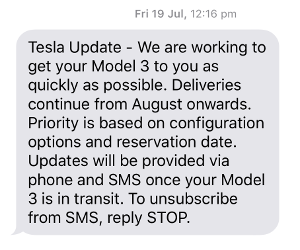
It is after the ship docks, that things start to speed up.. *really* speed up...
Remember the shipped docked the night of 2 August at Zeebrugge in Belgium - from then till the day I took delivery was exactly ONE week!
Let's take a slight step back... just before the ship docks, on Thursday 1 August, I received this Text
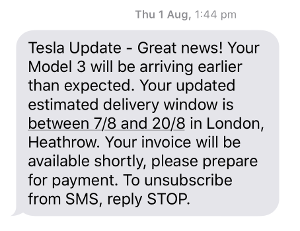
Hooray! This are finally moving along!
On Saturday 3 August, I received the following email:
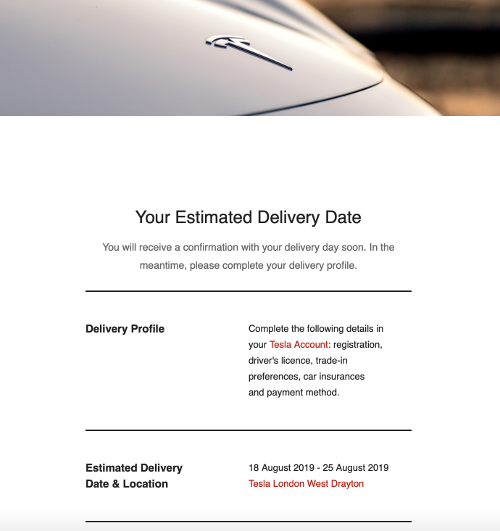
Ok now an email that reverts back to older timelines... (see they shifted back the dates) - however, I suspect this is part of an automated process... So was still hoping for the best..
So on Monday 5 August I noticed that my account page had updated and listed a Final Invoice... Whoop-whoop!
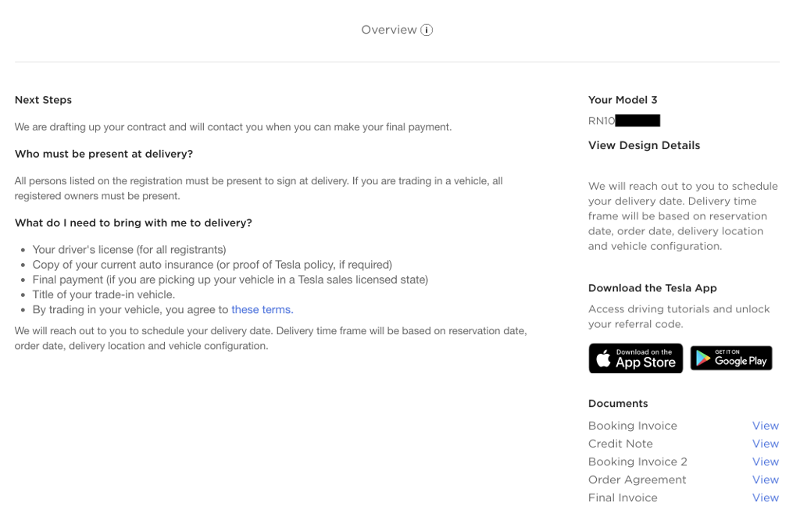
And the invoice looked as follows:
Note1: The invoice gives you an estimated Delivery Date - mine was 13 August - but I wasn't going to shift things around as I heard these were most likely to change...
Note2: The invoice states to use your Invoice number as reference when making payment. Some folks used their RN reservation number as they were told by Tesla staff over the phone - it really does not seem to matter, as long as there is a unique number that links your payment to you... and both your invoice number and RN number are unique to you...
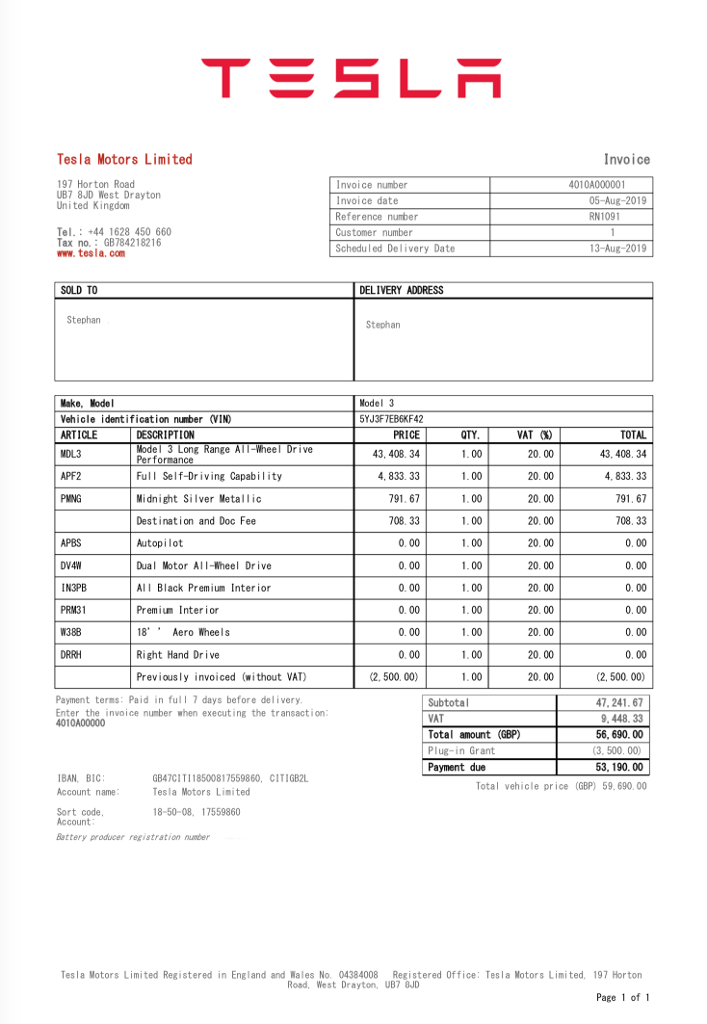
Now it was time to get serious about the insurance stuff. Oh boy can that be expensive...
I tried several and eventually wanted to try something like comparethemarket.com only to notice that they don't have the Model 3 listed yet. I chatted to them online and they were very helpful - tried a couple of things and eventually gave me this link which worked great:
https://m.quote.comparethemarket.com/Car/NewQuote?AFFCLIE=ER71
Now the next issue lies with the fact that you cannot complete your insurance without the Registration plates.. "But I have the VIN, surely that's enough? Unfortunately not sir, we require your Reg plate to complete your insurance".. OK so now you can wait or phone or email... So I emailed [email protected]. One the forum I read of people on hold on the phone for 3+ hours... I was not going to do that...
On Tuesday 6 Aug I received this message:
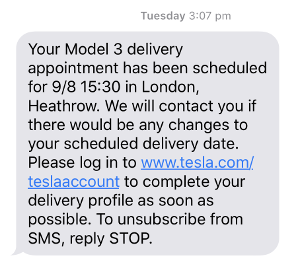
Whoop whoop it has been moved up from the 13th!
At this point the details change in your account page too...
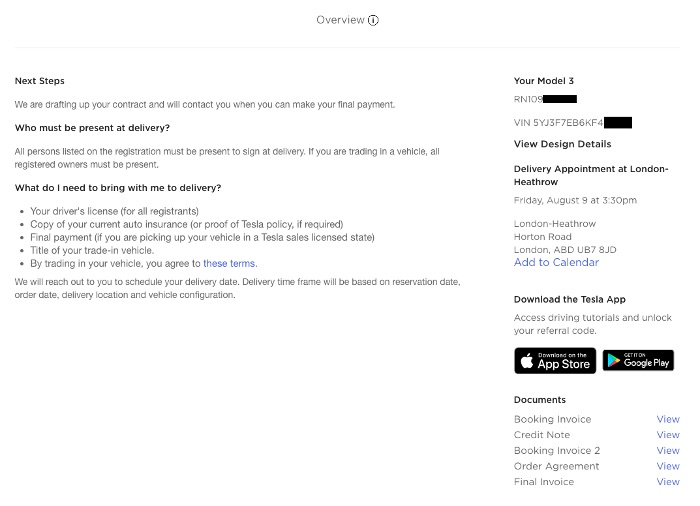
On Wednesday 7 August i received this text:
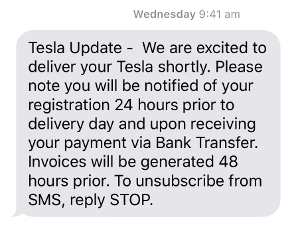
OK, so I had to wait till 24 hours before delivery to receive my plates.. at least now I knew...
What followed was a VERY loooooong Thursday... At around 4:30pm,thus aroiund 23 hours prior to scheduled delivery, a friendly Tesla employee called and gave me my Reg Plates. I completed and paid for insurance and I was all set!
D-day!
Eventually Friday the 9th arrived... I took an Uber to the Heathrow Delivery Center and it was nice to see that there was nothing frantic about the people or the process.
You walk into the reception, you give them your name and they sign you in.. they ask if you already have your plates and to insurance, and they confirmed that I didn't have a trade-in... One of the ladies then ushered me into the Lounge/Waiting area. There were several people that were still getting their plates and on the phone with their insurance companies finalising their vehicle insurance.

They also told me they were running a little late... It wasn't much of a delay, I guess maybe 20 minutes. A friendly gentleman called my name and we walked into the delivery area... and there she was!
And bummer... "you can only attach 10 images with this message..." - OK we shall continue with a second post...
So, it all started along-long time ago, in a country far-far away... I reserved my Model 3 in South Africa on 5 May 2016.
In 2018 my family and I moved to the UK. I tried to transfer my reservation to the UK but Tesla would have non of that... so in September of 2018 I reserved a Model 3 LRAWD in the UK.
On 1 May 2019, orders opened in the UK. I placed mine in the evening of that day. I completed the order and by the time I was finished, I realised nowhere in the process had I been asked for the referral code... Several days later, I phone Tesla up and asked about the referral code - they acknowledged that they have that issue on their page and asked me to mail [email protected] quote my name, reservation number, and the referral code I wanted to use.
On 30 May I completed my online profile, and hence the button to modify the order was removed from my account.
On 31 May 2019, Tesla changed the ordering page. They removed the LRAWD and changed the Performance by splitting it into the basic performance Model 3 with 18" Aero wheels and the optional Performance Pack, which then included the 20" wheels, Lowered suspension, higher top speed, carbon spoiler, performance brakes and track mode. So I changed my order to a P-.
I mailed Tesla ([email protected]) again and asked them to change my order to the P- and to confirm that I would keep my referral code worth 5000 miles. On 5 June I got a call from Tesla, confirming my email, check that I still wanted to switch to the P- and con firming that I would retain my 5000 referral miles. I asked when I could expect delivery as the website was still saying July, and he responded that my delivery would probably be in the mid of July.
And then, was it on 16 June? tesla updated the ordering page once again.. gone was the Performance vehicle split between P- and optional Performance pack and back were the LRAWD and Full Performance vehicles. A choice was needed...
I decided to stick to the P-....
And roughly around that date, my VIN appeared in Source Code... At that time, as I now had a VIN in CS, I mailed tesla and an autoresponse redirected me to use [email protected] in stead. So I did.
A lot of this time is spend tracking ships - thanks to the guys on Twitter... The Triumph Ace passed through the Panama canal on 23 July, with an expected docking at Zeebrugge on 2 August... And when you're not tracking ships you're checking whether you still have a VIN in source... (some folks lots their's, mine remained right until delivery day!)
The thinking is that you generally get assigned a VIN in SourceCode when your vehicle is on the ship!
July came and went... at least on 19 July I received a text:
It is after the ship docks, that things start to speed up.. *really* speed up...
Remember the shipped docked the night of 2 August at Zeebrugge in Belgium - from then till the day I took delivery was exactly ONE week!
Let's take a slight step back... just before the ship docks, on Thursday 1 August, I received this Text
Hooray! This are finally moving along!
On Saturday 3 August, I received the following email:
Ok now an email that reverts back to older timelines... (see they shifted back the dates) - however, I suspect this is part of an automated process... So was still hoping for the best..
So on Monday 5 August I noticed that my account page had updated and listed a Final Invoice... Whoop-whoop!
And the invoice looked as follows:
Note1: The invoice gives you an estimated Delivery Date - mine was 13 August - but I wasn't going to shift things around as I heard these were most likely to change...
Note2: The invoice states to use your Invoice number as reference when making payment. Some folks used their RN reservation number as they were told by Tesla staff over the phone - it really does not seem to matter, as long as there is a unique number that links your payment to you... and both your invoice number and RN number are unique to you...
Now it was time to get serious about the insurance stuff. Oh boy can that be expensive...
I tried several and eventually wanted to try something like comparethemarket.com only to notice that they don't have the Model 3 listed yet. I chatted to them online and they were very helpful - tried a couple of things and eventually gave me this link which worked great:
https://m.quote.comparethemarket.com/Car/NewQuote?AFFCLIE=ER71
Now the next issue lies with the fact that you cannot complete your insurance without the Registration plates.. "But I have the VIN, surely that's enough? Unfortunately not sir, we require your Reg plate to complete your insurance".. OK so now you can wait or phone or email... So I emailed [email protected]. One the forum I read of people on hold on the phone for 3+ hours... I was not going to do that...
On Tuesday 6 Aug I received this message:
Whoop whoop it has been moved up from the 13th!
At this point the details change in your account page too...
On Wednesday 7 August i received this text:
OK, so I had to wait till 24 hours before delivery to receive my plates.. at least now I knew...
What followed was a VERY loooooong Thursday... At around 4:30pm,thus aroiund 23 hours prior to scheduled delivery, a friendly Tesla employee called and gave me my Reg Plates. I completed and paid for insurance and I was all set!
D-day!
Eventually Friday the 9th arrived... I took an Uber to the Heathrow Delivery Center and it was nice to see that there was nothing frantic about the people or the process.
You walk into the reception, you give them your name and they sign you in.. they ask if you already have your plates and to insurance, and they confirmed that I didn't have a trade-in... One of the ladies then ushered me into the Lounge/Waiting area. There were several people that were still getting their plates and on the phone with their insurance companies finalising their vehicle insurance.
They also told me they were running a little late... It wasn't much of a delay, I guess maybe 20 minutes. A friendly gentleman called my name and we walked into the delivery area... and there she was!
And bummer... "you can only attach 10 images with this message..." - OK we shall continue with a second post...


