Does anyone know how to schedule charging times on a Model S? The owner's manual states: "Scheduled Charging and Scheduled Departure: There are two ways in which you can schedule your vehicle's charging". However, I am unable to find any way of setting Scheduled Charging - only Scheduled Departure. Scheduled Charging does not seem to exist in software (2019.40.2.1). Any advice most appreciated. Thank you.
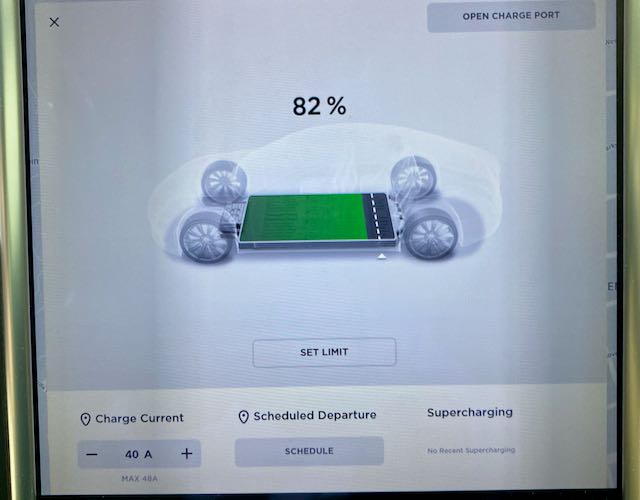
Welcome to Tesla Motors Club
Discuss Tesla's Model S, Model 3, Model X, Model Y, Cybertruck, Roadster and More.
Register
Install the app
How to install the app on iOS
You can install our site as a web app on your iOS device by utilizing the Add to Home Screen feature in Safari. Please see this thread for more details on this.
Note: This feature may not be available in some browsers.
-
Want to remove ads? Register an account and login to see fewer ads, and become a Supporting Member to remove almost all ads.
You are using an out of date browser. It may not display this or other websites correctly.
You should upgrade or use an alternative browser.
You should upgrade or use an alternative browser.
Scheduled Charging?
- Thread starter HansT
- Start date
ucmndd
Well-Known Member
Thank you for your reply - but that's not what I'm asking... You'll note that pressing the "Schedule" button gives you the ability to set a scheduled "Departure", which is NOT what I want. I want to be able to set a scheduled "Charging Time". The software used to offer this - here's someone else's photo of the option from more than a year ago:
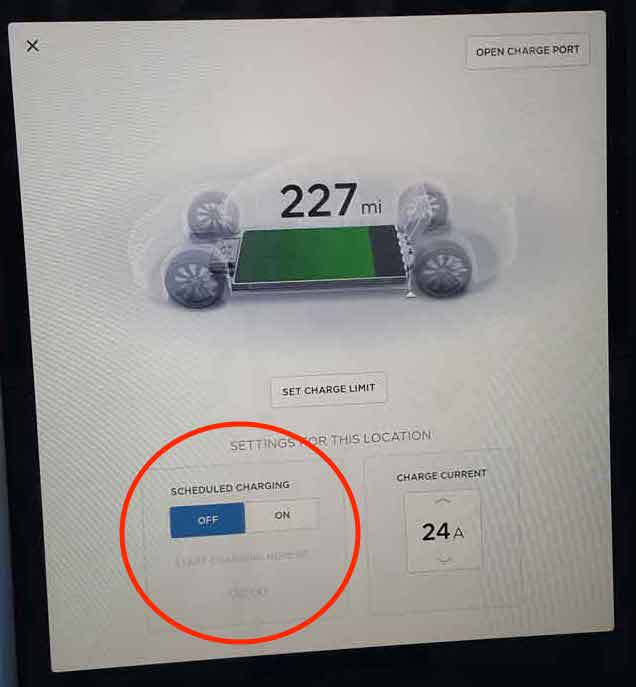
ucmndd
Well-Known Member
As I said, press the “schedule” button and choose. Look at the picture I posted closer.
The menu shows 3 tabs. The first is “off”. The middle is “scheduled charging” and what you’re looking for. Pick the time you want the car to start charging and it will start at that time. The right is “scheduled departure”, the new feature included with recent updates.
The menu shows 3 tabs. The first is “off”. The middle is “scheduled charging” and what you’re looking for. Pick the time you want the car to start charging and it will start at that time. The right is “scheduled departure”, the new feature included with recent updates.
Ah! I see now! Sorry for my stoopidity... However, although I do see that setting the charging "Start" time is an option, there doesn't seem to be any way to set an "Off/Stop" time, no? Nor scheduling for all-day charging on weekends. Obviously, I'm trying to work around my electric company's Time of Use schedule - I used to have an actual home charger (a 15-year-old old Blink model, from back when we had a Nissan Leaf) but it blew up last week, so I'm now using the Tesla Corded Mobile Connector plugged directly into my 240V outlet. I appreciate your help (and patience!).
ucmndd
Well-Known Member
No problem.
Yes, you’ve accurately captured the limitations of the current scheduled charging setup. All you get is a “start charging at X time” option, at which point the car charges until it hits the state of charge limit you’ve set.
Yes, you’ve accurately captured the limitations of the current scheduled charging setup. All you get is a “start charging at X time” option, at which point the car charges until it hits the state of charge limit you’ve set.
Honestly, though I admit to being slow, the UI in this case is poor (I find most of the Tesla UI poor)... The main charging screen shouldn't say "Scheduled Departure" over the "Schedule" button - that's misleading. Nor should the next screen be titled "Scheduled Departure". IMO.
ucmndd
Well-Known Member
Agree. It’s poor design.Honestly, though I admit to being slow, the UI in this case is poor (I find most of the Tesla UI poor)... The main charging screen shouldn't say "Scheduled Departure" over the "Schedule" button - that's misleading. Nor should the next screen be titled "Scheduled Departure". IMO.
pjw65
Member
Depart at 7 and charges stops at 5:35 ?
This makes no sense for me.
Will use teslafi for that.
Btw. Power peak rate in my region is 7-19.
This makes no sense for me.
Will use teslafi for that.
Btw. Power peak rate in my region is 7-19.
ucmndd
Well-Known Member
No. You can set one or the other.If you have a set start charging time and a set depart time does it adjust charge charge rate to finish at the scheduled depart time?
ucmndd
Well-Known Member
Yes, it’s stupid. Tesla unilaterally decided “depart at any time after 6” means “finish charging at 6 to avoid higher electric rates” instead of letting owners decide.Depart at 7 and charges stops at 5:35 ?
This makes no sense for me.
Will use teslafi for that.
Btw. Power peak rate in my region is 7-19.
Alysashley79
Active Member
I found that you can set both to work. However the one feature I hate is that it stops at 6am for what I assume is time of use. I don’t have that in my area. My rate is $.10 24 hours a day. I’d much prefer to charge and be done at my departure time and also for the heat to be on.
it would seem that an extra start stop feature could be added and also a departure time.
does anyone know how much extra electricity it will use to turn on the heat and have it run for 30 minutes?
it would seem that an extra start stop feature could be added and also a departure time.
does anyone know how much extra electricity it will use to turn on the heat and have it run for 30 minutes?
FWIW, I finally got a response from Tesla Customer Support:
Thank you for contacting Tesla. I have included steps to help resolve your concern.
Scheduled Charging:
When you set a scheduled charging time, Model S displays the set time to begin charging when you are parked at the scheduled location. If, at the scheduled time, Model S is not plugged in at the location, charging starts as soon as you plug it in, provided you plug it in within six hours of the scheduled time.
If plugged in after six hours, charging does not start until the scheduled time on the next day. To override this setting, touch Start Charging or Stop Charging. When you set a scheduled charging time, Model S displays the set time on the instrument panel and touchscreen.
To set up a scheduled departure time, go to Charging > Scheduled Charging > Schedule and follow the onscreen instructions to customize your schedule.
Thank you for contacting Tesla. I have included steps to help resolve your concern.
Scheduled Charging:
When you set a scheduled charging time, Model S displays the set time to begin charging when you are parked at the scheduled location. If, at the scheduled time, Model S is not plugged in at the location, charging starts as soon as you plug it in, provided you plug it in within six hours of the scheduled time.
If plugged in after six hours, charging does not start until the scheduled time on the next day. To override this setting, touch Start Charging or Stop Charging. When you set a scheduled charging time, Model S displays the set time on the instrument panel and touchscreen.
To set up a scheduled departure time, go to Charging > Scheduled Charging > Schedule and follow the onscreen instructions to customize your schedule.
ecampi
Member
Getting the vehicle to start charging isn’t the issue. Getting it to stop when the rate goes up is. At this point I set an alarm on my phone to stop the charging from the app. I sometimes wonder where they find the people that design and write the code. While I can see the scheduled departure might be useful to some, it has no value to me at this time. My schedule varies so much. Being able to schedule the start and stop times seems a basic requirement to be useful.
Trying to use scheduled charging with 18.10 and it appears to be disabled - it only lets me set departure time and the end of the low price energy time period. This was probably true in 18.2 as well, but at the time I was happy with departure time until Wednesday when it decided to start charging at 4 in the afternoon in the middle of a peak energy saving event. Selecting 'Change to Scheduled Charging' gives me this screen... no way to enable it, no way to set a time and no change to my scheduled departure.
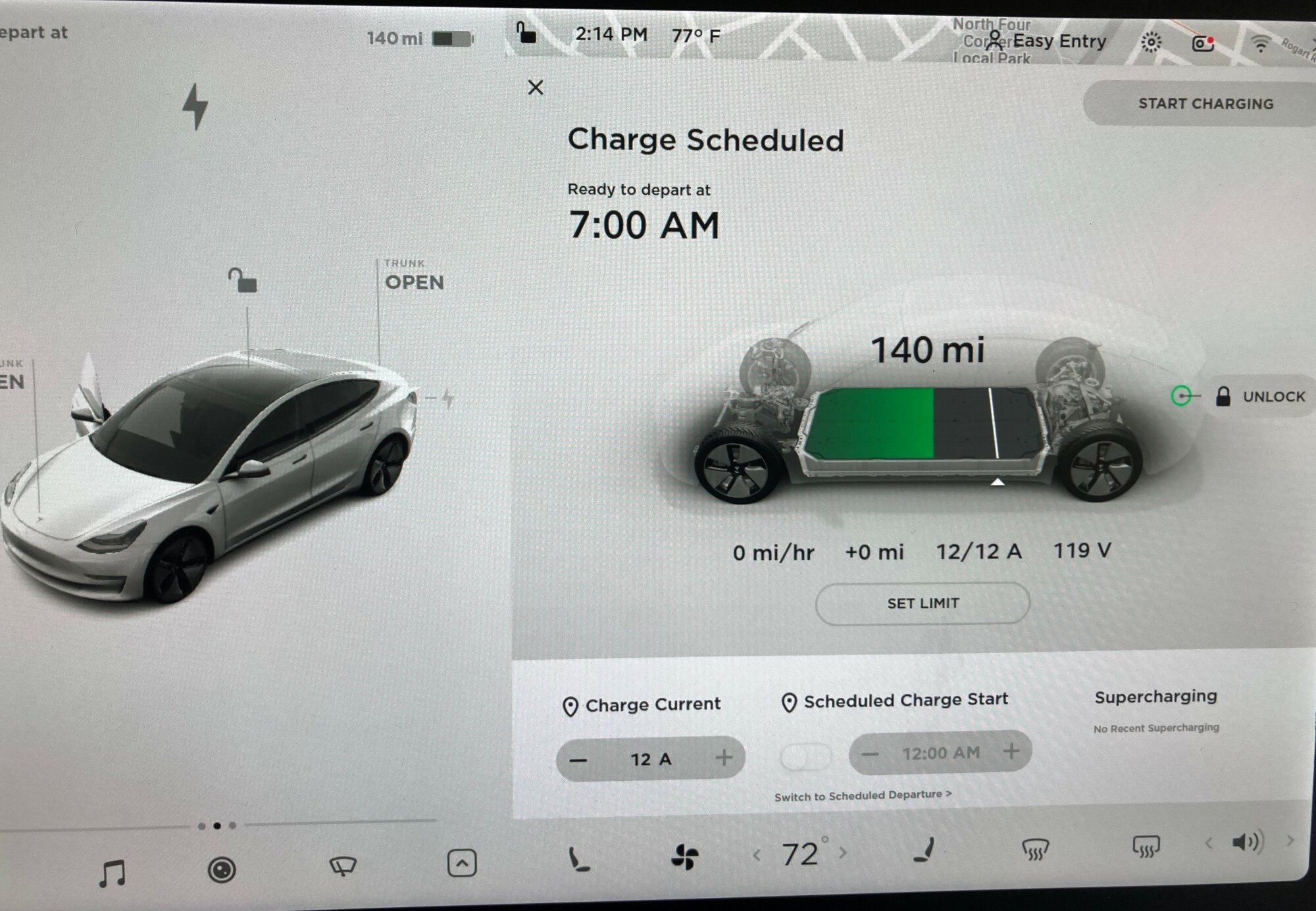
mikes_fsd
Banned
Can you click on the link below the greyed out toggle that says "Switch to Scheduled Departure"??Trying to use scheduled charging with 18.10 and it appears to be disabled - it only lets me set departure time and the end of the low price energy time period. This was probably true in 18.2 as well, but at the time I was happy with departure time until Wednesday when it decided to start charging at 4 in the afternoon in the middle of a peak energy saving event. Selecting 'Change to Scheduled Charging' gives me this screen... no way to enable it, no way to set a time and no change to my scheduled departure.
View attachment 680743
Or reset the MCU -- two scroll wheel pressed and held until screen restarts.
Yes, brings me back to this screen...Can you click on the link below the greyed out toggle that says "Switch to Scheduled Departure"??
mikes_fsd
Banned
Click on the blue button, you should have a modal popup.Yes, brings me back to this screen...View attachment 680777
OK, I clicked on the blue button and got to the screen with my scheduled departure time, clicking on the blue button there ('SCHEDULED') allowed me to remove the scheduled departure and then I could set the scheduled charging. I am usually an ace with UIs, I have to say this one was pretty obscure. Thanks.Click on the blue button, you should have a modal popup.
Similar threads
- Replies
- 4
- Views
- 270
- Replies
- 2
- Views
- 375
- Replies
- 3
- Views
- 203
- Replies
- 3
- Views
- 450


