I recently bought a 2017 X. Updated to the latest software / app.
Paired Bluetooth and it sees the phone and can play media from it etc.
However, in the app there is nothing that says “set up phone as key”
And I went through each menu item in the cars display and didn’t see any way to add the phone as a key. I see a lot of people referencing it being under the Locks tab, but there is no locks tab on the menu.
Any ideas?
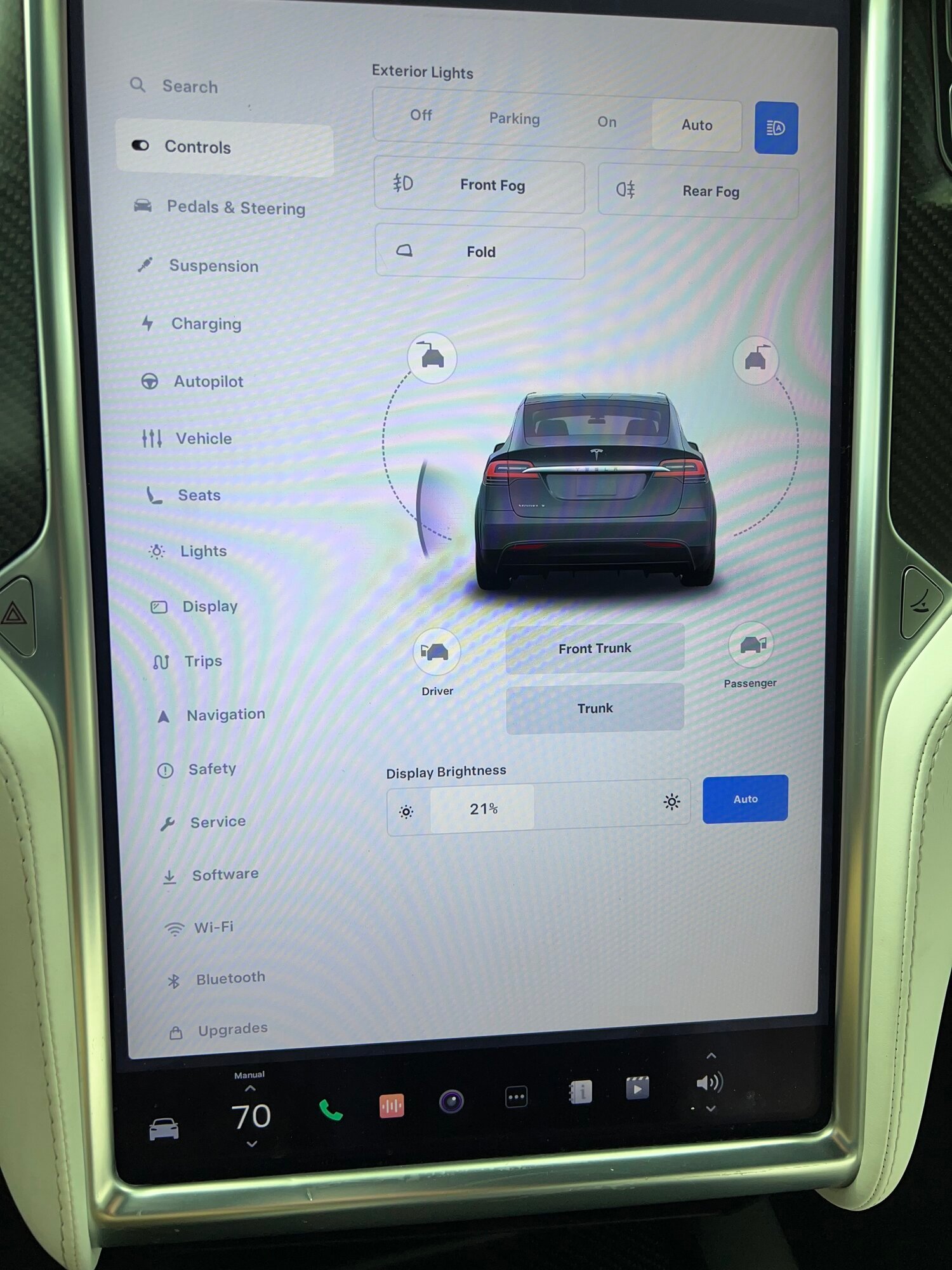
Paired Bluetooth and it sees the phone and can play media from it etc.
However, in the app there is nothing that says “set up phone as key”
And I went through each menu item in the cars display and didn’t see any way to add the phone as a key. I see a lot of people referencing it being under the Locks tab, but there is no locks tab on the menu.
Any ideas?


