When I launch the Tesla app and close out of the tutorial videos the screen is blank (dark grey). The only thing I can really do is swipe right to try and see settings, but it only shows about 2/3 of the dialogue and then freezes every time. Have tried reinstalling a few times, enabling all permissions, forcing stop, etc. to no avail.
I don't have my car programmed yet so I know what I can do right now is limited. But the fact that it freezes every time I try and access settings seems strange.
Anyone else have this problem or have a solution?
1: Opening app

2: After closing tutorial videos
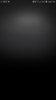
3: After right swipe (gets stuck, app crashes)

I don't have my car programmed yet so I know what I can do right now is limited. But the fact that it freezes every time I try and access settings seems strange.
Anyone else have this problem or have a solution?
1: Opening app

2: After closing tutorial videos
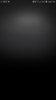
3: After right swipe (gets stuck, app crashes)



