Hey guys,
I picked up my new Model 3 yesterday (our second one), and set up the app on my iPhone.
For some reason, the Home Screen widget that shows your battery percentage is not working… it’s just saying “long press and select edit widget…”, but unfortunately long pressing the widget doesn’t do anything. (See screen shot below.)
I logged out of the Tesla app and deleted it, then downloaded it again and re-logged in, but the same thing’s happening.
Wondering if this is a glitch anyone else has experienced with the latest iOS Tesla app? And any chance anyone’s figured out a workaround?
Cheers and thanks!
Mike
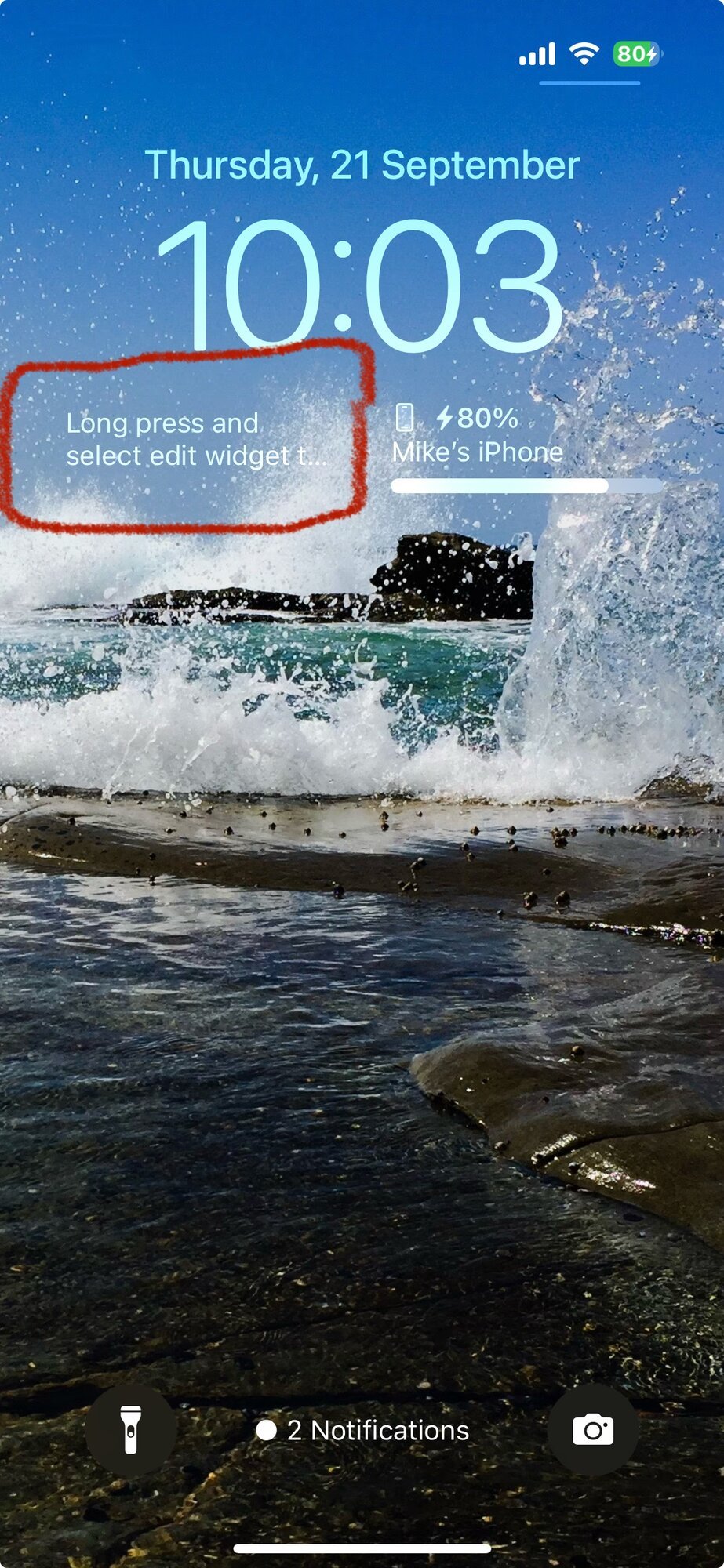
I picked up my new Model 3 yesterday (our second one), and set up the app on my iPhone.
For some reason, the Home Screen widget that shows your battery percentage is not working… it’s just saying “long press and select edit widget…”, but unfortunately long pressing the widget doesn’t do anything. (See screen shot below.)
I logged out of the Tesla app and deleted it, then downloaded it again and re-logged in, but the same thing’s happening.
Wondering if this is a glitch anyone else has experienced with the latest iOS Tesla app? And any chance anyone’s figured out a workaround?
Cheers and thanks!
Mike



