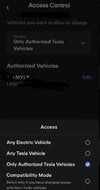I purchased a Gen 3 wall connector for my uncle's place. Installed by an electrician. He recently purchased a Volvo EX30. Charging the car worked fine during the first week after installation of the charger.
However now, when plugging into a car (either Volvo EX30 or my Tesla Model 3), it changes from flashing green to solid blue light and charging does not start. There is no scheduling enabled on either car nor in the Tesla wall connector via app. Also access control is set to all vehicles.
It's like it does not connect / communicate with the car to start charging. Also the flashing green stays flashing green rather than reverting to solid green after 15 minutes as I believe it should.
Firmware was already on newest version (24.12.51-7855f62). Tried resetting the charger a few times. Tried factory reset twice. Tried offline firmware update back to 23.24.4. Also tried changing Tesla account password and different wifi connections despite there being no obvious issues with commissioning or connecting to wifi other than the flashing green light staying flashing.
In between each of these steps, got the same result with attempting to charge either car - idles with flashing green light but then stays on solid blue when plugged into the car and does not charge. No red lights at all to signify what the issue could be.
Any other suggestions on how to remedy this issue or is it a faulty charger that needs replacement?
However now, when plugging into a car (either Volvo EX30 or my Tesla Model 3), it changes from flashing green to solid blue light and charging does not start. There is no scheduling enabled on either car nor in the Tesla wall connector via app. Also access control is set to all vehicles.
It's like it does not connect / communicate with the car to start charging. Also the flashing green stays flashing green rather than reverting to solid green after 15 minutes as I believe it should.
Firmware was already on newest version (24.12.51-7855f62). Tried resetting the charger a few times. Tried factory reset twice. Tried offline firmware update back to 23.24.4. Also tried changing Tesla account password and different wifi connections despite there being no obvious issues with commissioning or connecting to wifi other than the flashing green light staying flashing.
In between each of these steps, got the same result with attempting to charge either car - idles with flashing green light but then stays on solid blue when plugged into the car and does not charge. No red lights at all to signify what the issue could be.
Any other suggestions on how to remedy this issue or is it a faulty charger that needs replacement?