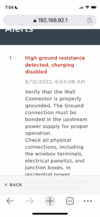Picking up my Tesla on Wednesday and noticed the below error when checking the wall charger website
*High ground resistance detected, charging disabled*
From 8/3/2022, 8:09:10 PM
However I have all green lights on the charger itself
Is this and old fault that just didn’t clear out ?
Any way to clear out if it is and old alert ?
*High ground resistance detected, charging disabled*
From 8/3/2022, 8:09:10 PM
However I have all green lights on the charger itself
Is this and old fault that just didn’t clear out ?
Any way to clear out if it is and old alert ?