It's those funny UK half metric half imperial units. I've used MPG for 40 years so bit hard to change nowyes in this case. but before prices used to be stable and L/100 km is kinda standard. and it still makes much more sense than filling tank in litres but use mpg for measure efficiency
Welcome to Tesla Motors Club
Discuss Tesla's Model S, Model 3, Model X, Model Y, Cybertruck, Roadster and More.
Register
Install the app
How to install the app on iOS
You can install our site as a web app on your iOS device by utilizing the Add to Home Screen feature in Safari. Please see this thread for more details on this.
Note: This feature may not be available in some browsers.
-
Want to remove ads? Register an account and login to see fewer ads, and become a Supporting Member to remove almost all ads.
You are using an out of date browser. It may not display this or other websites correctly.
You should upgrade or use an alternative browser.
You should upgrade or use an alternative browser.
Python
Member
Its my Truck (2013 Ram 1500) that i'm comparing it to as it was our primary vehicle we used for all driving prior to upgrading my wife's SUV to the M3. My truck isn't good on the wallet lol:18L/100KM is super high usage...
any reasonable car (meaning not 8l v12...) will consume ~8l of petrol (on avg) on motorway and maybe 10-12 in city. but 18 is just.. a bit too much
I attached my .json file for the dashboard for Charges with Cost..
EDIT: I just realized the .json didn't get attached in my previous post or this post, i had to zip it for it to upload. Sorry if you were looking for it and it wasn't in my post as i didnt notice it not get attached. Here it is now
Attachments
Last edited:
Benjamin Brooks
Member
I'm running latest Teslamate on the free E2 tier of GCP, but seeing a big uptick in "Network Internet Egress from Americas to Americas" charges that were not any issue in any prior month over the last 1+ years.
Anyone else seeing the same?
Is there a recent Teslamate logging change or Tesla API querying change that is causing this increased network usage behavior?
Anyone else seeing the same?
Is there a recent Teslamate logging change or Tesla API querying change that is causing this increased network usage behavior?
I'm sure someone else had a similar problem a while a go. Search this thread for user:I'm running latest Teslamate on the free E2 tier of GCP, but seeing a big uptick in "Network Internet Egress from Americas to Americas" charges that were not any issue in any prior month over the last 1+ years.
Anyone else seeing the same?
Is there a recent Teslamate logging change or Tesla API querying change that is causing this increased network usage behavior?
BMW740iL
.He had similar unexpected billing increase. Few things in there to check for such as external IPs.
Last edited:
Python
Member
On the charge dashboard would ((Used kWh) - (Added kWh)) indicate a rough idea of how much regenerative braking added to the battery pack?
eg. 39.76 - 38.41 = 1.35kWh in regen.
Again this would only work if you do full charges to your max charge soc each time.
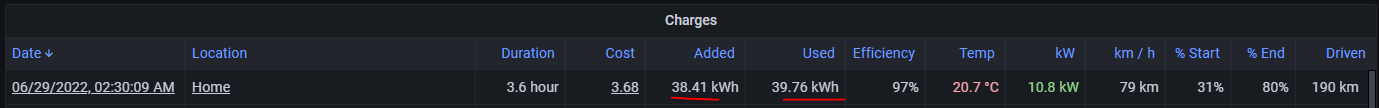
eg. 39.76 - 38.41 = 1.35kWh in regen.
Again this would only work if you do full charges to your max charge soc each time.
I have a spare 3B+ 1Gb, which should be up to the task, would you like to borrow it?My Tesla is scheduled for delivery next Thursday, and I need to get a Raspberry Pi 4 to get Teslamate up and running. Unfortunately, trying to find one is almost impossible, any cheapish alternatives that I can use?
Docfxit
Member
I'm new to Teslamate. I tried to install it yesterday on my Synology NAS. I'm getting an error saying:
Waiting for postgres at 127.0.0.1:5432
I have no idea what you might need to figure out what I am doing wrong so I'll take a stab at giving you some information.
docker-compose logs database
Attaching to docker_database_1
database_1 |
database_1 | PostgreSQL Database directory appears to contain a database; Skipping initialization
database_1 |
database_1 | 2022-06-30 16:45:21.872 UTC [1] LOG: starting PostgreSQL 14.4 (Debian 14.4-1.pgdg110+1) on x86_64-pc-linux-gnu, compiled by gcc (Debian 10.2.1-6) 10.2.1 20210110, 64-bit
database_1 | 2022-06-30 16:45:21.880 UTC [1] LOG: listening on IPv4 address "0.0.0.0", port 5432
database_1 | 2022-06-30 16:45:21.880 UTC [1] LOG: listening on IPv6 address "::", port 5432
database_1 | 2022-06-30 16:45:21.965 UTC [1] LOG: listening on Unix socket "/var/run/postgresql/.s.PGSQL.5432"
database_1 | 2022-06-30 16:45:22.004 UTC [28] LOG: database system was shut down at 2022-06-30 16:45:03 UTC
database_1 | 2022-06-30 16:45:22.025 UTC [1] LOG: database system is ready to accept connections
docker ps
CONTAINER ID IMAGE COMMAND CREATED STATUS PORTS NAMES
135105aa464a eclipse-mosquitto:2 "/docker-entrypoint.…" 39 minutes ago Up 39 minutes 1883/tcp docker_mosquitto_1
4c1ab22f851a teslamate/grafana:latest "/run.sh" 39 minutes ago Up 39 minutes 0.0.0.0:3000->3000/tcp docker_grafana_1
b98393523b8c postgres:14 "docker-entrypoint.s…" 39 minutes ago Up 39 minutes 5432/tcp, 0.0.0.0:25432->25432/tcp docker_database_1
05d2a8c43ea8 teslamate/teslamate:latest "tini -- /bin/sh /en…" 18 hours ago Up 10 hours 0.0.0.0:49156->4000/tcp teslamate-teslamate1
8f62aacde114 teslamate/grafana:latest "/run.sh" 18 hours ago Up 18 hours 0.0.0.0:49153->3000/tcp teslamate-grafana1
When I run:
docker-compose logs teslamate
It gives me:
Attaching to docker_teslamate_1
I have no idea how to get to it so I can post it.
When I run:
docker-compose up -d
ERROR: for teslamate Cannot start service teslamate: Bind mount failed: '/volume1/@docker/import' does not exists
ERROR: Encountered errors while bringing up the project.
version: "3"
services:
teslamate:
image: teslamate/teslamate:latest
restart: unless-stopped
environment:
- ENCRYPTION_KEY= <Insert Key>
- DB_USER=teslamate
- DB_PASS=secret
- DB_NAME=teslamate
- DB_HOST=database
- MQTT_HOST=mosquitto
- VIRTUAL_HOST=192.168.XXX.XXX
# if you're going to access the UI from another machine replace
# "localhost" with the hostname / IP address of the docker host.
- TZ=America/Los_Angeles # (optional) replace to use local time in debug logs. See "Configuration".
ports:
- 4000:4000
volumes:
- ./import:/opt/app/import
cap_drop:
- all
database:
image: postgres:14
restart: always
environment:
- POSTGRES_USER=teslamate
- POSTGRES_PASSWORD=secret
- POSTGRES_DB=teslamate
volumes:
- teslamate-db:/var/lib/postgresql/data
grafana:
image: teslamate/grafana:latest
restart: always
environment:
- DATABASE_USER=teslamate
- DATABASE_PASS=secret
- DATABASE_NAME=teslamate
- DATABASE_HOST=database
ports:
- 3000:3000
volumes:
- teslamate-grafana-data:/var/lib/grafana
mosquitto:
image: eclipse-mosquitto:2
restart: always
command: mosquitto -c /mosquitto-no-auth.conf
# ports:
# - 1883:1883
volumes:
- mosquitto-conf:/mosquitto/config
- mosquitto-data:/mosquitto/data
volumes:
teslamate-db:
teslamate-grafana-data:
mosquitto-conf:
mosquitto-data:
I don't know how to see the version of Teslamate I have.
Can anyone guess what I might be doing wrong?
How can I use CODE: to preserve the spacing?
Waiting for postgres at 127.0.0.1:5432
I have no idea what you might need to figure out what I am doing wrong so I'll take a stab at giving you some information.
docker-compose logs database
Attaching to docker_database_1
database_1 |
database_1 | PostgreSQL Database directory appears to contain a database; Skipping initialization
database_1 |
database_1 | 2022-06-30 16:45:21.872 UTC [1] LOG: starting PostgreSQL 14.4 (Debian 14.4-1.pgdg110+1) on x86_64-pc-linux-gnu, compiled by gcc (Debian 10.2.1-6) 10.2.1 20210110, 64-bit
database_1 | 2022-06-30 16:45:21.880 UTC [1] LOG: listening on IPv4 address "0.0.0.0", port 5432
database_1 | 2022-06-30 16:45:21.880 UTC [1] LOG: listening on IPv6 address "::", port 5432
database_1 | 2022-06-30 16:45:21.965 UTC [1] LOG: listening on Unix socket "/var/run/postgresql/.s.PGSQL.5432"
database_1 | 2022-06-30 16:45:22.004 UTC [28] LOG: database system was shut down at 2022-06-30 16:45:03 UTC
database_1 | 2022-06-30 16:45:22.025 UTC [1] LOG: database system is ready to accept connections
docker ps
CONTAINER ID IMAGE COMMAND CREATED STATUS PORTS NAMES
135105aa464a eclipse-mosquitto:2 "/docker-entrypoint.…" 39 minutes ago Up 39 minutes 1883/tcp docker_mosquitto_1
4c1ab22f851a teslamate/grafana:latest "/run.sh" 39 minutes ago Up 39 minutes 0.0.0.0:3000->3000/tcp docker_grafana_1
b98393523b8c postgres:14 "docker-entrypoint.s…" 39 minutes ago Up 39 minutes 5432/tcp, 0.0.0.0:25432->25432/tcp docker_database_1
05d2a8c43ea8 teslamate/teslamate:latest "tini -- /bin/sh /en…" 18 hours ago Up 10 hours 0.0.0.0:49156->4000/tcp teslamate-teslamate1
8f62aacde114 teslamate/grafana:latest "/run.sh" 18 hours ago Up 18 hours 0.0.0.0:49153->3000/tcp teslamate-grafana1
When I run:
docker-compose logs teslamate
It gives me:
Attaching to docker_teslamate_1
I have no idea how to get to it so I can post it.
When I run:
docker-compose up -d
ERROR: for teslamate Cannot start service teslamate: Bind mount failed: '/volume1/@docker/import' does not exists
ERROR: Encountered errors while bringing up the project.
version: "3"
services:
teslamate:
image: teslamate/teslamate:latest
restart: unless-stopped
environment:
- ENCRYPTION_KEY= <Insert Key>
- DB_USER=teslamate
- DB_PASS=secret
- DB_NAME=teslamate
- DB_HOST=database
- MQTT_HOST=mosquitto
- VIRTUAL_HOST=192.168.XXX.XXX
# if you're going to access the UI from another machine replace
# "localhost" with the hostname / IP address of the docker host.
- TZ=America/Los_Angeles # (optional) replace to use local time in debug logs. See "Configuration".
ports:
- 4000:4000
volumes:
- ./import:/opt/app/import
cap_drop:
- all
database:
image: postgres:14
restart: always
environment:
- POSTGRES_USER=teslamate
- POSTGRES_PASSWORD=secret
- POSTGRES_DB=teslamate
volumes:
- teslamate-db:/var/lib/postgresql/data
grafana:
image: teslamate/grafana:latest
restart: always
environment:
- DATABASE_USER=teslamate
- DATABASE_PASS=secret
- DATABASE_NAME=teslamate
- DATABASE_HOST=database
ports:
- 3000:3000
volumes:
- teslamate-grafana-data:/var/lib/grafana
mosquitto:
image: eclipse-mosquitto:2
restart: always
command: mosquitto -c /mosquitto-no-auth.conf
# ports:
# - 1883:1883
volumes:
- mosquitto-conf:/mosquitto/config
- mosquitto-data:/mosquitto/data
volumes:
teslamate-db:
teslamate-grafana-data:
mosquitto-conf:
mosquitto-data:
I don't know how to see the version of Teslamate I have.
Can anyone guess what I might be doing wrong?
How can I use CODE: to preserve the spacing?
Last edited:
PDS86
Member
I'm happy to buy it from you if you're willing to sell it?I have a spare 3B+ 1Gb, which should be up to the task, would you like to borrow it?
The used value is calculated by Teslamate to give an idea of losses during charges:On the charge dashboard would ((Used kWh) - (Added kWh)) indicate a rough idea of how much regenerative braking added to the battery pack?
eg. 39.76 - 38.41 = 1.35kWh in regen.
Again this would only work if you do full charges to your max charge soc each time.View attachment 823140
The "Used" value is actually calculated by TeslaMate based on the charge data ( charger_actual_current * charger_voltage * phases / 1000.0). It might therefore deviate from what the charger indicates or what is billed. However, It gives an idea of the losses during charging. But this depends on where the measurement is taken. In this case we use the data measured by the car and not at the charger.
Why not setup an instance in the cloud, like GCP for free, until you can get the Pi you want?My Tesla is scheduled for delivery next Thursday, and I need to get a Raspberry Pi 4 to get Teslamate up and running. Unfortunately, trying to find one is almost impossible, any cheapish alternatives that I can use?
PDS86
Member
I'm not aware of this option. Any links to how-to guide?Why not setup an instance in the cloud, like GCP for free, until you can get the Pi you want?
I'm not aware of this option. Any links to how-to guide?
Sure: How to setup and run TeslaMate for free on Google Cloud - TeslaEV.co.uk
Hard to read this format - try putting it in code blocks - but do you have 2 Grafanas running?also strange that teslamate appears to be up. Have you tried downing it before starting?I'm new to Teslamate. I tried to install it yesterday on my Synology NAS. I'm getting an error saying:
Waiting for postgres at 127.0.0.1:5432
docker ps
CONTAINER ID IMAGE COMMAND CREATED STATUS PORTS NAMES
135105aa464a eclipse-mosquitto:2 "/docker-entrypoint.…" 39 minutes ago Up 39 minutes 1883/tcp docker_mosquitto_1
4c1ab22f851a teslamate/grafana:latest "/run.sh" 39 minutes ago Up 39 minutes 0.0.0.0:3000->3000/tcp docker_grafana_1
b98393523b8c postgres:14 "docker-entrypoint.s…" 39 minutes ago Up 39 minutes 5432/tcp, 0.0.0.0:25432->25432/tcp docker_database_1
05d2a8c43ea8 teslamate/teslamate:latest "tini -- /bin/sh /en…" 18 hours ago Up 10 hours 0.0.0.0:49156->4000/tcp teslamate-teslamate1
8f62aacde114 teslamate/grafana:latest "/run.sh" 18 hours ago Up 18 hours 0.0.0.0:49153->3000/tcp teslamate-grafana1
Zip the logs and post them on here. If you don't know how to download them from your sinology, just 'more' the file and cut and paste.When I run:
docker-compose logs teslamate
It gives me:
Attaching to docker_teslamate_1
I have no idea how to get to it so I can post it.
When I run:
docker-compose up -d
ERROR: for teslamate Cannot start service teslamate: Bind mount failed: '/volume1/@docker/import' does not exists
ERROR: Encountered errors while bringing up the project.
Have a look at this though:
Bind mount failed: '/volume1/@docker/import' does not exists · teslamate-org teslamate · Discussion #2665
Hi, I was trying to reinstall my TeslaMate since it was no longer accessible by :4000. I successfully created a a backup. So I uninstalled everything within docker and docker itself. Then I was run...
Also what instructions did you use to install this? I'm not running on Synology, so need to check the differences between that install and mine.
Docfxit
Member
I'd be happy to put in code blocks. I've been looking everyplace on how to do it. I can't find how to do it.Hard to read this format - try putting it in code blocks - but do you have 2 Grafanas running?also strange that teslamate appears to be up. Have you tried downing it before starting?
I have tried:
docker-compose down && docker-compose up
I get this error:
ERROR: for teslamate Cannot start service teslamate: Bind mount failed: '/volume1/@docker/import' does not exists
ERROR: Encountered errors while bringing up the project.
I have attached a log in zip format.Zip the logs and post them on here. If you don't know how to download them from your sinology, just 'more' the file and cut and paste.
Have a look at this though:

Bind mount failed: '/volume1/@docker/import' does not exists · teslamate-org teslamate · Discussion #2665
Hi, I was trying to reinstall my TeslaMate since it was no longer accessible by :4000. I successfully created a a backup. So I uninstalled everything within docker and docker itself. Then I was run...github.com
Also what instructions did you use to install this? I'm not running on Synology, so need to check the differences between that install and mine.
I have followed these instructions to install it on Synology:
Idiot's guide to getting this working on a Synology NAS · Issue #113 · teslamate-org/teslamate
I finally got it working after digging through various sections of the github and doing some research on various commands and the synology (it's been a few years since I did any heavy linux program...
Thank you for looking at this.
Attachments
cwanja
Active Member
Can you paste your YML file?I'd be happy to put in code blocks. I've been looking everyplace on how to do it. I can't find how to do it.
View attachment 823180
I have tried:
docker-compose down && docker-compose up
I get this error:
ERROR: for teslamate Cannot start service teslamate: Bind mount failed: '/volume1/@docker/import' does not exists
ERROR: Encountered errors while bringing up the project.
I have attached a log in zip format.
I have followed these instructions to install it on Synology:

Idiot's guide to getting this working on a Synology NAS · Issue #113 · teslamate-org/teslamate
I finally got it working after digging through various sections of the github and doing some research on various commands and the synology (it's been a few years since I did any heavy linux program...github.com
Thank you for looking at this.
Docfxit
Member
Yes. It's in the first post but I understand it's hard to read.Can you paste your YML file?
Code:
version: "3"
services:
teslamate:
image: teslamate/teslamate:latest
restart: unless-stopped
environment:
- ENCRYPTION_KEY= <Insert Key>
- DB_USER=teslamate
- DB_PASS=secret
- DB_NAME=teslamate
- DB_HOST=database
- MQTT_HOST=mosquitto
- VIRTUAL_HOST=192.168.XXX.XXX
# if you're going to access the UI from another machine replace
# "localhost" with the hostname / IP address of the docker host.
- TZ=America/Los_Angeles # (optional) replace to use local time in debug logs. See "Configuration".
ports:
- 4000:4000
volumes:
- ./import:/opt/app/import
cap_drop:
- all
database:
image: postgres:14
restart: always
environment:
- POSTGRES_USER=teslamate
- POSTGRES_PASSWORD=secret
- POSTGRES_DB=teslamate
volumes:
- teslamate-db:/var/lib/postgresql/data
grafana:
image: teslamate/grafana:latest
restart: always
environment:
- DATABASE_USER=teslamate
- DATABASE_PASS=secret
- DATABASE_NAME=teslamate
- DATABASE_HOST=database
ports:
- 3000:3000
volumes:
- teslamate-grafana-data:/var/lib/grafana
mosquitto:
image: eclipse-mosquitto:2
restart: always
command: mosquitto -c /mosquitto-no-auth.conf
# ports:
# - 1883:1883
volumes:
- mosquitto-conf:/mosquitto/config
- mosquitto-data:/mosquitto/data
volumes:
teslamate-db:
teslamate-grafana-data:
mosquitto-conf:
mosquitto-data:
Last edited:
It was the output of the ps that I found hard to read.Yes. It's in the first post but I understand it's hard to read.
In the YML file, line for Virtual Host, I take it you have a proper IP address and the XXX.XXX aren't in the yml file? i.e. you only changed it to post up here?
Can you force stop all the processes from the docker interface? do a docker ps to make sure they're down and then start again.
In the bind mount error I linked to, the solution seemed to be to create the import directory. Did you try that?
Docfxit
Member
It was the output of the ps that I found hard to read.
In the YML file, line for Virtual Host, I take it you have a proper IP address and the XXX.XXX aren't in the yml file? i.e. you only changed it to post up here?
Can you force stop all the processes from the docker interface? do a docker ps to make sure they're down and then start again.
In the bind mount error I linked to, the solution seemed to be to create the import directory. Did you try that?
Code:
docker ps
CONTAINER ID IMAGE COMMAND CREATED STATUS PORTS NAMES
c3db02988ef3 teslamate/grafana:latest "/run.sh" 2 hours ago Up 2 hours 0.0.0.0:3000->3000/tcp docker_grafana_1
cb65f2ac8630 eclipse-mosquitto:2 "/docker-entrypoint.…" 2 hours ago Up 2 hours 1883/tcp docker_mosquitto_1
acc147759e54 postgres:14 "docker-entrypoint.s…" 2 hours ago Up 2 hours 5432/tcp, 0.0.0.0:25432->25432/tcp docker_database_1
05d2a8c43ea8 teslamate/teslamate:latest "tini -- /bin/sh /en…" 23 hours ago Up 4 hours 0.0.0.0:49159->4000/tcp teslamate-teslamate1
8f62aacde114 teslamate/grafana:latest "/run.sh" 23 hours ago Up 23 hours 0.0.0.0:49153->3000/tcp teslamate-grafana1After I run:
docker-compose down
I see:
Code:
docker ps
CONTAINER ID IMAGE COMMAND CREATED STATUS PORTS NAMES
05d2a8c43ea8 teslamate/teslamate:latest "tini -- /bin/sh /en…" 23 hours ago Up 4 hours 0.0.0.0:49159->4000/tcp teslamate-teslamate1
8f62aacde114 teslamate/grafana:latest "/run.sh" 23 hours ago Up 23 hours 0.0.0.0:49153->3000/tcp teslamate-grafana1I don't know how to create the import directory.
Thank you for the help,
Similar threads
- Replies
- 5
- Views
- 544
- Replies
- 10
- Views
- 668
- Replies
- 25
- Views
- 2K
- Replies
- 3
- Views
- 4K


