Welcome to Tesla Motors Club
Discuss Tesla's Model S, Model 3, Model X, Model Y, Cybertruck, Roadster and More.
Register
Install the app
How to install the app on iOS
You can install our site as a web app on your iOS device by utilizing the Add to Home Screen feature in Safari. Please see this thread for more details on this.
Note: This feature may not be available in some browsers.
-
Want to remove ads? Register an account and login to see fewer ads, and become a Supporting Member to remove almost all ads.
You are using an out of date browser. It may not display this or other websites correctly.
You should upgrade or use an alternative browser.
You should upgrade or use an alternative browser.
Thanks, at least I can rule out a spectre sitting in my drivers seat.
I think "Windows open" is somewhat of a false positive, as a result of the drivers door (or whichever one you've opened) dropping slightly to clear the chrome trim.
I think "Windows open" is somewhat of a false positive, as a result of the drivers door (or whichever one you've opened) dropping slightly to clear the chrome trim.
See the other two threads in this forum on this topic, but in short - if you're running Teslamate from your home it's working fine.Reports are that Tesla has blocked TeslaFi from using the API, is anyone seeing the same issue with their TeslaMate instance being blocked from using the API to collect data?
There are only Tesla API problems for people hosting applications inside Google Cloud Platform (GCP) or Amazon AWS.
webbah
Active Member
Reports are that Tesla has blocked TeslaFi from using the API, is anyone seeing the same issue with their TeslaMate instance being blocked from using the API to collect data?
Teslamate working fine for me hosted at home.
Working fine for me too, but my teslafi account is not updating.Teslamate working fine for me hosted at home.
webbah
Active Member
Working fine for me too, but my teslafi account is not updating.
I imported everything from TeslaFi to Teslamate and never looked back.
After last nights TeslaFi outage, I've just ordered a Pi4 starter kit for around £70.
I'll look forward to reading through all 34 pages of this thread and using the helpful guide on:
How to install TeslaMate on a Raspberry Pi without using a monitor - TeslaEV.co.uk
I'll look forward to reading through all 34 pages of this thread and using the helpful guide on:
How to install TeslaMate on a Raspberry Pi without using a monitor - TeslaEV.co.uk
I can see there might be a shortage of Pi4s coming up...After last nights TeslaFi outage, I've just ordered a Pi4 starter kit for around £70.
I'll look forward to reading through all 34 pages of this thread and using the helpful guide on:
How to install TeslaMate on a Raspberry Pi without using a monitor - TeslaEV.co.uk
After some farting around, I've got TeslaMate running and working on a Digital Ocean 'Droplet' ($5 per month).
To get this running, you'll need to sign up for Digital Ocean - Signing up on this referral link: https://m.do.co/c/506805040c1f gives you $100 credit and me $25 credit
When you first sign up, complete your details and payment method etc.. you get presented this screen:
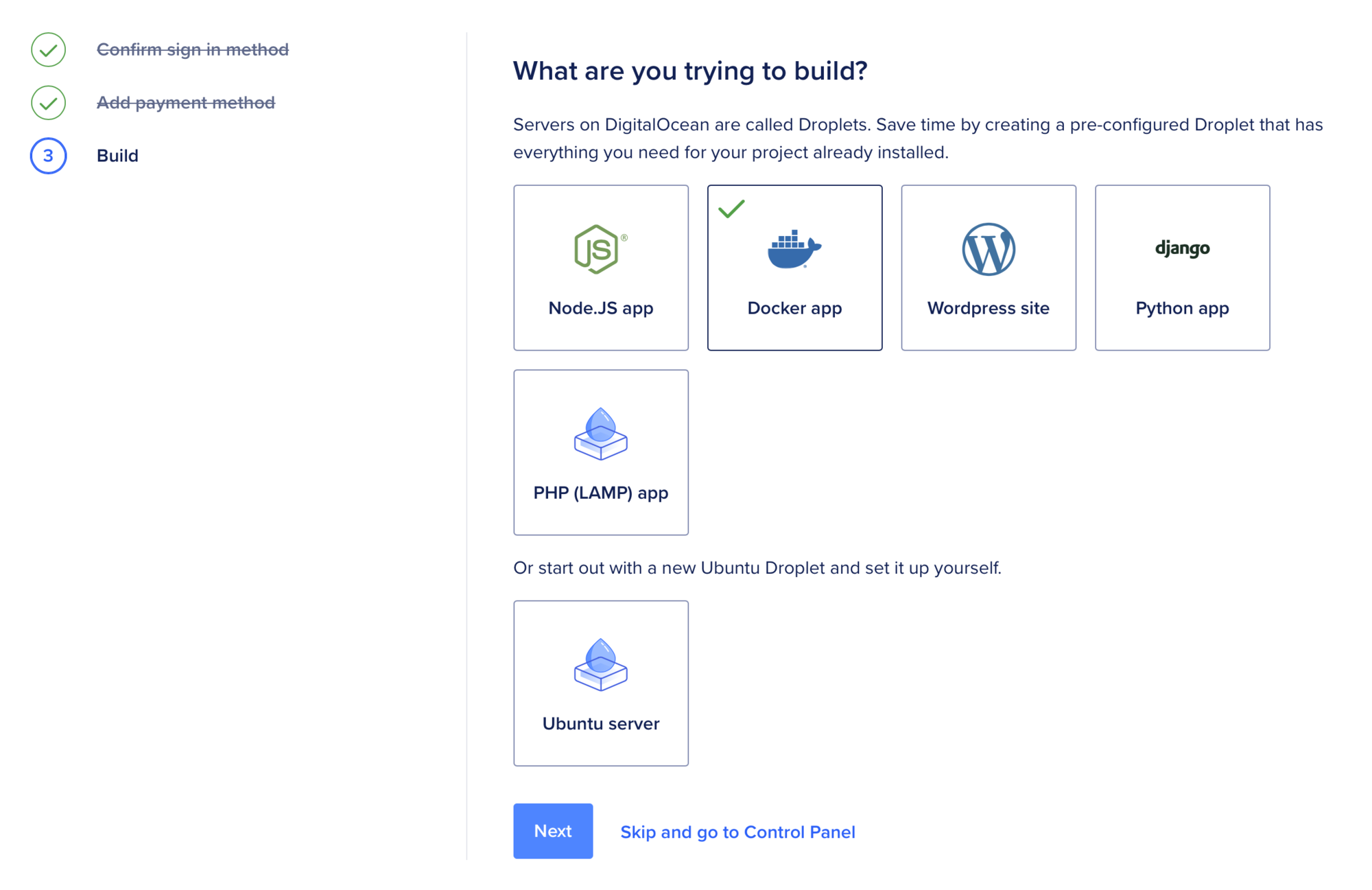
Click 'Docker app' then click next, you can then choose your local data centre and OS, I left everything apart from data centre location (choose London) then created the box.
The password you choose when creating this box will be your SSH password, so make a note of it!
Once this step is done, you can follow my Google Cloud guide from the 'Docker Compose install' section onwards.
Once setup, you can SFTP into the box IP address, root for the username, whatever password you set and copy over your last backup file, then follow the restore section of the TM backup/restore guide: Backup and Restore | TeslaMate
You'll need to re-setup the automated backups if you had them in place.
To get this running, you'll need to sign up for Digital Ocean - Signing up on this referral link: https://m.do.co/c/506805040c1f gives you $100 credit and me $25 credit
When you first sign up, complete your details and payment method etc.. you get presented this screen:
Click 'Docker app' then click next, you can then choose your local data centre and OS, I left everything apart from data centre location (choose London) then created the box.
The password you choose when creating this box will be your SSH password, so make a note of it!
Once this step is done, you can follow my Google Cloud guide from the 'Docker Compose install' section onwards.
Once setup, you can SFTP into the box IP address, root for the username, whatever password you set and copy over your last backup file, then follow the restore section of the TM backup/restore guide: Backup and Restore | TeslaMate
You'll need to re-setup the automated backups if you had them in place.
Will use your referral link if I go down this route. I do note that the $100 referral credit says its valid for 60 days, so in practical terms we'd get 2 months free, rather than 20.
Didn't even notice to be honest @Durzel, hopefully we'll know more in less time than 2 months if this is permanent or not
webbah
Active Member
After some farting around, I've got TeslaMate running and working on a Digital Ocean 'Droplet' ($5 per month).
To get this running, you'll need to sign up for Digital Ocean - Signing up on this referral link: https://m.do.co/c/506805040c1f gives you $100 credit and me $25 credit
When you first sign up, complete your details and payment method etc.. you get presented this screen:
View attachment 587006
Click 'Docker app' then click next, you can then choose your local data centre and OS, I left everything apart from data centre location (choose London) then created the box.
The password you choose when creating this box will be your SSH password, so make a note of it!
Once this step is done, you can follow my Google Cloud guide from the 'Docker Compose install' section onwards.
Once setup, you can SFTP into the box IP address, root for the username, whatever password you set and copy over your last backup file, then follow the restore section of the TM backup/restore guide: Backup and Restore | TeslaMate
You'll need to re-setup the automated backups if you had them in place.
Thanks for this. Set this up and everything starts fine. Backup restored fine as well. However I am unable to login with my Tesla account. Anything special with Traefik?
Thanks for this. Set this up and everything starts fine. Backup restored fine as well. However I am unable to login with my Tesla account. Anything special with Traefik?
Do you get a login screen, or does it just take you to the logged in status page?
webbah
Active Member
Do you get a login screen, or does it just take you to the logged in status page?
Issue resolved. I reset my .htpasswd file and all is ok now. Thanks!
I've put together the guide in one place now
https://www.teslaev.co.uk/how-to-setup-and-run-teslamate-on-a-digital-ocean-droplet-server/
The restore step is fairly painless, it's all working on mine at the moment, I've reinstalled the automated backup and monitoring too.
https://www.teslaev.co.uk/how-to-setup-and-run-teslamate-on-a-digital-ocean-droplet-server/
The restore step is fairly painless, it's all working on mine at the moment, I've reinstalled the automated backup and monitoring too.
webbah
Active Member
I've put together the guide in one place now
How to setup and run TeslaMate on a Digital Ocean Droplet server - TeslaEV.co.uk
The restore step is fairly painless, it's all working on mine at the moment, I've reinstalled the automated backup and monitoring too.
Nice write up mate! I've more or less done the same thing but have my backups going to backblaze B2. One other thing I'd suggest is installing the latest patches on the DO instance:
1) apt list --upgradeable
2) apt upgrade
Nice write up mate! I've more or less done the same thing but have my backups going to backblaze B2. One other thing I'd suggest is installing the latest patches on the DO instance:
1) apt list --upgradeable
2) apt upgrade
Good shout, I’ll stick that in there at some point over the weekend
The Google Drive backup solution does work well, good for free too
webbah
Active Member
Good shout, I’ll stick that in there at some point over the weekend
The Google Drive backup solution does work well, good for free too
Yeah sure and I'm not knocking it (although I avoid Google for personal privacy reasons). I already use Backblaze B2 for other S3 like needs. So it was a no brainer for me. And it's super cheap compared to Amazon S3.
Yeah sure and I'm not knocking it (although I avoid Google for personal privacy reasons). I already use Backblaze B2 for other S3 like needs. So it was a no brainer for me. And it's super cheap compared to Amazon S3.
I’ve heard that Backblaze is great for backing up your entire machine, something in need to checkout at some point!
Similar threads
- Replies
- 11
- Views
- 729
- Replies
- 10
- Views
- 677
- Replies
- 25
- Views
- 2K
- Replies
- 3
- Views
- 4K


