Introducing TEWAMO - TEsla WAllbox MOnitor app for Android.

 play.google.com
play.google.com
Free and without adds.
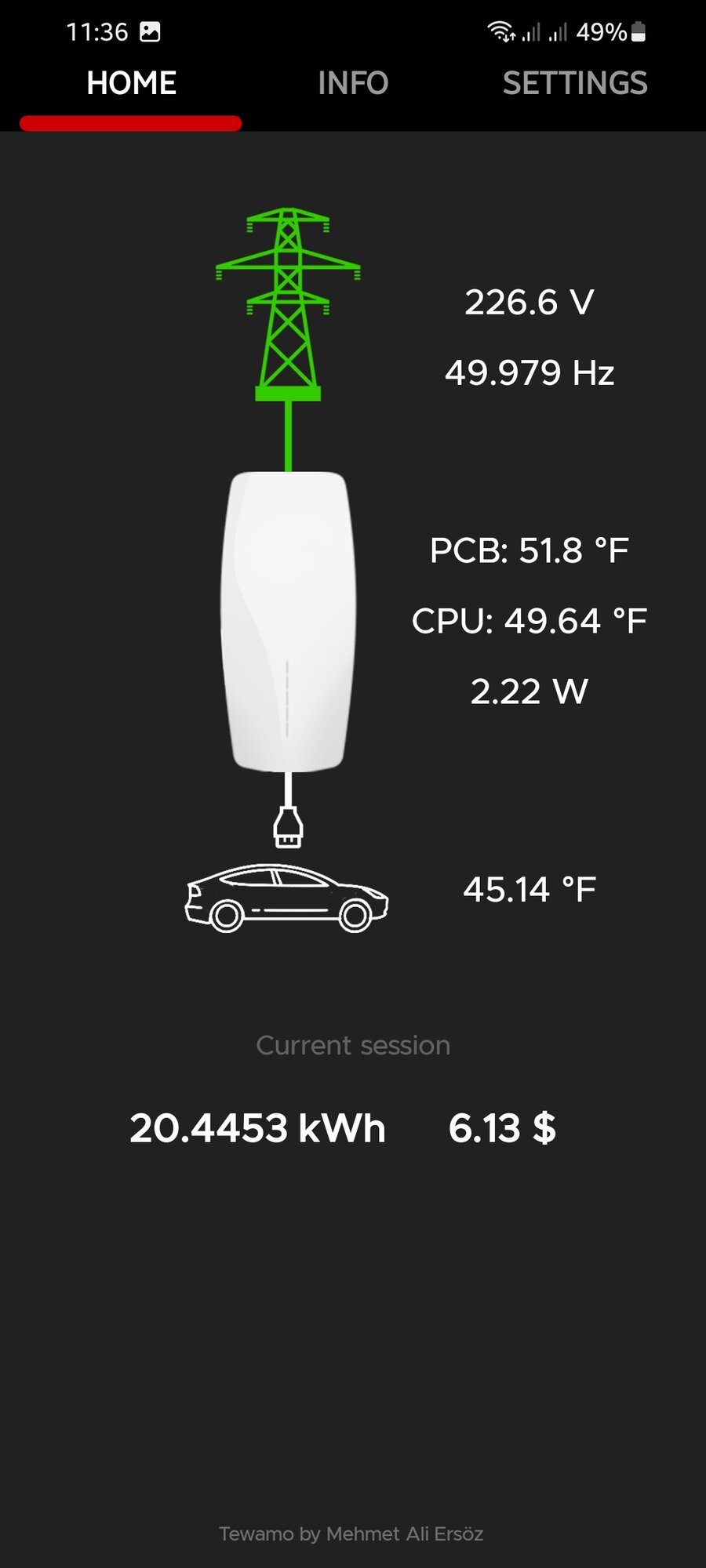
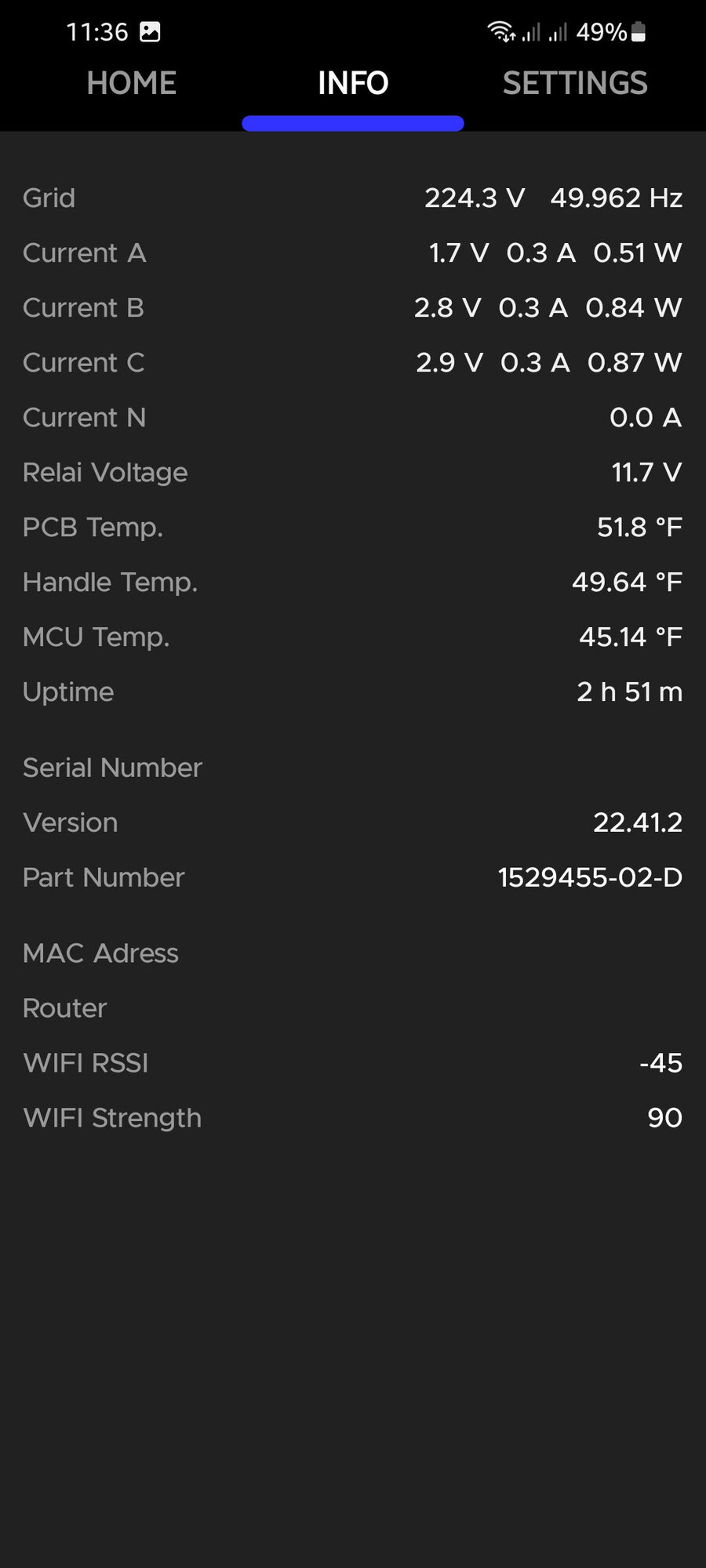
Tewamo - Tesla Wallbox Monitor - Apps on Google Play
The ultimate tool for monitoring your Tesla Wallbox Gen 3.
Free and without adds.






