Can anybody explain to me how I can delete this one FM Favorite? Tesla customer support cannot 
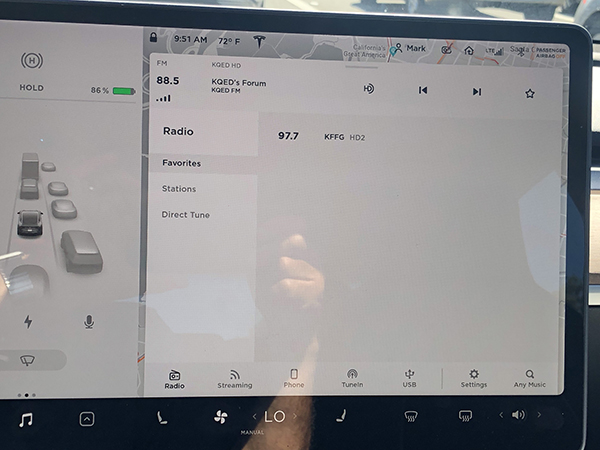
Here's the story:
For many years, one of my local radio stations (KFOG) was broadcast on two frequencies. The primary is/was 104.5 and the simulcast was 97.7 and I had both of them saved in my Favorites list. Then on May 31st KFOG stopped using 97.7.
I have tried deselecting the star icon as well as pressing/holding/swiping on the station name. As you can see in the photo, deselecting the star icon did successfully remove all of the other stations in my Favorites list, but not this one.
I have had several phone conversations and email exchanges with Tesla customer support however they have been unable to offer a solution.
Please help!
Thanks,
-Mark
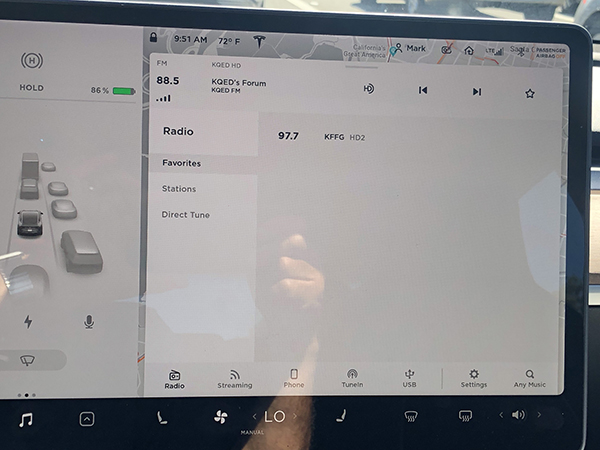
Here's the story:
For many years, one of my local radio stations (KFOG) was broadcast on two frequencies. The primary is/was 104.5 and the simulcast was 97.7 and I had both of them saved in my Favorites list. Then on May 31st KFOG stopped using 97.7.
I have tried deselecting the star icon as well as pressing/holding/swiping on the station name. As you can see in the photo, deselecting the star icon did successfully remove all of the other stations in my Favorites list, but not this one.
I have had several phone conversations and email exchanges with Tesla customer support however they have been unable to offer a solution.
Please help!
Thanks,
-Mark


