Welcome to Tesla Motors Club
Discuss Tesla's Model S, Model 3, Model X, Model Y, Cybertruck, Roadster and More.
Register
Install the app
How to install the app on iOS
You can install our site as a web app on your iOS device by utilizing the Add to Home Screen feature in Safari. Please see this thread for more details on this.
Note: This feature may not be available in some browsers.
-
Want to remove ads? Register an account and login to see fewer ads, and become a Supporting Member to remove almost all ads.
You are using an out of date browser. It may not display this or other websites correctly.
You should upgrade or use an alternative browser.
You should upgrade or use an alternative browser.
Understanding traffic data on navigation map
- Thread starter Morty E
- Start date
jdcollins5
Member
No. The traffic data uses cell phone GPS locations. From what I understand the update time lags behind real time. There was traffic there a few minutes ago.I am having trouble understanding the traffic red and orange lines on the navigation map. I often see red or orange lines on a road when there are no cars there. Is the traffic map not in real time?
RTPEV
Active Member
You may see a lot of red or orange at traffic signals where cars tend to stop and congregate for long periods of time, but at other times the traffic is free flowing.
So, then, how real-time is the traffic information? My understanding is Tesla is no longer using Google data - only GPS from Tesla vehicles. Can't be that many in any one city.You may see a lot of red or orange at traffic signals where cars tend to stop and congregate for long periods of time, but at other times the traffic is free flowing.
RTPEV
Active Member
I don't know the answer to your questions, but I do doubt that it's relying on just Tesla vehicles. What is the source of your understanding, and does that apply to real-time traffic, or the map data itself?So, then, how real-time is the traffic information? My understanding is Tesla is no longer using Google data - only GPS from Tesla vehicles. Can't be that many in any one city.
GtiMart
Active Member
There's no way Tesla can be using just the data from Tesla vehicles. There are not enough. They are clearly obtaining some general traffic data from some service.
"In his usual dive into the source code, green discovered that Tesla appears to be moving away from its traffic data partner, INRIX. According to green, Tesla used to get this data exclusively from INRIX, and then moved to a combination of INRIX and their own data.
Now it looks like Tesla will rely solely on its fleet of vehicles for traffic and congestion information for re-routing in its in-car navigation."
From Drive Tesla Canada:
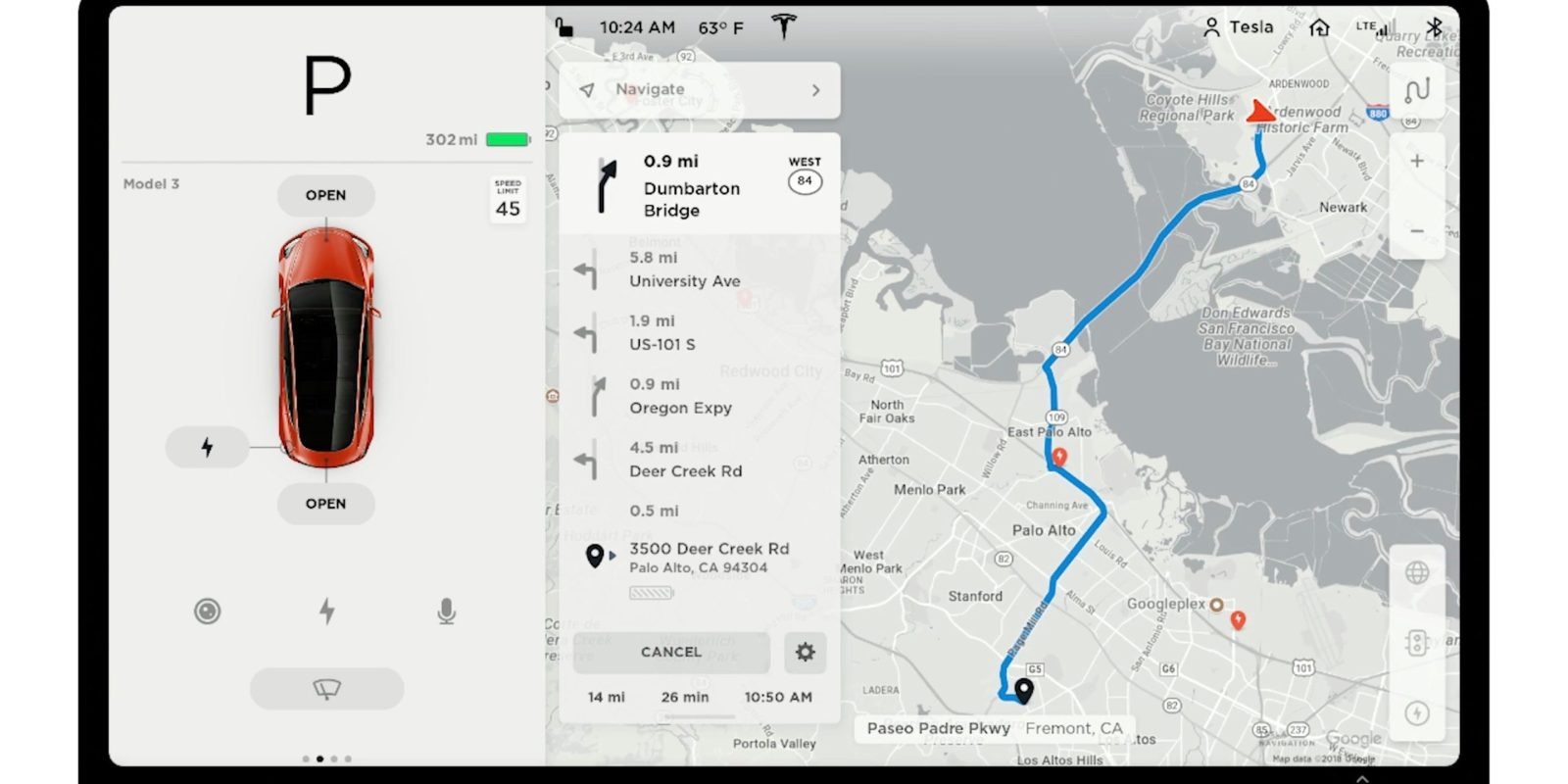
 driveteslacanada.ca
driveteslacanada.ca
Now it looks like Tesla will rely solely on its fleet of vehicles for traffic and congestion information for re-routing in its in-car navigation."
From Drive Tesla Canada:
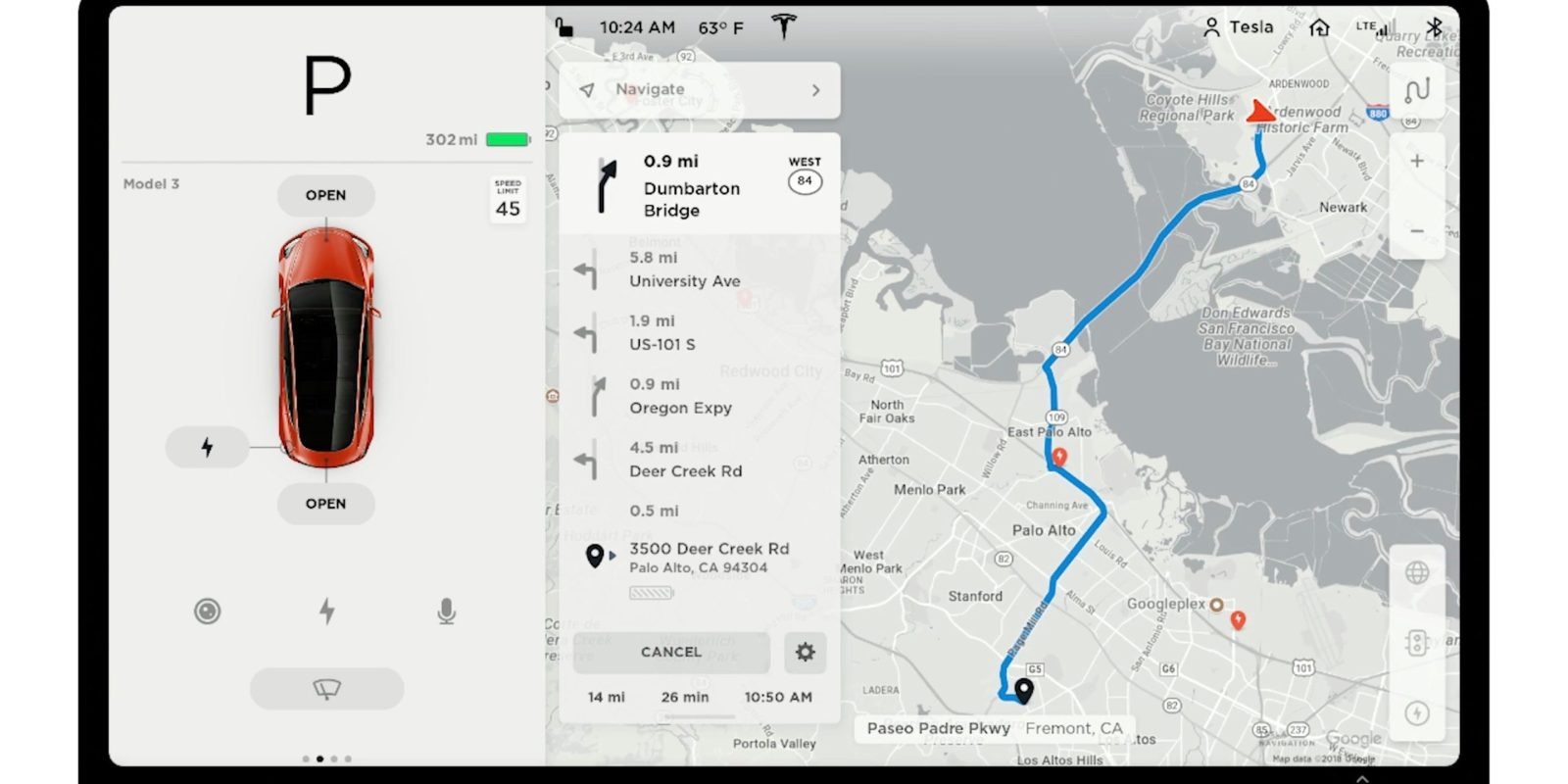
Tesla appears to be moving away from its traffic data partner to rely solely on its own fleet
In his usual dive into the source code, green discovered that Tesla appears to be moving away from its traffic data partner, INRIX.
 driveteslacanada.ca
driveteslacanada.ca
GtiMart
Active Member
Thanks for that information. Article also says: "According to green, the actual coloured overlays you’re used to seeing on your map will still come from Google.". I guess the traffic they are saying abandoned INRIX is for routing... I'm sure it will be great in California but there are places where this decision will lead to pretty crappy routing. I guess I'll stop relying on the car to reroute me in case of traffic (hint: I'm not in California)... 
RTPEV
Active Member
Yeah, I saw that article myself as I was researching your question. It was from 2 years ago, and I found subsequent articles that seemed to contradict it. Plus, if you follow the actual Twitter thread referenced in the article, you can see that GreenTheOnly then clarifies that the congestion coloring overlays (orange/red lines) still come from Google, and the INRIX connection was just for the routing, as @GtiMart just stated:
RTPEV
Active Member
In LA/Orange County it isn't. ETAs are always much longer (and I have using carpool lanes enabled), traffic is often incorrect, being delayed with information, and doesn't try to divert around accidents.I’ve found Tesla’s routing and traffic information to be very accurate, all over the country.
I'll stick with Waze.
In LA/Orange County it isn't. ETAs are always much longer (and I have using carpool lanes enabled), traffic is often incorrect, being delayed with information, and doesn't try to divert around accidents.
I'll stick with Waze.
That’s unfortunate. I’ve been diverted around several accidents outside of California, most recent on the DC beltway and before that on the Pennsylvania Turnpike. In both cases, the navigation suggested a pretty brilliant alternate route, similar to what I would have seen with Waze. I also find that the Tesla navigation suggests really unconventional (and seemingly faster) routes through DC traffic, similar to Waze ways, as I affectionately referred to them in my pre-Tesla days.
RTPEV
Active Member
This was pretty much me (well, I do trust Tesla's traffic in terms of its ETA estimation--whether the traffic aware routing is accurate is a separate issue).While I usually have it on, I don't trust Tesla's routing or traffic info. I always have Waze running on my phone.
However, one day my wife and I were returning in separate cars from an EV event about 90 minutes away (mostly interstate) and when I did a navigate to home in the car, it had me going the "back way" avoiding the interstate altogether (much of that route is divided highway, but does go through several towns). I was pretty surprised by this, but since I put all of my trust in Waze, I just went ahead following its directions back along the interstate).
After I exited from the first interstate to the next, I noticed the car was recommending exiting at a random exit out in the middle of the country. I thought that was really bizarre, but then I saw some of those "Construction 10 miles ahead" signs, so I went out on a limb and decided to trust the car. It took me on a strange journey through country back roads, but eventually got me back on the interstate many miles ahead.
My wife, using Waze via Android Auto in her car just stayed on the interstate. I beat her home by at least 20 minutes.
Moral of the story: I may still prefer Waze's recommendation, but I pay attention to what the car says as well, and if they disagree I try to figure out why the discrepancy. In fact in some cases I don't even bother with Waze any more as the car does tend to agree with Waze anyway except for a few corner cases that aren't that big a deal.
Just started having trouble on my navigation . Used to see red lines when there was heavy traffic on the highway… today there was orangeI am having trouble understanding the traffic red and orange lines on the navigation map. I often see red or orange lines on a road when there are no cars there. Is the traffic map not in real time?
for miles when the traffic was at a stand still. I had my home address that was punched into navigation. When I cancelled my home address, the line turned to red. Can’t figure it out (BTW I
Have premium connectivity)
dusty22
Member
I see thin red lines on various side streets on the map. I know there is no traffic on these streets. Sometimes I'm located where a line is and I'm the only car there. They must mean something to Tesla but I have given up trying to figure them out. The thicker red lines indicating a traffic jam seem to be accurate in my experience.
GtiMart
Active Member
Getting the data from Teslas only wouldn't work in most of the country. When I got mine almost 2 years ago now I was the only one around. Now there are more but still not enough to predict anything. And since we all have the large screen maps with traffic data, wouldn't we be causing our own traffic patterns?
Similar threads
- Replies
- 8
- Views
- 471
- Replies
- 9
- Views
- 4K
- Replies
- 5
- Views
- 276
- Replies
- 0
- Views
- 174
- Replies
- 2
- Views
- 130


