Upgraded to 2021.44.25.6 about a week ago and just noticed that the Glovebox button is no l;oinger on the Controls screes. Rviewed the Owners Manual and it says it should be there. Reviewed all the touch screen menus/items and nothing. I know you can open it with voice commands, but where is the button located now????
Welcome to Tesla Motors Club
Discuss Tesla's Model S, Model 3, Model X, Model Y, Cybertruck, Roadster and More.
Register
Install the app
How to install the app on iOS
You can install our site as a web app on your iOS device by utilizing the Add to Home Screen feature in Safari. Please see this thread for more details on this.
Note: This feature may not be available in some browsers.
-
Want to remove ads? Register an account and login to see fewer ads, and become a Supporting Member to remove almost all ads.
You are using an out of date browser. It may not display this or other websites correctly.
You should upgrade or use an alternative browser.
You should upgrade or use an alternative browser.
V11 - Missing Glovebox Button
- Thread starter tbuttrick
- Start date
pnwadventures
@bpr1de on Instagram
Main control screen (tap Tesla car icon lower left of screen), located on right side.
Birdsfan
Member
Going to take a few days till the dust settles and we've figured out where everything has been relocated to so don't feel like it's "you"Wow, totally missed that. And I LOOKED.
Thanks much
TexasTezla
Member
True. I have had it about 10 days now and it gets much easier. The placement logic is actually all there. Of course, naturally some people want it exactly as they want it, but that possibility is not in this update, perhaps a future one.Going to take a few days till the dust settles and we've figured out where everything has been relocated to so don't feel like it's "you"
Willy3988
Member
Need to have a glove box button permanently on the main screen like before. Current set up in v11 is not efficient.
stopcrazypp
Well-Known Member
Unless I'm missing something, the previous version didn't have it on the main screen either. You always had to press the little car icon to open the quick controls to open the glove box. Maybe a very old version had it, but my 2021 never had an option to open it from the main screen.Need to have a glove box button permanently on the main screen like before. Current set up in v11 is not efficient.
DB-Cooper
Member
I wish I could make the glovebox button one of the favorites on the menu bar. My wife opens it every time she rides with me. Frustratingly, she never closes to Car menu so my entire nav screen is taken over by the car menu screen. I wish after you open the glovebox it automatically went away or that there was an ability to put a soft button somewhere permanently like the old home link or Bluetooth.
rpiotro
Active Member
Correct! It is funny how some people will complain about missing something they never had.Unless I'm missing something, the previous version didn't have it on the main screen either. You always had to press the little car icon to open the quick controls to open the glove box. Maybe a very old version had it, but my 2021 never had an option to open it from the main screen.
Change is hard for some. I welcome it. There are always pluses and minuses. Usually (not always) the good outweighs the bad. I think the word is evolution.
SalisburySam
Active Member
My 06/2018 build Model 3 never had a way to open the glove box on the main screen. It was always at least one menu item into the UI. And opening with voice commands didn’t work for the first several software versions though finally became reliable and likely the preferred method of opening the box if you have acceptable cellular service at the time.Unless I'm missing something, the previous version didn't have it on the main screen either. You always had to press the little car icon to open the quick controls to open the glove box. Maybe a very old version had it, but my 2021 never had an option to open it from the main screen.
I rarely use the glovebox and a year from now I will probably forget how to open it. I can picture getting into an accident and trying to explain to the police why I can't open the glovebox to produce the vehicle registration. The officer gets suspicious that I am hiding some good stuff, pulls out his gun, pulls the trigger by mistake, and kills me. Can my wife sue Tesla? 
Gimmethecash
Member
I open mine about once a month, but there’s always the voice command if I forget how to do it in the UI (unless I’m too freaked out by the gun in my face & forget voice commands too…)I rarely use the glovebox and a year from now I will probably forget how to open it. I can picture getting into an accident and trying to explain to the police why I can't open the glovebox to produce the vehicle registration. The officer gets suspicious that I am hiding some good stuff, pulls out his gun, pulls the trigger by mistake, and kills me. Can my wife sue Tesla?
(moderator note)
Note that I see the humor in the two posts above, and fully realize they are in jest. With that being said, I am making a moderator note to tell others to not turn this thread toward that topic (of law enforcement, guns etc), because invariably, someone will see the posts in jest above and then make some comment that isnt in that same vein.
===================================================
(regular content post)
I store my J1772 adapter in my glove compartment, and use it occasionally when I drive to work because we have EV charging there. Its not employer paid, we have to pay to charge, but the rates are competitive so sometimes I use it.
Anyway, I use voice commands to open the glove compartment and it has been very reliable. So much so in fact that I usually forget where the actual "open glove compartment" button is, in the UI. I recommend trying the voice commands for "open glove compartment" or "open glove box" if its something you want to use.
Note that I see the humor in the two posts above, and fully realize they are in jest. With that being said, I am making a moderator note to tell others to not turn this thread toward that topic (of law enforcement, guns etc), because invariably, someone will see the posts in jest above and then make some comment that isnt in that same vein.
===================================================
(regular content post)
I store my J1772 adapter in my glove compartment, and use it occasionally when I drive to work because we have EV charging there. Its not employer paid, we have to pay to charge, but the rates are competitive so sometimes I use it.
Anyway, I use voice commands to open the glove compartment and it has been very reliable. So much so in fact that I usually forget where the actual "open glove compartment" button is, in the UI. I recommend trying the voice commands for "open glove compartment" or "open glove box" if its something you want to use.
stopcrazypp
Well-Known Member
I would second that suggestion. It's not a big deal for it to require that press, but it's annoying that it doesn't know to auto close the menu after while.I wish I could make the glovebox button one of the favorites on the menu bar. My wife opens it every time she rides with me. Frustratingly, she never closes to Car menu so my entire nav screen is taken over by the car menu screen. I wish after you open the glovebox it automatically went away or that there was an ability to put a soft button somewhere permanently like the old home link or Bluetooth.
Unrelated question to the missing button post.
But the question is if there is a accident and the screen powers down (related to the accident ) can the glove box be opened? As that is where I have always kept the car registration and insurance papers.
But the question is if there is a accident and the screen powers down (related to the accident ) can the glove box be opened? As that is where I have always kept the car registration and insurance papers.
My 2020 M3, built in Dec 2019. had the glovebox contol (I'm hesitant to call it a button) on the main screen. I didn't understand why they could not have made it like every other glovebox with a mechanical opening, since the electronic control adds nothing to the functioning, but it was OK. Putting off the main screen is inconvenient and not helpful or safe. Similarly, moving the tire pressure screen 2 layers deep (and having to look at small print on a screen filled with choices) is not good and is dangerous. IMHO
stopcrazypp
Well-Known Member
This was discussed already, are you talking about this?My 2020 M3, built in Dec 2019. had the glovebox contol (I'm hesitant to call it a button) on the main screen. I didn't understand why they could not have made it like every other glovebox with a mechanical opening, since the electronic control adds nothing to the functioning, but it was OK. Putting off the main screen is inconvenient and not helpful or safe. Similarly, moving the tire pressure screen 2 layers deep (and having to look at small print on a screen filled with choices) is not good and is dangerous. IMHO
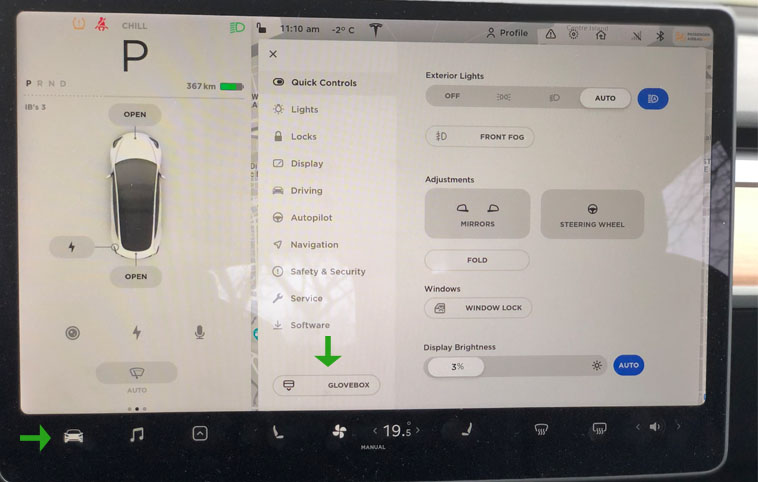
If so, there is no change in practicality in the new interface:
You still require two presses to open.
The only example I can find of a button on the main screen (without needing to press the car icon) is on a pre-release one, but I don't believe this ever existed in a production Model 3 (not even 2018 models).
Tesla-Model-3-glove-box-button - TESLARATI
As for why electronic, it allows for an easy passcode protected glove box. A mechanical lockable one would require another key.
I was pretty sure that when I first got my 2020 in December 2019 the glovebox button was on the main screen below the car icon with no menu pushing needed. Even if I am wrong about that, I don't see the reasonb to push it one level further away. As I recall, the Model S I looked at had a physical button for the glove box. If you have a physical, electrical, button and you wanted to lock the glove box, which for most of us is much less frequent than just wanting to open it, there could be a screen button to push to lock it with a code or it could be disconnected in Valet mode.
I am still baffled by the removal of a one swipe-without-looking way of seeing the tire pressure to requiring finding the small button two levels down in menus. What is the good part here?
I'd also like to see the miles I've gone with a glance or one swipe, not a trip down menu levels (a trip down menu lane sounded better, but does not make as much sense). And the wipers-thgey were easier with the cards. Now I must wipe with the button to get themenu up easily.
And I love the car-I'm not a hater, but I am a practical guy and these changes are not practical, and worse, they do not seem necessary.
I am sure my thoughts will get Mr. Musk to have his staff change the interface back.
I am still baffled by the removal of a one swipe-without-looking way of seeing the tire pressure to requiring finding the small button two levels down in menus. What is the good part here?
I'd also like to see the miles I've gone with a glance or one swipe, not a trip down menu levels (a trip down menu lane sounded better, but does not make as much sense). And the wipers-thgey were easier with the cards. Now I must wipe with the button to get themenu up easily.
And I love the car-I'm not a hater, but I am a practical guy and these changes are not practical, and worse, they do not seem necessary.
I am sure my thoughts will get Mr. Musk to have his staff change the interface back.
stopcrazypp
Well-Known Member
Well there's no evidence that existed (I tried looking), so I think you remembered wrong.I was pretty sure that when I first got my 2020 in December 2019 the glovebox button was on the main screen below the car icon with no menu pushing needed. Even if I am wrong about that, I don't see the reasonb to push it one level further away.
Yes Model S had a physical button, but it's still electronic (that's how they keep it locked in Valet mode). Model 3 eliminated that extra button. I think they determined that it wasn't used often enough that a dedicated button is necessary (they didn't even keep the software button on the main screen). That a few people even forgot that it was always in a second level is pretty much evidence of that.As I recall, the Model S I looked at had a physical button for the glove box. If you have a physical, electrical, button and you wanted to lock the glove box, which for most of us is much less frequent than just wanting to open it, there could be a screen button to push to lock it with a code or it could be disconnected in Valet mode.
I did mention if they add some customizable direct action buttons, that can address a lot of concerns (right now the app launch buttons to launch mostly entertainment options is quite useless personally).
The card UI was removed because there were people that complained it was not consistent with the rest of the UI (I remember seeing this complaint in UI discussion threads well before v11). Not sure if a similar thing will ever return. For wiper usage, I found using the button was far easier, so I don't miss it. I never found the swipe UI particularly good to use in the first place, although I do agree the trip/tire info shouldn't be buried as deep as it is now.I am still baffled by the removal of a one swipe-without-looking way of seeing the tire pressure to requiring finding the small button two levels down in menus. What is the good part here?
I'd also like to see the miles I've gone with a glance or one swipe, not a trip down menu levels (a trip down menu lane sounded better, but does not make as much sense). And the wipers-thgey were easier with the cards. Now I must wipe with the button to get themenu up easily.
Similar threads
- Replies
- 0
- Views
- 321
- Replies
- 3
- Views
- 868
- Replies
- 4
- Views
- 1K


