vcor
Tech Specialist
Thanks for the great app!
A few minor spacing and text issues, likely related to my using the Windows text size option of Medium (125%), which is almost required on a high-density display. Using Windows v7.1 64-bit, VisibleTesla v25.00, Java v7 update 7.
1) Overview, the Odometer text is clipped so only the top half appears.
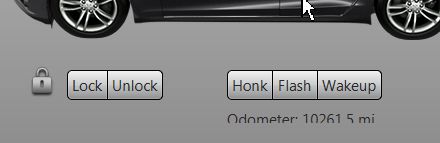
2) Charge - the table is sized just slightly too small so that you get the horizontal and vertical scroll bars, when a small size adjustment would eliminate them.
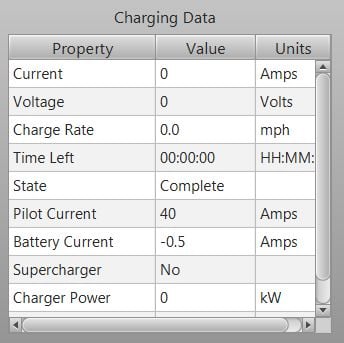
3) Space for the Days on the scheduler are clipped.
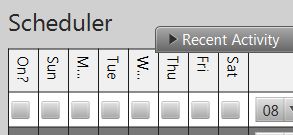
Anyway, you likely have more important features to work on!
A few minor spacing and text issues, likely related to my using the Windows text size option of Medium (125%), which is almost required on a high-density display. Using Windows v7.1 64-bit, VisibleTesla v25.00, Java v7 update 7.
1) Overview, the Odometer text is clipped so only the top half appears.
2) Charge - the table is sized just slightly too small so that you get the horizontal and vertical scroll bars, when a small size adjustment would eliminate them.
3) Space for the Days on the scheduler are clipped.
Anyway, you likely have more important features to work on!


