Hi,
I don't see the icons I selected for the quick menu (turn the dial on watch and green around image). I selected the + on the menu and it opened my trunk, which was my original selection. I expected the + to have me add or edit the menu, not open my trunk.
The second image is the quick buttons I have in my settings.
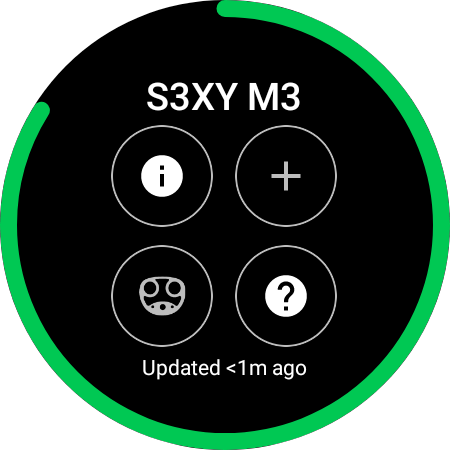
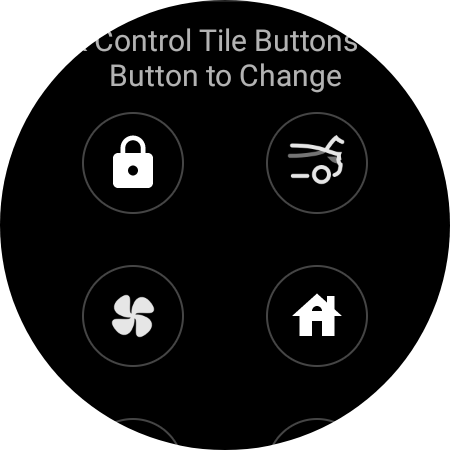
I don't see the icons I selected for the quick menu (turn the dial on watch and green around image). I selected the + on the menu and it opened my trunk, which was my original selection. I expected the + to have me add or edit the menu, not open my trunk.
The second image is the quick buttons I have in my settings.


