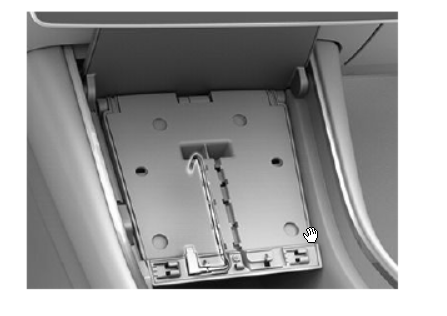My phone (OnePlus 6) doesn't support wireless charging.
According to the owners manual, there are cable paths to add a cable and drop your phone on. The paths are there (even a place for the connector) but there are no holes in the cover for connectors to poke though.
Am I missing something? I'll probably just run a cord next to the front cover, so I can hold the phone plugged in, but trying to figure out Tesla's "plan".
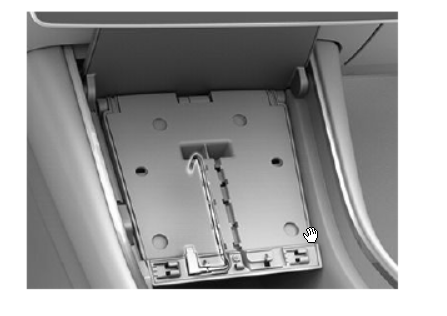
According to the owners manual, there are cable paths to add a cable and drop your phone on. The paths are there (even a place for the connector) but there are no holes in the cover for connectors to poke though.
Am I missing something? I'll probably just run a cord next to the front cover, so I can hold the phone plugged in, but trying to figure out Tesla's "plan".