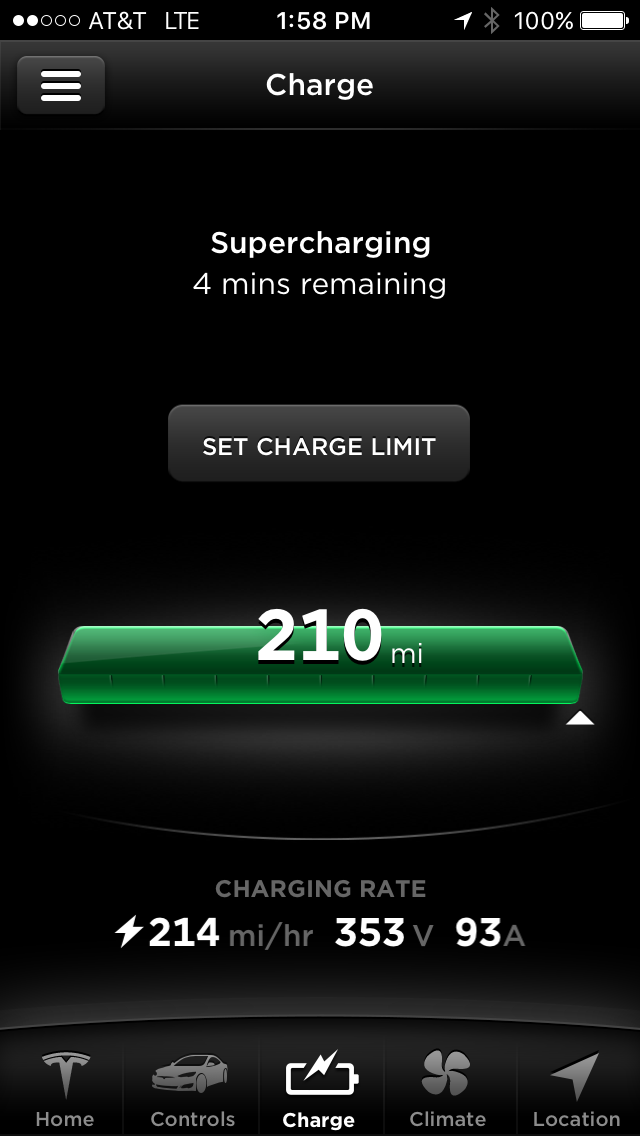I understand some of the crazy charging times I'm seeing from some the planners now. When the planners decide that I need to charge over 80% they assume that the charging slows down dramatically for the last part. That doesn't happen with a software-limited S 60. It slows down, but just down to where a S 75 would be at 80% or thereabouts.
I see this sort of thing as a problem with all of the trip planners in that they are black boxes and you don't know what they're doing inside. One example is what algorithm they're using to compute charging time and whether it's appropriate. I'm thinking that EV Trip Planner isn't using the correct algorithm for a refresh S 60 either. Then I just learned that that Better TripPlanner considers temperature. That's nice but if I'm planning my Summer vacation in December and I don't see what it's doing with temperature, I will misinterpret the results. I presume all the planners take into account elevation changes, but I don't know for sure. Do any of them look at the winds in the weather forecast? Not a clue. How about rain? Dunno. Do they look at the posted speed limit or the prevailing speed? What IS the prevailing speed they use and how does that relate to how I drive?
The answers to these questions can mean the difference between making it, and running out of energy.
I was supercharging my S 60 and reached 210 miles (the car's rated range) and the charge was going at 353V and 93A, or 214 mi/hr.