Extended search didn’t help, so here is the problem.
I was trying to add my partner to the car as driver. (Not profile, as own driver with own app login).
But she gets an error message that there is a “vehicle error”.
I am also one of the few that don’t have the charge statistics.
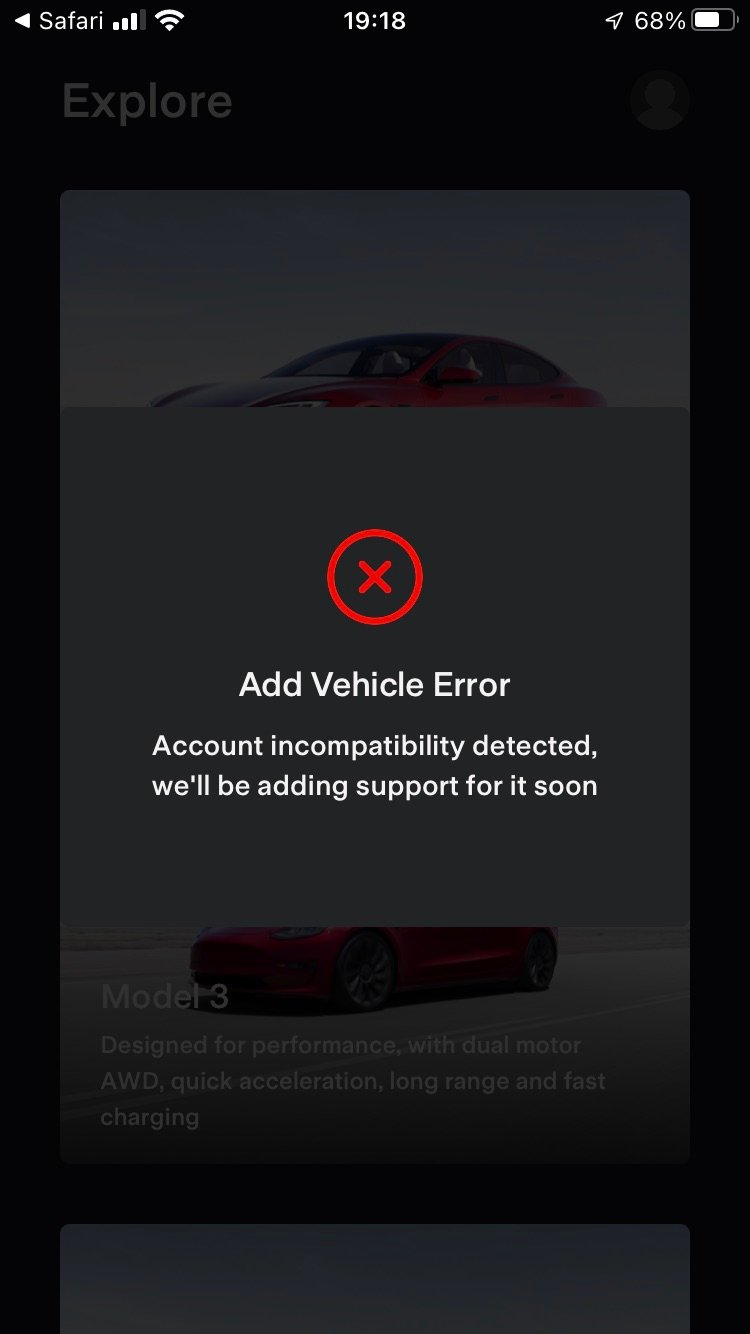
I was trying to add my partner to the car as driver. (Not profile, as own driver with own app login).
But she gets an error message that there is a “vehicle error”.
I am also one of the few that don’t have the charge statistics.


