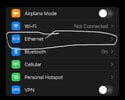timeshifter
Member
I've noticed that if I'm already driving and the Tesla hasn't connected to the T2C WiFi before I got started, rather than struggling with turning on WiFi and selecting the network, I can just put the car in Park. Did this a couple of times. Today I timed it, 10 seconds from the moment I put the car in Park.