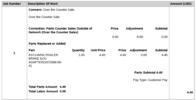**BatteryLow**
Banned
So using TeslaAndroid on a rPi4 with iphone hotspot tethered over ethernet I now have 4 ways to get Apple Music in my Tesla with 4 different user interfaces:
1. Apple music app on my iphone in the Carplay interface
2. Apple Music app on Android on the rPi4 with the Apple Music for Android interface
3. Apple Music Web app in the Tesla Browser with the Apple Music Web interface
4. Apple Music in the Tesla app with the bad Tesla made interface
After a couple of longer trips fiddling with these different Apple Music interfaces I prefer No 2 with the Apple Music for Android interface as it can show the most information, can play music videos, will do searches, and will show lyrics that scroll with the songs. One minor thing is that steering wheel controls are limited to volume control. No Next Song, Previous song.
Anybody here with similar experiences on Apple Music in Tesla that can add to this and can share user experiences?
NB I posted in this Carlink T2C topic as I found more references here to Apple Music on Android than on the other Carplay & TeslaAndroid topics
1. Apple music app on my iphone in the Carplay interface
2. Apple Music app on Android on the rPi4 with the Apple Music for Android interface
3. Apple Music Web app in the Tesla Browser with the Apple Music Web interface
4. Apple Music in the Tesla app with the bad Tesla made interface
After a couple of longer trips fiddling with these different Apple Music interfaces I prefer No 2 with the Apple Music for Android interface as it can show the most information, can play music videos, will do searches, and will show lyrics that scroll with the songs. One minor thing is that steering wheel controls are limited to volume control. No Next Song, Previous song.
Anybody here with similar experiences on Apple Music in Tesla that can add to this and can share user experiences?
NB I posted in this Carlink T2C topic as I found more references here to Apple Music on Android than on the other Carplay & TeslaAndroid topics