You should also specify what phone you have, and what display mode you are in (SD, HD, fast). While I have the newer Ryzen in my car, performance was excellent regardless of the mode I was in with my iPhone 14 Pro Max as a data point.Can anyone who has 2018 or 2019 model 3 tell me if carlinkit T2C has choppy CarPlay screen updates? Please list your model year in reply. Thanks.
Welcome to Tesla Motors Club
Discuss Tesla's Model S, Model 3, Model X, Model Y, Cybertruck, Roadster and More.
Register
Install the app
How to install the app on iOS
You can install our site as a web app on your iOS device by utilizing the Add to Home Screen feature in Safari. Please see this thread for more details on this.
Note: This feature may not be available in some browsers.
-
Want to remove ads? Register an account and login to see fewer ads, and become a Supporting Member to remove almost all ads.
You are using an out of date browser. It may not display this or other websites correctly.
You should upgrade or use an alternative browser.
You should upgrade or use an alternative browser.
Aftermarket Tesla CarPlay and Android Auto Devices
- Thread starter jorhett
- Start date
-
- Tags
- android auto
2018 Model 3 here, it's unusable. Antenna location is terrible.Can anyone who has 2018 or 2019 model 3 tell me if carlinkit T2C has choppy CarPlay screen updates? Please list your model year in reply. Thanks.
2018 Model 3 here, it's unusable. Antenna location is terrible.
Not sure if this was discussed previously but anyone with a Tesla Model with the bad antenna/reception location tried changing the frequency from 5GHz to 2.4GHz in the T2C settings to see if there is any improvement. All things being equal, 2.4GHz normally travels further than 5GHz. I have a 2022 model, so have not faced any of these problems with 5GHz or 2.4GHz.
Last edited:
ElectricAnt54
Active Member
You have a newer model car, 2022+. I am particularly interested in older model 3 such as 2018,2019. Because we know they have poor Wi-Fi antenna …so I was wondering if T2C had stronger Wi-Fi to make experience good in older cars.You should also specify what phone you have, and what display mode you are in (SD, HD, fast). While I have the newer Ryzen in my car, performance was excellent regardless of the mode I was in with my iPhone 14 Pro Max as a data point.
Yes, I tied both 2.4 and 5GHz, tried multiple channels too, no luck. Works relatively smoothly if I literally hold it (well, my wife is the designated holder) right next to the passenger side mirror, where the antenna is. I'd swap out the antenna, but haven't found clear enough instructions for me to feel comfortable getting to the MCU (without taking apart the hole dash.)Not sure if this was discussed previously but anyone with a Tesla Model with the bad antenna/reception location tried changing the frequency from 5GHz to 2.4GHz in the T2C settings to see if there is any improvement. All things being equal, 2.4GHz normally travels further than 5GHz. I have a 2022 model, so have not faced any of these problems with 5GHz or 2.4GHz.
The antenna on these older model Model 3s is atrocious - I literally have an access point within 10ft of the car, clear line of sight, and the signal is still mediocre.
I understood your point. I thought it would be good to also have the phone model as there is variation there. My OnePlus was one of the best when used as a WiFi hotspot and worked better than my Samsung or iPhone. Might be a combination that works better with the older 3's.You have a newer model car, 2022+. I am particularly interested in older model 3 such as 2018,2019. Because we know they have poor Wi-Fi antenna …so I was wondering if T2C had stronger Wi-Fi to make experience good in older cars.
Is it possible to mount it very close to the passenger side mirror? Glovebox or Velcro’d under the dash there?Yes, I tied both 2.4 and 5GHz, tried multiple channels too, no luck. Works relatively smoothly if I literally hold it (well, my wife is the designated holder) right next to the passenger side mirror, where the antenna is. I'd swap out the antenna, but haven't found clear enough instructions for me to feel comfortable getting to the MCU (without taking apart the hole dash.)
The antenna on these older model Model 3s is atrocious - I literally have an access point within 10ft of the car, clear line of sight, and the signal is still mediocre.
With a longer USB-C cable, you can mount it anywhere you please. Obviously I wouldn't mount it outside but you could mount it in the right side of the glovebox so closer to the mirror.Is it possible to mount it very close to the passenger side mirror? Glovebox or Velcro’d under the dash there?
The Carlink T2C even works when my wife is in the car, yet still connected to my phone, and with the car outside the house about 30' from my phone. She often takes off and gets about 100' away before she realizes she didn't connect it to her phone.
ElectricAnt54
Active Member
Oh I should have been more clear. I am interested in the connectivity between T2C hotspot & tesla in older cars. That is the networking area which most impacts if CarPlay display in tesla browser is choppy / laggy . Your phone’s hotspot speed doesn’t really impact things much.I understood your point. I thought it would be good to also have the phone model as there is variation there. My OnePlus was one of the best when used as a WiFi hotspot and worked better than my Samsung or iPhone. Might be a combination that works better with the older 3's.
ElectricAnt54
Active Member
Thanks for confirming. I was hoping T2C had a stronger Wi-Fi but it doesn’t. They ought to mention this but hopefully people have option for full refund.Yes, I tied both 2.4 and 5GHz, tried multiple channels too, no luck. Works relatively smoothly if I literally hold it (well, my wife is the designated holder) right next to the passenger side mirror, where the antenna is. I'd swap out the antenna, but haven't found clear enough instructions for me to feel comfortable getting to the MCU (without taking apart the hole dash.)
The antenna on these older model Model 3s is atrocious - I literally have an access point within 10ft of the car, clear line of sight, and the signal is still mediocre.
In about 5 weeks my pal will try updating his 2019 model 3 Wi-Fi antenna because his tesla android also is choppy. We know the system worked great because it was my spare system I used often in my 2022 model y. I’ll ask him to video or take photos so a tutorial can be made. If I have time I’ll attend his attempt to document.
InfamousGeek
Member
So today I tested the Ownice T3 in hotspot mode and it just worked as perfectly as the "off the grid" mode. Furthermore, I do not experience the connection problems when making Facetime Audio calls.I’d be interested to see if hotspot mode is just as stable as well.
So to sum it up, the Ownice T3 and Carlinkit T2C are two very similar devices but it seems like a the T3 is the winner which confirms what others have been saying. Hopefull the T2C will get better in time through firmware updates.
A big shout out to @ricksli for bringing the T3 to my attention!
I am back home again and had a little time this evening to unbox and try out the Ownice T3 and do a side-by-side comparison with the T2C.
Interesting thing to note is I made sure both units were running the latest software before testing and both required updates - v2.7.5 for the Ownice and v4.6 just came out for the T2C which has improved the device in a couple of key areas that make it more competitive with the Ownice.
START UP TIME (power-on to CarPlay screen)
Start up time for the T2C has been reduced from approximately 55 seconds to 30 seconds with v4.6 - this is a huge improvement. The Wi-Fi network appears much more quickly plus previously the Tesla always attempted to connect twice before and now it connects first time. Ownice starts in approximately 30 seconds.
WINNER: Tie
DISPLAY RESOLUTION
The T2C allows several different settings (SD, HD, Fast) whereas the Ownice appears to just have one. The Ownice resolution is very high - text rendering is super crisp and the CarPlay home screen is 5x3 - this is higher than the highest 4x3 T2C HD setting. If you look at the layout of the Seattle-Tacoma Airport route maps in the images attached below you can see how the Ownice text layout fits more neatly and the map displays more detail. This also makes the CarPlay Dashboard view more pleasing when it is displaying a map and music controls and driving directions at once.
WINNER: Ownice
REFRESH RATE
Because the resolutions aren’t exactly the same it is hard to make an apples-to-apples comparison in terms of speed - Ownice refreshes at a decent but not super-smooth rate, the T2C varies by resolution setting. One thing I did notice is that the Ownice frame rate was more consistent - the T2C will sometimes be fast and smooth and other times it stutters whereas the Ownice was always roughly the same consistent refresh rate.
WINNER: Tie
AIRPLAY
Ownice offers casting using Apple’s Airplay protocol - it works and resolution is great but there are some lip sync issues that make watching talking heads challenging. Not sure I can think of a use case for me. T2C doesn’t offer this.
WINNER: Ownice by default
STABILITY
Too soon to say, especially given both are running new firmware. Needs more testing to see if T2C’s issues with reconnections have been fixed with v4.6.
Happy to run more tests and answer any questions, images below:-
T2C 4x3 (highest display setting)

Ownice 5x3

T2C (highest display setting)

Ownice
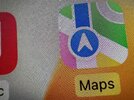
T2C (highest display setting)

Ownice

Ownice Options Screen

Interesting thing to note is I made sure both units were running the latest software before testing and both required updates - v2.7.5 for the Ownice and v4.6 just came out for the T2C which has improved the device in a couple of key areas that make it more competitive with the Ownice.
START UP TIME (power-on to CarPlay screen)
Start up time for the T2C has been reduced from approximately 55 seconds to 30 seconds with v4.6 - this is a huge improvement. The Wi-Fi network appears much more quickly plus previously the Tesla always attempted to connect twice before and now it connects first time. Ownice starts in approximately 30 seconds.
WINNER: Tie
DISPLAY RESOLUTION
The T2C allows several different settings (SD, HD, Fast) whereas the Ownice appears to just have one. The Ownice resolution is very high - text rendering is super crisp and the CarPlay home screen is 5x3 - this is higher than the highest 4x3 T2C HD setting. If you look at the layout of the Seattle-Tacoma Airport route maps in the images attached below you can see how the Ownice text layout fits more neatly and the map displays more detail. This also makes the CarPlay Dashboard view more pleasing when it is displaying a map and music controls and driving directions at once.
WINNER: Ownice
REFRESH RATE
Because the resolutions aren’t exactly the same it is hard to make an apples-to-apples comparison in terms of speed - Ownice refreshes at a decent but not super-smooth rate, the T2C varies by resolution setting. One thing I did notice is that the Ownice frame rate was more consistent - the T2C will sometimes be fast and smooth and other times it stutters whereas the Ownice was always roughly the same consistent refresh rate.
WINNER: Tie
AIRPLAY
Ownice offers casting using Apple’s Airplay protocol - it works and resolution is great but there are some lip sync issues that make watching talking heads challenging. Not sure I can think of a use case for me. T2C doesn’t offer this.
WINNER: Ownice by default
STABILITY
Too soon to say, especially given both are running new firmware. Needs more testing to see if T2C’s issues with reconnections have been fixed with v4.6.
Happy to run more tests and answer any questions, images below:-
T2C 4x3 (highest display setting)

Ownice 5x3

T2C (highest display setting)

Ownice
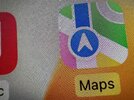
T2C (highest display setting)

Ownice

Ownice Options Screen

Last edited:
I wonder if the Ownice has a superior antenna to the T2C, for those of us with older cars. Probably impossible to tell without ordering one though, and I'm not up to spending $100+ just to experiment. At least at Amazon I could return it if it didn't perform.
Did you try mounting the T2C next to the passenger mirror? Glove box or similar?I wonder if the Ownice has a superior antenna to the T2C, for those of us with older cars. Probably impossible to tell without ordering one though, and I'm not up to spending $100+ just to experiment. At least at Amazon I could return it if it didn't perform.
Ownice packaging says “AMD required”.
Even at the glovebox (under), it was wildly inconsistent. The only place it seemed to perform well was on top of the dashboard, right next to the A-pillar, up against the window. Not a great permanent mounting location. Thanks for the info on AMD-required - I wonder if it's because of the (apparent) higher resolution Ownice provides.Did you try mounting the T2C next to the passenger mirror? Glove box or similar?
Ownice packaging says “AMD required”.
*Apologies, I lied, it says AMD and Intel, NOT Nvidia.Even at the glovebox (under), it was wildly inconsistent. The only place it seemed to perform well was on top of the dashboard, right next to the A-pillar, up against the window. Not a great permanent mounting location. Thanks for the info on AMD-required - I wonder if it's because of the (apparent) higher resolution Ownice provides.
I read on a review somewhere that the manufacturer recommends trying a thicker usb cable to maximize voltage. That was for the T1 so I would think the included cables with T3 should be sufficient. But it’s something to consider depending on what you’re using.
ElectricAnt54
Active Member
Ownice might be saying AMD required to help avoid customer complaints due to older cars which might have weak Wi-Fi antenna or antenna located outside car. 2019 model 3 often has issues. There are so many tesla variants due to constant tweaks so hard to guarantee great results for all. The tesla vehicle doesn’t do much processing at all. The processing mostly happens in these CarPlay devices. Many of these devices rip the incoming CarPlay video stream in to frames and transmit the image sequence via a stream wrapper back to tesla web browser. Well that’s how one operated a while ago. So basically the devices need to be able to process the data fast enough. That’s the main bottleneck and connection quality from device Wi-Fi antenna to vehicle’s Wi-Fi antenna.Even at the glovebox (under), it was wildly inconsistent. The only place it seemed to perform well was on top of the dashboard, right next to the A-pillar, up against the window. Not a great permanent mounting location. Thanks for the info on AMD-required - I wonder if it's because of the (apparent) higher resolution Ownice provides.
I use a fairly advanced setup (tesla android) which has great responsiveness in my intel based 2022 model y (built 12/2021) when using high resolution CarPlay (something like 1000x850 probably higher..it’s crisp) at 30fps. The dev has been constantly updating the graphics and audio pipelines over past 12 months+. Currently video pipe is hardware gpu assisted and multithreaded. However, boot time is around 1:20 minutes, this could improve as different hardware setups might be supported in future.
30fps is great - T2C/Ownice are running at a measly 5-10fps. The 30 seconds startup is approximately the time it takes to get the car setup (seatbelt, garage door, music, destination etc) and this is similar to the startup times for OEM wireless CarPlay setups I have used (BMW for example).I use a fairly advanced setup (tesla android) which has great responsiveness in my intel based 2022 model y (built 12/2021) when using high resolution CarPlay (something like 1000x850 probably higher..it’s crisp) at 30fps. … However, boot time is around 1:20 minutes, this could improve as different hardware setups might be supported in future.
Are you using a CPC200-CCPA (or a CPC200-Autokit) with your Tesla Android to achieve that higher-res 30fps CarPlay?Ownice might be saying AMD required to help avoid customer complaints due to older cars which might have weak Wi-Fi antenna or antenna located outside car. 2019 model 3 often has issues. There are so many tesla variants due to constant tweaks so hard to guarantee great results for all. The tesla vehicle doesn’t do much processing at all. The processing mostly happens in these CarPlay devices. Many of these devices rip the incoming CarPlay video stream in to frames and transmit the image sequence via a stream wrapper back to tesla web browser. Well that’s how one operated a while ago. So basically the devices need to be able to process the data fast enough. That’s the main bottleneck and connection quality from device Wi-Fi antenna to vehicle’s Wi-Fi antenna.
I use a fairly advanced setup (tesla android) which has great responsiveness in my intel based 2022 model y (built 12/2021) when using high resolution CarPlay (something like 1000x850 probably higher..it’s crisp) at 30fps. The dev has been constantly updating the graphics and audio pipelines over past 12 months+. Currently video pipe is hardware gpu assisted and multithreaded. However, boot time is around 1:20 minutes, this could improve as different hardware setups might be supported in future.
Similar threads
- Locked
- Marketplace listing
- Replies
- 1
- Views
- 774
- Marketplace listing
- Replies
- 0
- Views
- 688
- Replies
- 30
- Views
- 8K
- Replies
- 1
- Views
- 413


