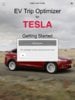Also can you try again with today's release V1.1.1. It had some fixes for this in it. It still has some issues in certain circumstances that I would like to validate with the release I am working on.The app failed to find a route from Sausalito to Weaverville and then locked up.
These out and back trips are harder than what they should be but I am trying to work through the nuances. A bit like a Rubic's Cube.