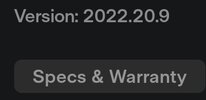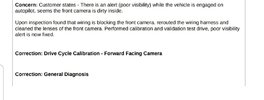Picked up my car yesterday from SC. Error message continues on instrument display: "
Autopilot cameras not available". Navigate on autopilot does not work whereas it did before the camera upgrade. Immediately returned to SC. Their explanation as written on the invoice:
View attachment 870185
I don't understand why they would do the camera upgrade if they know that it will not work until 2022.44 is available. I am worse off now since navigate on autopilot was working just fine before the upgrade. In addition, our cars are identical--2017 X. How is it that your problem and mine are so different. Very strange.
On a positive note, they successfully dealt with my connectivity issue which was the bigger problem. Presumably 2022.44 is just around the corner.