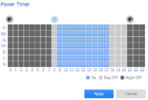Keytickler
Member
Keytickler...yes Preconditioning Scheduled Departure only (not charging) is possible. Take a look at my attached pics for context. We can access the Scheduled Departure settings from two different places now.....the original charging screen and now the AC control screen (see my first pic). You can set both Scheduled Departure Preconditioning and Charging from either screen BTW.
The last of my four pics shows a Preconditioning Scheduled Departure of 1630, however my Charging Scheduled Departure is inactive.....look at the bottom of the second photo and you can see the elongated button depicting the word "Schedule." That is my Charging Scheduled Departure showing Inactive. Even though I had a Preconditioning Scheduled Departure setting, that elongated button stayed greyed out, because I did not have a Charging Scheduled Departure set.View attachment 623728 View attachment 623729 View attachment 623730 View attachment 623731
Thanks very much for your detailed reply, Chiwahwah. I will check again at the setting per your photos. Then I need to decide if it's worth preconditioning.