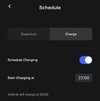I used scheduled departure for the first time. I set my off peak end time as 6am and departure time as 6:15 am. Off Peak charging is enabled. This is set in the Schedule > Departure screen.
My actual off peak time is 10pm-12am and then 6am to 7am. From 12am to 6am is super off peak time. This is set in the Charge Stats > Settings screen.
But my car started charging only at about 12:30 and finished charging at 6:40am (that is after the scheduled departure time). The car was plugged in at 24% and charged till 100% at 32amps single phase.
Is this a bug?
How do I make sure my car is always ready by 6 or 6:15am?
Model Y RWD LFP.
My actual off peak time is 10pm-12am and then 6am to 7am. From 12am to 6am is super off peak time. This is set in the Charge Stats > Settings screen.
But my car started charging only at about 12:30 and finished charging at 6:40am (that is after the scheduled departure time). The car was plugged in at 24% and charged till 100% at 32amps single phase.
Is this a bug?
How do I make sure my car is always ready by 6 or 6:15am?
Model Y RWD LFP.